- Home
- :
- All Communities
- :
- Products
- :
- Data Management
- :
- Data Management Questions
- :
- Using Red and Green Symbols and Fonts
- Subscribe to RSS Feed
- Mark Topic as New
- Mark Topic as Read
- Float this Topic for Current User
- Bookmark
- Subscribe
- Mute
- Printer Friendly Page
Using Red and Green Symbols and Fonts
- Mark as New
- Bookmark
- Subscribe
- Mute
- Subscribe to RSS Feed
- Permalink
A colleague and I are making a presentation to county elected officials on the value of metadata. (We're keeping it at the 30,000' level so we don't lose them, and I promise to be brief here...)
We noticed something in the metadata editor page that has us puzzled: the red x's indicating when certain items are not filled out completely as well as the red stop signs and green text describing the erroneous condition:
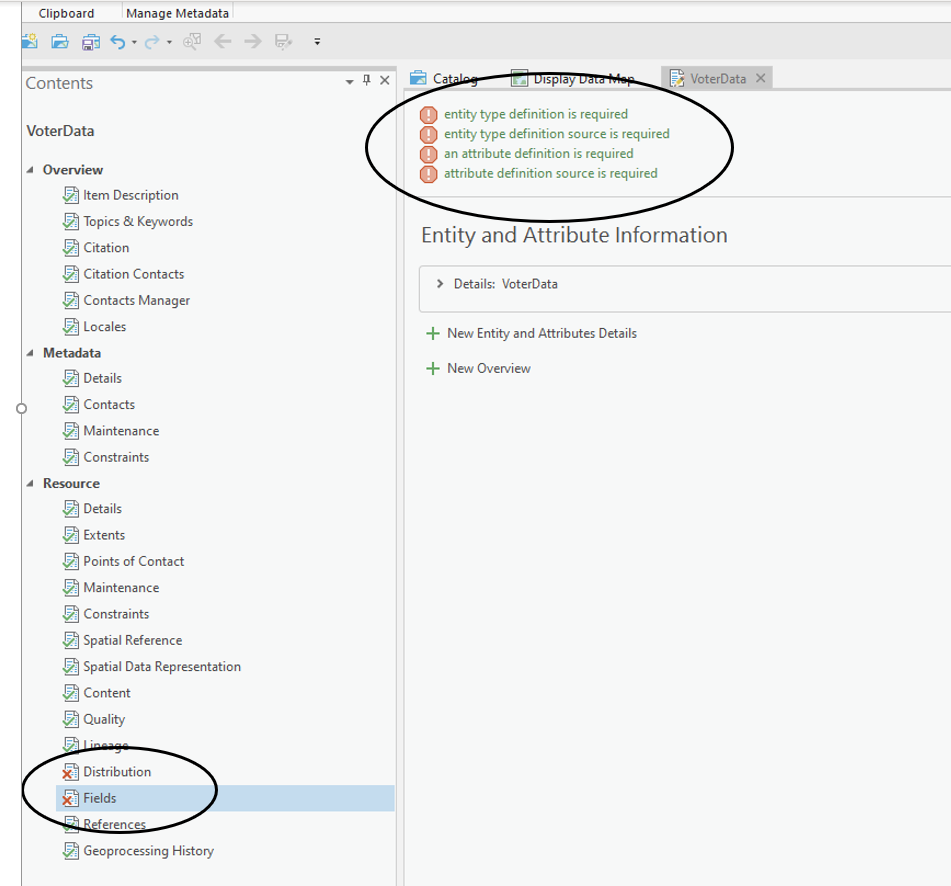
I'm not afflicted with any sort of color blindness so what I have circled looks normal to me, but I don't know how it would look to someone who is. Is there a way to change this? It seems to me that these have looked this way for as long as I can remember. Any attorney with his/her salt may see this as an issue: and there will be at least one in our audience!
- Mark as New
- Bookmark
- Subscribe
- Mute
- Subscribe to RSS Feed
- Permalink
Joe.... just remind them that it the international symbol for caution
then ask them if they practice international law ![]()
- Mark as New
- Bookmark
- Subscribe
- Mute
- Subscribe to RSS Feed
- Permalink
Personally I'm a fan of the poison symbol (bw skull and crossbones...)
- Mark as New
- Bookmark
- Subscribe
- Mute
- Subscribe to RSS Feed
- Permalink
That symbol is used for Define Projection