- Home
- :
- All Communities
- :
- Products
- :
- Data Management
- :
- Data Management Questions
- :
- Trouble Creating New Feature Class Line Features
- Subscribe to RSS Feed
- Mark Topic as New
- Mark Topic as Read
- Float this Topic for Current User
- Bookmark
- Subscribe
- Mute
- Printer Friendly Page
Trouble Creating New Feature Class Line Features
- Mark as New
- Bookmark
- Subscribe
- Mute
- Subscribe to RSS Feed
- Permalink
I am trying to create a new Feature Class: Line Features in a new GeoDatabase. When I get to the last step under Shape there is no fields for Grid 1 2 and 3. When I finish it tells me that it can't create the feature class because each Grid size must be 3 times larger than the previous grid size. I have no idea how to fix this. Any help will be appreciated. [redacted] [redacted]
Message was edited by: Vince Angelo (removed invalid image references)
- Mark as New
- Bookmark
- Subscribe
- Mute
- Subscribe to RSS Feed
- Permalink
Could you include (copy and paste image) or attach the images. They have been included with a reference to a site that requires authentication, so the images don't show. Please also provide details of the geodatabase: Personal, File or Enterprise (what database), version of the software used, etc...
- Mark as New
- Bookmark
- Subscribe
- Mute
- Subscribe to RSS Feed
- Permalink
Sorry, Here's the images
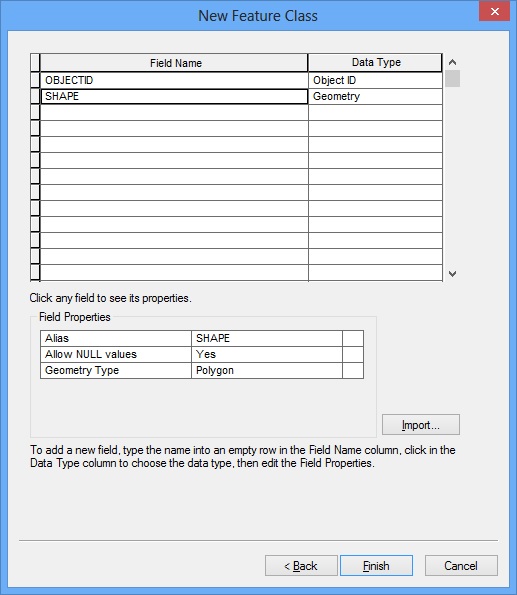
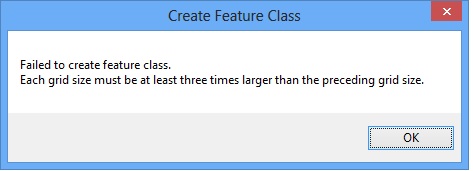
This was a File Geodatabase created from the Catalog in ArcMap 10.1. This is a student download and I'm working through the problems in Getting to Know ArcGis for Desktop. I have a full version at work and I don't have the issue taking the same steps.
- Mark as New
- Bookmark
- Subscribe
- Mute
- Subscribe to RSS Feed
- Permalink
The grid parameters depend on the coordinate system and extent specified in the process or from the feature dataset they are created in. Normally when one does not define the grid sizes (leave them in 0) ArcGIS will calculate the best grid settings for you.
Do you have the same version at work? What coordinate system are you using?
- Mark as New
- Bookmark
- Subscribe
- Mute
- Subscribe to RSS Feed
- Permalink
You say you are creating line features, yet it shows geometry = polygon. My guess is you used the default( polygon) when stepping through the create features wizard. It's an ArcGIS gotcha...
- Mark as New
- Bookmark
- Subscribe
- Mute
- Subscribe to RSS Feed
- Permalink
I must have taken the wrong screen shot. I was able to create a polygon feature but the line definitely did not work.
I'm using the same version at work and the coordinate system was one of the Kansas State Plane projections, I can't remember which one off the top of my head.
I'll try Jayanta's suggestion later tonight.
- Mark as New
- Bookmark
- Subscribe
- Mute
- Subscribe to RSS Feed
- Permalink
Hi Ben,
Try Create Feature Class (Data Management) tool from the toolbox. Define the spatial_grid_1, spatial_grid_2 and spatial_grid_3 to zero "0" (Geodatabase settings)
Think Location
- Mark as New
- Bookmark
- Subscribe
- Mute
- Subscribe to RSS Feed
- Permalink
I was able to create it using this method but I still can not create it through the right clicking on the Geodatabase. Does anyone have a possible solution for that?
- Mark as New
- Bookmark
- Subscribe
- Mute
- Subscribe to RSS Feed
- Permalink
Just to update everyone on this. It turned out to be an issue with my Domain Name conflicting with the name of the feature class. The Domain was text and named WaterLineTypes and the Feature class I was creating was named WaterLines. If I named it Test or something else it would work. It would also work with the Feature Class name WaterLInes when I renamed the domain to WaterTypes. No idea why this is happening though.