- Home
- :
- All Communities
- :
- Products
- :
- Data Management
- :
- Data Management Questions
- :
- Snapping causes ArcMap to crash
- Subscribe to RSS Feed
- Mark Topic as New
- Mark Topic as Read
- Float this Topic for Current User
- Bookmark
- Subscribe
- Mute
- Printer Friendly Page
Snapping causes ArcMap to crash
- Mark as New
- Bookmark
- Subscribe
- Mute
- Subscribe to RSS Feed
- Permalink
ArcMap 10.4
When drawing a new shape or re-drawing an existing shape using the trace tool, ArcMap will sometimes crash if snapping is enabled.
These are the options I have enabled:
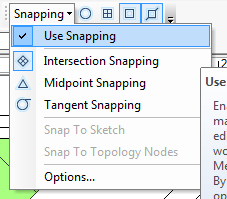
Perhaps when moving my cursor around the map as I trace, it puts my PC resources under too much load. It's like the amount of nodes/verticies available to snap to is TOO DAMN HIGH! ![]() So ArcMap just gives up and dies.
So ArcMap just gives up and dies.
So far it's only crashed when drawing/re-shaping polygons.
If I trace with snapping turned off, it doesn't crash.
Has anyone else experienced this?
I'll send a crash report next time it happens (but does anyone look at those anyway?)
(side question: when writing a question on this forum, you are required to publish it in a location. however, there are no suitable locations for ArcMap related queries. Any ideas why this is?)
- Mark as New
- Bookmark
- Subscribe
- Mute
- Subscribe to RSS Feed
- Permalink
When creating polygons that abut other polygons, use the 'autocomplete polygon tool' to create the adjoining polygon. This removes the need to redigitize shared lines and prevents gaps and overlaps
- Mark as New
- Bookmark
- Subscribe
- Mute
- Subscribe to RSS Feed
- Permalink
I've seen something similar and it turned out to be one layer in the map that was causing the problem. Try opening a blank map and add just the layers you are editing fresh from add data, not copied from the other map.
- Mark as New
- Bookmark
- Subscribe
- Mute
- Subscribe to RSS Feed
- Permalink
As a followup, if one is duplicating shared boundaries instead of using autocomplete polygon, it might come as no surprise that there may be many, many points and that mere fact might causing snapping calculations to go into overdrive. The obvious workaround is to digitize discrete polygons as usual, but use the correct tool to digitize those that adjoin existing ones using the correct tool
- « Previous
-
- 1
- 2
- Next »
- « Previous
-
- 1
- 2
- Next »