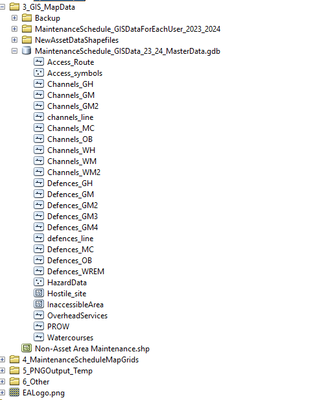- Home
- :
- All Communities
- :
- Products
- :
- Data Management
- :
- Data Management Questions
- :
- Separating map data files
- Subscribe to RSS Feed
- Mark Topic as New
- Mark Topic as Read
- Float this Topic for Current User
- Bookmark
- Subscribe
- Mute
- Printer Friendly Page
Separating map data files
- Mark as New
- Bookmark
- Subscribe
- Mute
- Subscribe to RSS Feed
- Permalink
Hello wondering if anyone can help?
My question is, is there a way to separate a data file, which would then create separate layers in the table on contents and legend whilst retaining all the previous data that has been input?
So we are creating maps from a master file, then copying that and resaving them to what we need them for, we have been doing this for the last one-two months and have created a lot of maps that are already in use. Once created we input the data file then query for the location, then we are adding underground service hazards and various other hazards onto those maps. However after feed back the people that are using them are only occasionally wanting all of these on the exported maps depending on the work being carried out but we still need to add everything for the other types of work being done there and for the future. When exporting the final maps we can't just unselect the 'hazards' layer as they all disappear this is why I'd like them on separate layers.
Attached below is a screenshot of the table of contents in which these hazards sit and it is the 'underground services' hazard that is in question and which I would like to remove and create a new data layer.
At the moment they are both located in the same master data file under 'HazardData' as seen below and we just input on of these and all the data from this master data file is loaded up everything ready for editing.
I have a very basic understanding of GIS and from what I think, is that a new one of these labelled 'Underground Services' would need to be created and then it would sit in the master data file and we'd just add that as usual and in theory it would load in as a separate layer in the table of contents and legend.
However I am not sure how to do this and mainly we would need to keep all the previously marked underground services on the master file for all different maps, so we can't just delete and add a new one.
Is this possible?
Thanks
Solved! Go to Solution.
Accepted Solutions
- Mark as New
- Bookmark
- Subscribe
- Mute
- Subscribe to RSS Feed
- Permalink
When you add data to a map, a layer is used to display the data. What you have in ArcMap Table of Contents are layers. You can copy them, remove symbology, remove the layers, do whatever you want. As long as you don't edit the data (editing session or geoprocessing), it's ok.
What I would recommend doing is:
- Not copying or separating your source data. Does not seem necesary
- On the maps that do not need the hazard, just remove it from the symoblogy (and it won't show in the map).
- You could also use a definition query to filter the data out, and a legend setting to only display features visible in the map.
If you want to split all the symbology into their own layers you can do this. Just copy the layers and adjust them. You can also save these layers to a file as .lyr files. Meaning it's easier to add them to a new map or update an existing one.
https://desktop.arcgis.com/en/arcmap/latest/map/working-with-layers/what-is-a-layer-.htm
- Mark as New
- Bookmark
- Subscribe
- Mute
- Subscribe to RSS Feed
- Permalink
When you add data to a map, a layer is used to display the data. What you have in ArcMap Table of Contents are layers. You can copy them, remove symbology, remove the layers, do whatever you want. As long as you don't edit the data (editing session or geoprocessing), it's ok.
What I would recommend doing is:
- Not copying or separating your source data. Does not seem necesary
- On the maps that do not need the hazard, just remove it from the symoblogy (and it won't show in the map).
- You could also use a definition query to filter the data out, and a legend setting to only display features visible in the map.
If you want to split all the symbology into their own layers you can do this. Just copy the layers and adjust them. You can also save these layers to a file as .lyr files. Meaning it's easier to add them to a new map or update an existing one.
https://desktop.arcgis.com/en/arcmap/latest/map/working-with-layers/what-is-a-layer-.htm
- Mark as New
- Bookmark
- Subscribe
- Mute
- Subscribe to RSS Feed
- Permalink
Okay thanks - best way was to copy the 'Hazards Layer' then paste and rename to 'Underground Services' in the table on contents, then removed the unnecessary symbology for which ever layer it was and then I could just toggle that layer on and off as I pleased.
If I was to go and do the same in the Master Arc Map template we have then it'd just load up like normal and there is no need to change the GIS Data file? However if I needed to add hazard data for the different layers (Hazards Layer' & 'Underground Services') I'd still use the same file in the master data file labelled 'HazardData' for both.
- Mark as New
- Bookmark
- Subscribe
- Mute
- Subscribe to RSS Feed
- Permalink
You can have one with the majority and one with only the underground
hazards. Just ensure that the layers only show the desired types (using
symbology classes or definition queries).
You could just have that - no need for an additional later with all three,
unless you are having difficulty with the legend.
There are likely 'better practice' ways to perfectly configure the layers
but this should work for you and I'm sure you'll get comfortable working
with it.
Please don't forget the kudos and to mark the answer as the solution,
unless there is anything else we can help with.
Cheers