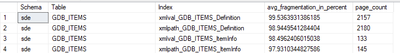- Home
- :
- All Communities
- :
- Products
- :
- Data Management
- :
- Data Management Questions
- :
- Reindex GDB Tables
- Subscribe to RSS Feed
- Mark Topic as New
- Mark Topic as Read
- Float this Topic for Current User
- Bookmark
- Subscribe
- Mute
- Printer Friendly Page
Reindex GDB Tables
- Mark as New
- Bookmark
- Subscribe
- Mute
- Subscribe to RSS Feed
- Permalink
- Report Inappropriate Content
Hey All,
Enterprise 11.2 Geodatabase.
I have been reindexing our Enterprise Geodatabase every day, as we write quite often to this DB, and have noticed using a fragmentation query, that we have a few tables that don't seem to reindex, these include GDB_ITEMS and SDE_column_registry. These are unable to be selected via ArcGIS Pro, so I was curious if these should be reindexed, or if these should just be disregarded, they are quite large.
Thanks in advance!
Cody
Solved! Go to Solution.
Accepted Solutions
- Mark as New
- Bookmark
- Subscribe
- Mute
- Subscribe to RSS Feed
- Permalink
- Report Inappropriate Content
- Mark as New
- Bookmark
- Subscribe
- Mute
- Subscribe to RSS Feed
- Permalink
- Report Inappropriate Content
@CodyPatterson - I usually avoid using the ArcGIS Pro GP Tools to gather new statistics and to rebuild indexes (attribute indexes and spatial indexes ) in my production geodatabases because these tools to not offer advanced options that you find with the SQL Server SQL Commands to do the same. I suggest you use the SQL Server Tools to do this maintenance.
You can find my maintenance scripts for SQL Server in my community.esri.com blog below, download the database template scripts for SQL Server.
Mapping and Charting Solutions (MCS) Enterprise Da... - Esri Community
Your question about the GDB_ITEMS table and any other ArcSDE Repository Tables. Yes, those tables must be reindexed as well, probably not every day, as you will not be creating new featureclasses, etc. in the geodatabase, but you should reorganize indexes weekly and rebuild indexes monthly at least for the ArcSDE Repository Tables, and right after that gather new statistics.
For reference to others about this discussion follow below the links for the ArcGIS Pro GP Tools.
Enterprise geodatabase maintenance tasks—ArcGIS Pro | Documentation
Modify a spatial index—ArcGIS Pro | Documentation
Rebuild Indexes (Data Management)—ArcGIS Pro | Documentation
Update database statistics—ArcGIS Pro | Documentation
I hope this helps.
| Cloud & Database Administrator | OCP - Oracle Certified Professional |
I work with Enterprise Geodatabases since 1997.
“ I do not fear computers. I fear the lack of them." Isaac Isimov
- Mark as New
- Bookmark
- Subscribe
- Mute
- Subscribe to RSS Feed
- Permalink
- Report Inappropriate Content
- Mark as New
- Bookmark
- Subscribe
- Mute
- Subscribe to RSS Feed
- Permalink
- Report Inappropriate Content
Thank you for that tip, I was not sure if the SQL way would be preferable, or the ArcGIS Pro way, but it seems that the SQL way is more preferred! I will give that a shot and go through with it that way, my initial assumption was that since they are ArcGIS Pro provided indexes through GDB functionality, then they could only be rebuilt within Pro, but we learn as we go!
Cody
- Mark as New
- Bookmark
- Subscribe
- Mute
- Subscribe to RSS Feed
- Permalink
- Report Inappropriate Content
@CodyPatterson - I usually avoid using the ArcGIS Pro GP Tools to gather new statistics and to rebuild indexes (attribute indexes and spatial indexes ) in my production geodatabases because these tools to not offer advanced options that you find with the SQL Server SQL Commands to do the same. I suggest you use the SQL Server Tools to do this maintenance.
You can find my maintenance scripts for SQL Server in my community.esri.com blog below, download the database template scripts for SQL Server.
Mapping and Charting Solutions (MCS) Enterprise Da... - Esri Community
Your question about the GDB_ITEMS table and any other ArcSDE Repository Tables. Yes, those tables must be reindexed as well, probably not every day, as you will not be creating new featureclasses, etc. in the geodatabase, but you should reorganize indexes weekly and rebuild indexes monthly at least for the ArcSDE Repository Tables, and right after that gather new statistics.
For reference to others about this discussion follow below the links for the ArcGIS Pro GP Tools.
Enterprise geodatabase maintenance tasks—ArcGIS Pro | Documentation
Modify a spatial index—ArcGIS Pro | Documentation
Rebuild Indexes (Data Management)—ArcGIS Pro | Documentation
Update database statistics—ArcGIS Pro | Documentation
I hope this helps.
| Cloud & Database Administrator | OCP - Oracle Certified Professional |
I work with Enterprise Geodatabases since 1997.
“ I do not fear computers. I fear the lack of them." Isaac Isimov
- Mark as New
- Bookmark
- Subscribe
- Mute
- Subscribe to RSS Feed
- Permalink
- Report Inappropriate Content
Hey @MarceloMarques
Thank you for the tip! I will check that out to see what I can manage with that! I spoke with another commenter and said that I was not confident on which method to use, since my assumption was that since it's a Pro index, I must do it in Pro, but it looks like that's incorrect.
I appreciate the documentation too!
Cody
- Mark as New
- Bookmark
- Subscribe
- Mute
- Subscribe to RSS Feed
- Permalink
- Report Inappropriate Content
You are very welcome!! So glad it worked for you.