- Home
- :
- All Communities
- :
- Products
- :
- Data Management
- :
- Data Management Questions
- :
- Question about snapping tool capabilities while ed...
- Subscribe to RSS Feed
- Mark Topic as New
- Mark Topic as Read
- Float this Topic for Current User
- Bookmark
- Subscribe
- Mute
- Printer Friendly Page
Question about snapping tool capabilities while editing in ArcMap 10.3
- Mark as New
- Bookmark
- Subscribe
- Mute
- Subscribe to RSS Feed
- Permalink
Hello, I am currently working with editing public utility features such as water lines, sewer lines, manholes etc. I was wondering if there was a way to condition snapped features to remain snapped while the feature they are snapped to is moved. For example, I have manholes with two separate sewer lines snapped to it. If I were to move the manhole, is there a way that the sewer lines will stay snapped so I don't need to individually resnap the sewer lines to the manhole. This happens very often for me at work and it seems like I spend hours upon hours moving points and then resnapping features to the points when the features should have followed the movement in the first place.
Thanks!!
Solved! Go to Solution.
Accepted Solutions
- Mark as New
- Bookmark
- Subscribe
- Mute
- Subscribe to RSS Feed
- Permalink
In a geometric network when you move a point or vertex all that is attached move with it. Making re-snapping unnecessary.
In the below example i move a single vertex at a hydrant lateral and the attached water line moves with it.
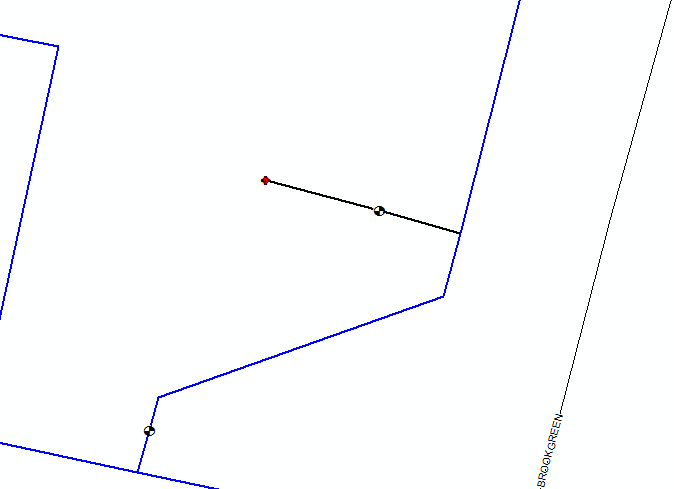
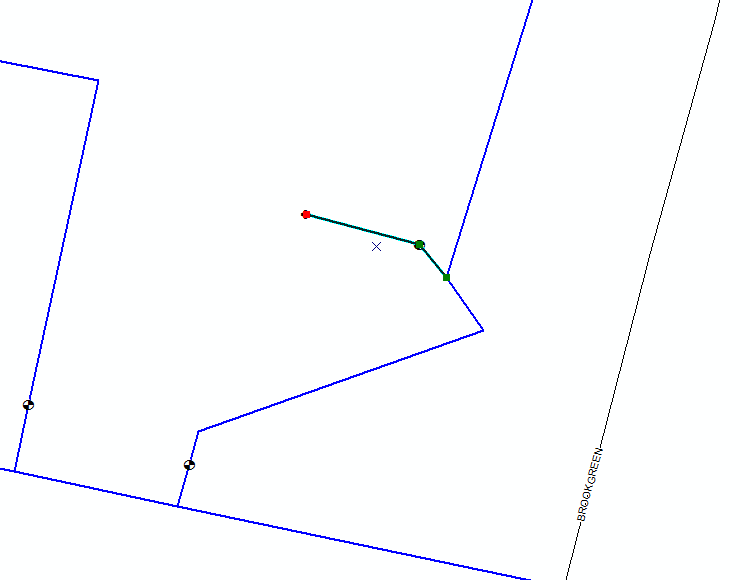
- Mark as New
- Bookmark
- Subscribe
- Mute
- Subscribe to RSS Feed
- Permalink
If you have an Advanced license you could use a What are geometric networks?—Help | ArcGIS for Desktop
You may also be interested in The Local Government Information Model—Help | ArcGIS for Desktop
- Mark as New
- Bookmark
- Subscribe
- Mute
- Subscribe to RSS Feed
- Permalink
I do have an Advanced license but still doesn't help. I know all of the flow directions and everything. It's just a matter of all of the re-snapping that seems unnecessary.
- Mark as New
- Bookmark
- Subscribe
- Mute
- Subscribe to RSS Feed
- Permalink
In a geometric network when you move a point or vertex all that is attached move with it. Making re-snapping unnecessary.
In the below example i move a single vertex at a hydrant lateral and the attached water line moves with it.
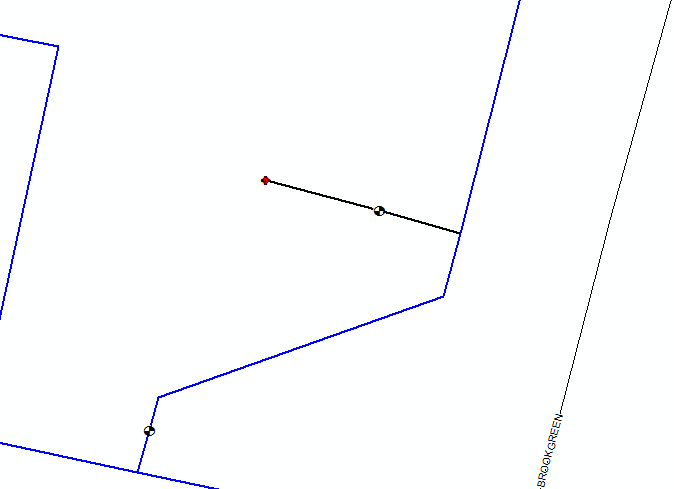
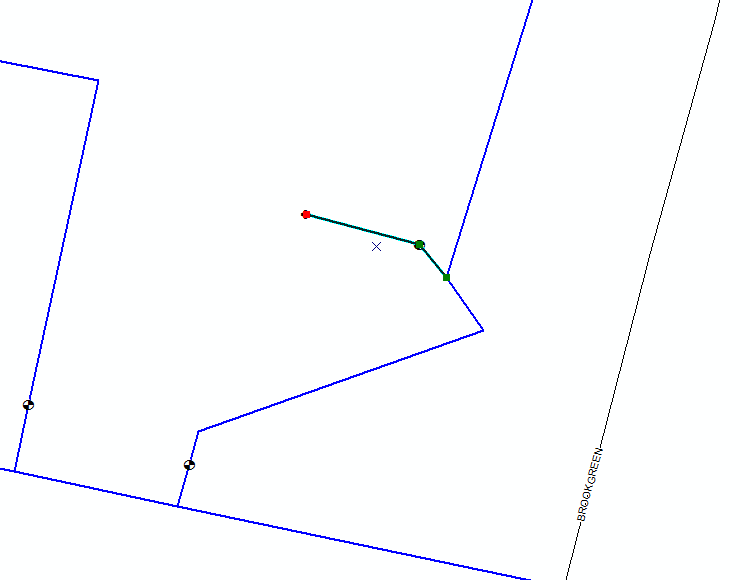
- Mark as New
- Bookmark
- Subscribe
- Mute
- Subscribe to RSS Feed
- Permalink
Thanks for your help! We have a lot of cleaning up to do with our data and then we can give that a whirl.
- Mark as New
- Bookmark
- Subscribe
- Mute
- Subscribe to RSS Feed
- Permalink
A An overview of topology in ArcGIS—Help | ArcGIS for Desktop may help you get your data clean