- Home
- :
- All Communities
- :
- Products
- :
- Data Management
- :
- Data Management Questions
- :
- Re: Pixel depth problem Mosaic Dataset Analyzer: E...
- Subscribe to RSS Feed
- Mark Topic as New
- Mark Topic as Read
- Float this Topic for Current User
- Bookmark
- Subscribe
- Mute
- Printer Friendly Page
Pixel depth problem Mosaic Dataset Analyzer: Error 70127
- Mark as New
- Bookmark
- Subscribe
- Mute
- Subscribe to RSS Feed
- Permalink
- Report Inappropriate Content
I have a MD that is giving me this error when analyzed
"The pixel type of the raster associated with the mosaic dataset item indicates that pixel values might be outside of the range allowed by the mosaic dataset."
The thing I do not get is that the MD is set to the same pixel depth as the source rasters? I do have a function applied to change meters to feet...
MD properties
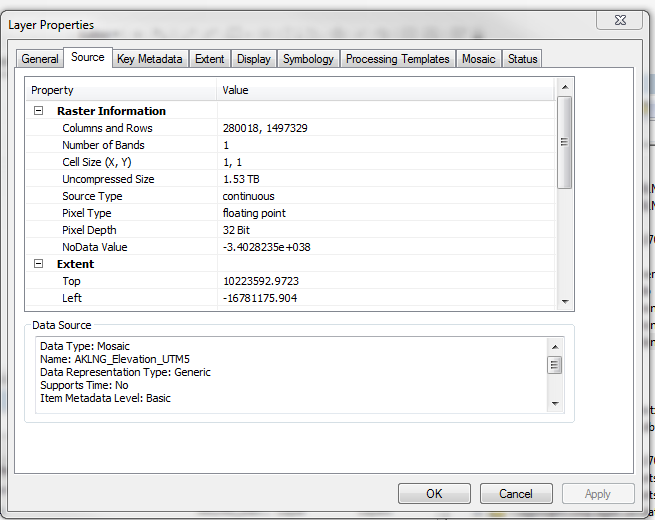
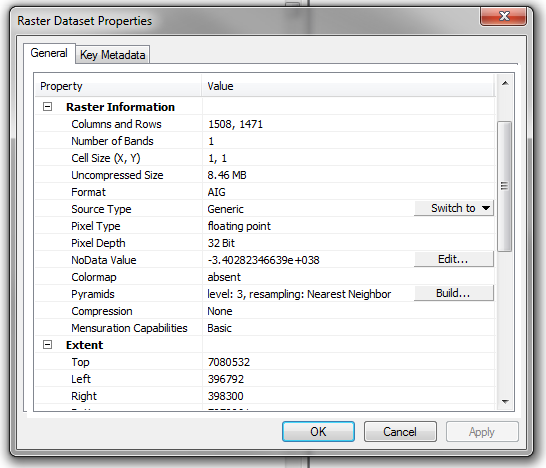
I don't understand why this error is showing up...
Solved! Go to Solution.
- Mark as New
- Bookmark
- Subscribe
- Mute
- Subscribe to RSS Feed
- Permalink
- Report Inappropriate Content
It looks like the function that you applied changes the pixel type of the item(s) to a different pixel type than the mosaic. You should be fine with sticking to 32bit floating point. Fixes for one item with the problem or multiple items below assuming you added the unit conversion function.
Easy fix for one item: Use the error in the analyzer (right-click) and select the associated item. Then use the raster viewer (select the raster cell in the selected row and click on the small arrow inside the cell)->Functions tab. Right-click on the unit conversion function function->Properties->General page set output pixel type to the pixel type of the mosaic.Click OK then click Apply and you should be good to go.
Multiple items: Use the error in the analyzer (right-click) and select the associated items. Use the batch function editor (right-click on footprint sub-layer of the mosaic->Selection->Batch Edit Raster Functions) and pick the Edit option->Search by function name->Pick the Unit conversion function->General tab set output pixel type to the pixel type of the mosaic->Click Next->OK->Next->Finish. That should fix all the items.
Please let me know if this works or if you have any questions.
-Prashant
- Mark as New
- Bookmark
- Subscribe
- Mute
- Subscribe to RSS Feed
- Permalink
- Report Inappropriate Content
Thanks for the reply Parshant. I did a test with a subset of the data. I still get the same error when I switch from an arithmetic function to a unit conversion function to change meters to feet. 
I did get the mosaic to mostly work. The pixel depth error does not appear to be causing problems that I can see...
- Mark as New
- Bookmark
- Subscribe
- Mute
- Subscribe to RSS Feed
- Permalink
- Report Inappropriate Content
Forest,
Did you change the output pixel type of the function you used to match your mosaic dataset's pixel type? What function you use matters less than setting the right output pixel type. That is what is causing the analyzer to throw the error.
-Prashant
- Mark as New
- Bookmark
- Subscribe
- Mute
- Subscribe to RSS Feed
- Permalink
- Report Inappropriate Content
Hahaha - I did not notice that part of the dialog! It is working now. Thanks for the help!
- Mark as New
- Bookmark
- Subscribe
- Mute
- Subscribe to RSS Feed
- Permalink
- Report Inappropriate Content
You are very welcome ![]() Glad I could help.
Glad I could help.
- « Previous
-
- 1
- 2
- Next »
- « Previous
-
- 1
- 2
- Next »