- Home
- :
- All Communities
- :
- Products
- :
- Data Management
- :
- Data Management Questions
- :
- Re: Pivot Table in a Layout
- Subscribe to RSS Feed
- Mark Topic as New
- Mark Topic as Read
- Float this Topic for Current User
- Bookmark
- Subscribe
- Mute
- Printer Friendly Page
Pivot Table in a Layout
- Mark as New
- Bookmark
- Subscribe
- Mute
- Subscribe to RSS Feed
- Permalink
I need to make maps showing one record at a time, but all the attributes in the table. Is there some way that I could insert the attribute table (Table Frame) and then pivot it like this:
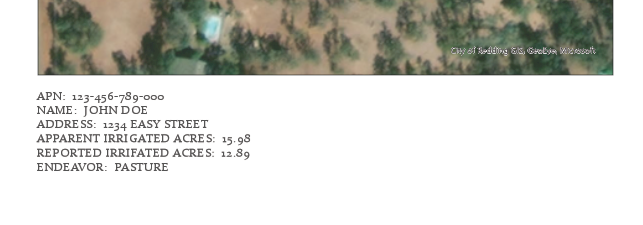
Instead of like than this:
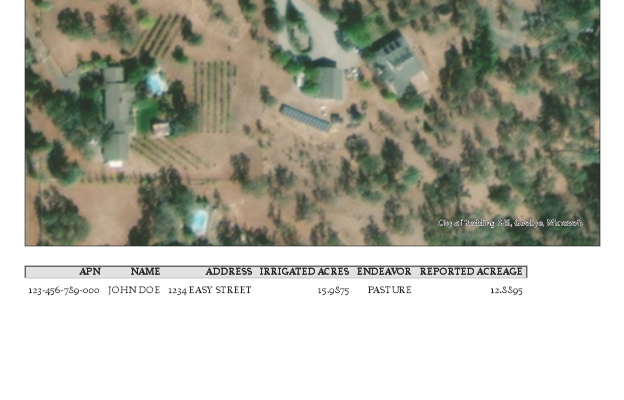
I know I could do it in Excel and then copy and paste it into the layout ... but that is too time consuming.
Alternatively is there a way to create dynamic text that looks at the attributes in the table?
- Mark as New
- Bookmark
- Subscribe
- Mute
- Subscribe to RSS Feed
- Permalink
Hi Ren
I'm going to move this question to the "Managing Data" page where this question might get more exposure.
I can only point you to the Help...
Pivot Table (Data Management)—ArcGIS Pro | Documentation
For attributes in the table, have a look at table dynamic text...
Add and modify dynamic text—ArcGIS Pro | Documentation
datamanagement managing-data managing data
- Mark as New
- Bookmark
- Subscribe
- Mute
- Subscribe to RSS Feed
- Permalink
Hi Bo,
Thanks for your help ... I didn't manage to "pivot" the table in the layout, but I managed to do what I wanted to using dynamic text "Attribute Table - Value"