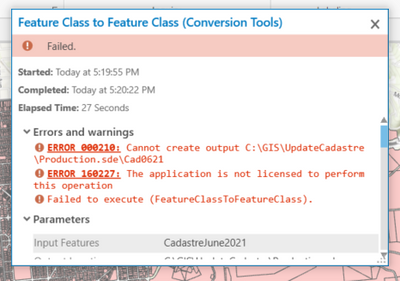- Home
- :
- All Communities
- :
- Products
- :
- Data Management
- :
- Data Management Questions
- :
- Issues writing to SQL Server from ArcGIS Pro
- Subscribe to RSS Feed
- Mark Topic as New
- Mark Topic as Read
- Float this Topic for Current User
- Bookmark
- Subscribe
- Mute
- Printer Friendly Page
Issues writing to SQL Server from ArcGIS Pro
- Mark as New
- Bookmark
- Subscribe
- Mute
- Subscribe to RSS Feed
- Permalink
I am trying to write a new dataset to SQL Server via ArcGIS Pro using the import tool in Catalog.
The following is the process I am using.
1. Load new layer (shapefiles) into ArcGIS pro
2. Open Catelog and connect to SQL Database
3. Right click on database and select import
4. Add layer that is in map and enter new name and run
I get the following displayed
I have read access to the database and can do simple changes like rename a table in SQL Server Management Studio but can write a new layer.
What permissions are I missing?
Solved! Go to Solution.
Accepted Solutions
- Mark as New
- Bookmark
- Subscribe
- Mute
- Subscribe to RSS Feed
- Permalink
What is the license level of ArcGIS Pro? You can't edit/write on Ent. Geodatabase using a Basic License of ArcGIS Desktop.
Some other related issues Error: Error creating this geodatabase. This application is not licensed to perform this operation
Think Location
- Mark as New
- Bookmark
- Subscribe
- Mute
- Subscribe to RSS Feed
- Permalink
What is the license level of ArcGIS Pro? You can't edit/write on Ent. Geodatabase using a Basic License of ArcGIS Desktop.
Some other related issues Error: Error creating this geodatabase. This application is not licensed to perform this operation
Think Location
- Mark as New
- Bookmark
- Subscribe
- Mute
- Subscribe to RSS Feed
- Permalink
Thanks that was the issue and the layer can now be seen in SQL Server by ArcGIS but not by anything else, so might need to look deeper.