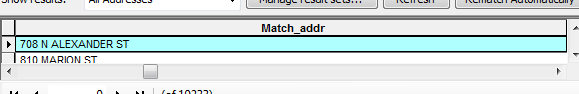- Home
- :
- All Communities
- :
- Products
- :
- Data Management
- :
- Data Management Questions
- :
- Interactive Rematch Geocoding Result Table
- Subscribe to RSS Feed
- Mark Topic as New
- Mark Topic as Read
- Float this Topic for Current User
- Bookmark
- Subscribe
- Mute
- Printer Friendly Page
Interactive Rematch Geocoding Result Table
- Mark as New
- Bookmark
- Subscribe
- Mute
- Subscribe to RSS Feed
- Permalink
We have taken on a huge geocoding project for the County of Bernalillo, New Mexico where we are to geocode all business locations first by address point & then by street centerline. The number of records is 50,000 in the attribute table and there are over 100 fields for each record.
My question is in viewing & working in the Interactive Rematch Geocoding_Result table. We only want to see a few fields out of this table. Every time we highlight a field to move it into our view, the table resets to the first record in the first field. Then we have to search through all the fields to find the one we want to move & drag it into our view. The table will reset the field order after we refresh our "Status" field. Is there a way we can "lock" this table to keep our settings of sorted records (M, T, U), size of columns & visible fields in the order we want after refreshing the view or even saving/closing/reopening our session? Thanks in advance.
- Mark as New
- Bookmark
- Subscribe
- Mute
- Subscribe to RSS Feed
- Permalink
Wes, thank you for your reply, but this does not seem to work. Do I click on the field to highlight the whole field? Right or left click? It looks like only 1 record is highlighted and outlined in black in your screen shot. Do I move the field to where I want it in the table first? Do the fields I do not want to show disappear? Can I save this table & reopen it in another session keeping the field order? We appreciate any help you can give us.
- Mark as New
- Bookmark
- Subscribe
- Mute
- Subscribe to RSS Feed
- Permalink
I have not discovered a way to reorder or turn on , off visibility of fields. What my suggestion does is allow the same field to be displayed as you iterate to the next row. You may have to use your arrows to scroll to the field you want. The field with the black outline will be the field that you'll see. Hope this makes sense.