Turn on suggestions
Auto-suggest helps you quickly narrow down your search results by suggesting possible matches as you type.
Cancel
- Home
- :
- All Communities
- :
- Products
- :
- Data Management
- :
- Data Management Questions
- :
- How to add attribute table to a raster resulting f...
Options
- Subscribe to RSS Feed
- Mark Topic as New
- Mark Topic as Read
- Float this Topic for Current User
- Bookmark
- Subscribe
- Mute
- Printer Friendly Page
How to add attribute table to a raster resulting from "weighted sum"
Subscribe
2595
3
05-01-2012 06:21 PM
05-01-2012
06:21 PM
- Mark as New
- Bookmark
- Subscribe
- Mute
- Subscribe to RSS Feed
- Permalink
I applied "weighted sum" tool to overlay three rasters, the resulting raster, however, does not have an attribute table with values and counts of each type of pixel.
When I right-clicked the raster, the "open attribute table" option is gray, but the values are calculated after using weighted sum.
How can I add the values to the attribute table?
I tried with Build Raster Attribute Table, but there always was an error saying the raster should be one band. In fact, the raster is one band.
I am quite confused. Anybody can help?
Thank you
When I right-clicked the raster, the "open attribute table" option is gray, but the values are calculated after using weighted sum.
How can I add the values to the attribute table?
I tried with Build Raster Attribute Table, but there always was an error saying the raster should be one band. In fact, the raster is one band.
I am quite confused. Anybody can help?
Thank you
3 Replies
05-02-2012
12:04 PM
- Mark as New
- Bookmark
- Subscribe
- Mute
- Subscribe to RSS Feed
- Permalink
I applied "weighted sum" tool to overlay three rasters, the resulting raster, however, does not have an attribute table with values and counts of each type of pixel.
When I right-clicked the raster, the "open attribute table" option is gray, but the values are calculated after using weighted sum.
How can I add the values to the attribute table?
I tried with Build Raster Attribute Table, but there always was an error saying the raster should be one band. In fact, the raster is one band.
I am quite confused. Anybody can help?
Thank you
Greetings,
The output from the weighted sum tool is always a floating point raster. For you to be able to build attribute raster attribute table, the input raster should be a single band "Integer" raster. You can convert your weighted sum raster to an integer raster by running INTtool.
Regards,
Prasanta.
10-15-2014
03:16 AM
- Mark as New
- Bookmark
- Subscribe
- Mute
- Subscribe to RSS Feed
- Permalink
hi ..
i tried to use the int tool , but it gives me errors:
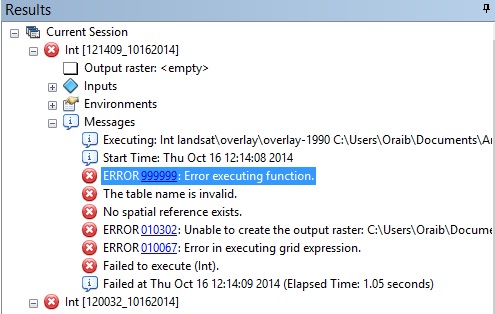
12-23-2018
05:01 AM
- Mark as New
- Bookmark
- Subscribe
- Mute
- Subscribe to RSS Feed
- Permalink
This is an old post, but I will still reply. Hopefully, it can help someone. The Error 999999 is a generic error for which the cause does not have a specific error ID. In most of the cases when I had this error, I would just restart ArcMap. However, you can find the response from ESRI technical support regarding the error here: Error 999999.
Regards,
Maja