- Home
- :
- All Communities
- :
- Products
- :
- Data Management
- :
- Data Management Questions
- :
- Field Calculator
- Subscribe to RSS Feed
- Mark Topic as New
- Mark Topic as Read
- Float this Topic for Current User
- Bookmark
- Subscribe
- Mute
- Printer Friendly Page
Field Calculator
- Mark as New
- Bookmark
- Subscribe
- Mute
- Subscribe to RSS Feed
- Permalink
I need to exclude all values that contain any letter from one of the fields. Basically only integers should be left. What code (Python/VB) do I have to put in field calculator for that?
Thanks!!!
- Mark as New
- Bookmark
- Subscribe
- Mute
- Subscribe to RSS Feed
- Permalink
I removed space and got this error...
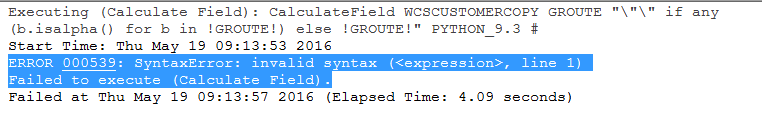
Then I tried to use single quotes like you wrote and got this:
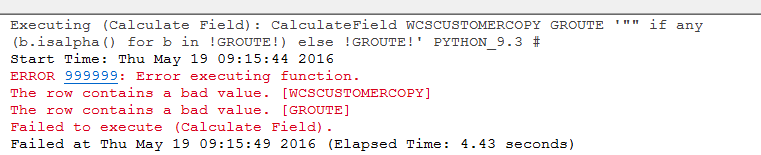
- Mark as New
- Bookmark
- Subscribe
- Mute
- Subscribe to RSS Feed
- Permalink
The following works as a field calculator expression in Pro and also in ArcMap. Check the details
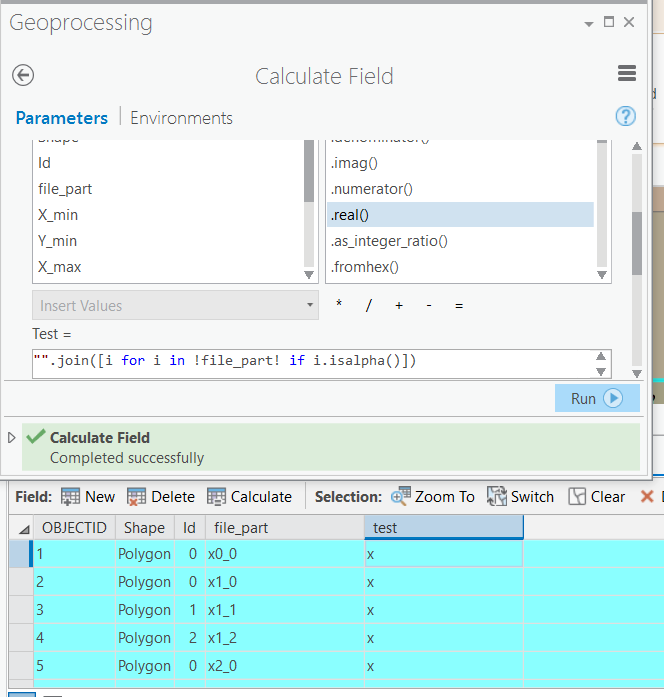
- Mark as New
- Bookmark
- Subscribe
- Mute
- Subscribe to RSS Feed
- Permalink
Thank you !
- Mark as New
- Bookmark
- Subscribe
- Mute
- Subscribe to RSS Feed
- Permalink
LOL I just got back to the office.... I only jumped in because it sounded like she only wanted to ignore those rows that had a character in it... When using python, now, I avoid nulls and put an empty/blank/unused code filter and delete in a two step process since I do not trust finding nulls yet in python.
Liana I am happy you got it worked out! That's all the matters!
- Mark as New
- Bookmark
- Subscribe
- Mute
- Subscribe to RSS Feed
- Permalink
Liana,
Using Python, the Codeblock (Pre-logic Script Code) would be:
def result(value):
import re
return "" if re.search("[a-zA-Z]", value) else valueAnd the calculation would be:
result( !<FIELD_NAME>! )
Be careful overwriting the same field. You can't undo it unless you start an edit session first.
Larry
- « Previous
-
- 1
- 2
- Next »
- « Previous
-
- 1
- 2
- Next »