Turn on suggestions
Auto-suggest helps you quickly narrow down your search results by suggesting possible matches as you type.
Cancel
- Home
- :
- All Communities
- :
- Products
- :
- Data Management
- :
- Data Management Questions
- :
- edge match tool - no links generated
Options
- Subscribe to RSS Feed
- Mark Topic as New
- Mark Topic as Read
- Float this Topic for Current User
- Bookmark
- Subscribe
- Mute
- Printer Friendly Page
edge match tool - no links generated
Subscribe
3106
1
10-29-2013 01:05 PM
10-29-2013
01:05 PM
- Mark as New
- Bookmark
- Subscribe
- Mute
- Subscribe to RSS Feed
- Permalink
I am trying to use the Spatial Adjustment / Edge Snap to join the edges of 2 simple line feature classes.
End snapping is active and the snap tolerance is larger than the gaps between the lines at view scale.
The "Edge Match Tool" does not create any displacement links when I drag a box over the gaps between lines.
Any hints to get this to work? Sample ArcMap doc and file geodatabase attached
The edgematch dataset provided with the 10.1 tutorial data works perfectly for me, but I cannot get it to work on my own data.
Thanks.
End snapping is active and the snap tolerance is larger than the gaps between the lines at view scale.
The "Edge Match Tool" does not create any displacement links when I drag a box over the gaps between lines.
Any hints to get this to work? Sample ArcMap doc and file geodatabase attached
The edgematch dataset provided with the 10.1 tutorial data works perfectly for me, but I cannot get it to work on my own data.
Thanks.
1 Reply
12-10-2015
02:51 AM
- Mark as New
- Bookmark
- Subscribe
- Mute
- Subscribe to RSS Feed
- Permalink
Richard,
I had same issue and thought the workaround.
Would you try it.
- Open [Editing Option] dialog. (Editor toolbar -> Editor menu -> Options)
- Check "Use classic snapping" and close the dialog.
- Open [Classic Snapping Options] dialog. (Editor toolbar -> Editor menu -> Options)
- Change the tolerance to 10 pixel(or larger) and close the dialog.
- Try [Edge match tool] tool again.
I was able to work correctly with your data.
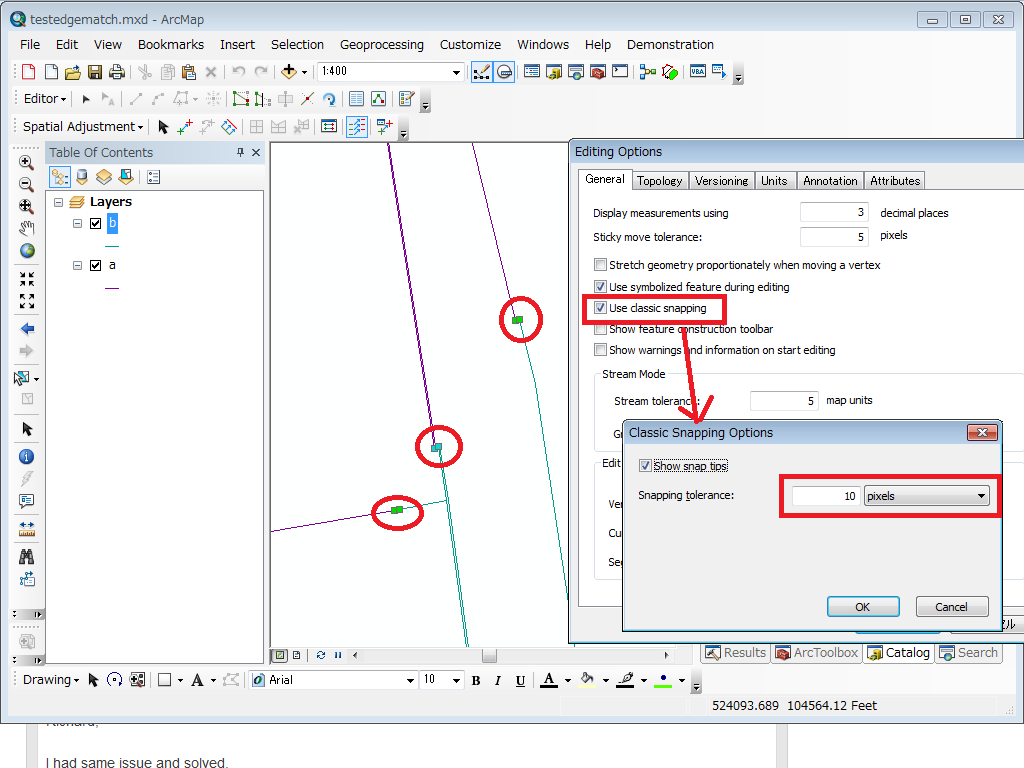
Once as long as it sets the classic snap, edge match tool will operate normally in the map document.
Thank you.