- Home
- :
- All Communities
- :
- Products
- :
- Data Management
- :
- Data Management Questions
- :
- Connecting lines to points in 3D
- Subscribe to RSS Feed
- Mark Topic as New
- Mark Topic as Read
- Float this Topic for Current User
- Bookmark
- Subscribe
- Mute
- Printer Friendly Page
Connecting lines to points in 3D
- Mark as New
- Bookmark
- Subscribe
- Mute
- Subscribe to RSS Feed
- Permalink
If I have points and lines connect them and working in Arcscene, I have an elevation value for each point stored in a field in the point layer. Can I keep the lines connect points when elevate the points?
For example, I can create a surface layer from the point based on that field of elevation (for instance, IDW) and then used in Arcscene to elevate the points. I don't want to give the same elevation for the lines because the lines will follow the surface value for all their lengths which make the lines look like curves. I want to keep the lines straight with only giving elevations for their end points.
The figure below shows an example of a line (AB) connects the two points A & B with an elevation (C) for B and zero for A. Can I keep the line (AB) connects the two ends A and B but giving an elevation to B with the value C? I other word, AB is the line in 2D and AC is the same line in 3D.
Is there any way or tool to do it?
Thanks
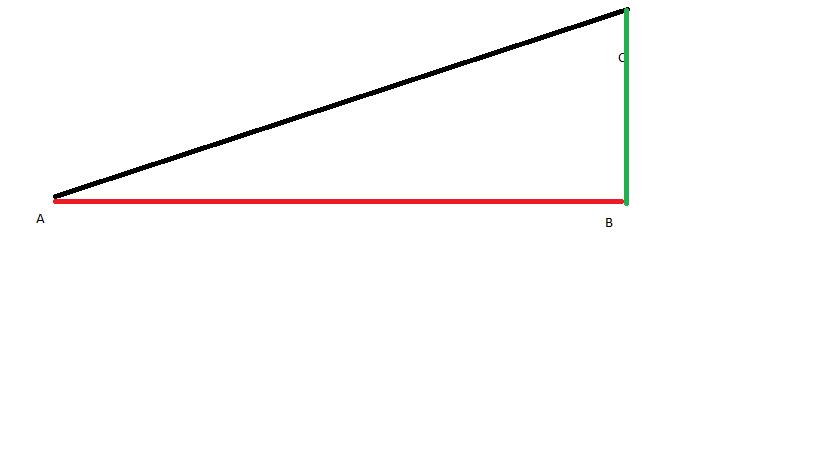
- Mark as New
- Bookmark
- Subscribe
- Mute
- Subscribe to RSS Feed
- Permalink
3D shapes are discussed here. About 3D features—Help | ArcGIS for Desktop
The Z value can be stored in the geometry and/or in the attribute table. The only line that you can construct is from point B to location C, since both points occupy the same X,Y coordinates. At present, constructing 3D shapes inside of ArcMap involves extrusions for the most part and not true 3D shapes. This has been discussed in the past, but I will have to troll for references in a while..
- Mark as New
- Bookmark
- Subscribe
- Mute
- Subscribe to RSS Feed
- Permalink
Thank Dan.