- Home
- :
- All Communities
- :
- Products
- :
- Data Management
- :
- Data Management Questions
- :
- can't find scratch.gdb
- Subscribe to RSS Feed
- Mark Topic as New
- Mark Topic as Read
- Float this Topic for Current User
- Bookmark
- Subscribe
- Mute
- Printer Friendly Page
can't find scratch.gdb
- Mark as New
- Bookmark
- Subscribe
- Mute
- Subscribe to RSS Feed
- Permalink
New to GIS and learning online with Coursera. I am not able to find my scratch.gdb. I downloaded the zip file and all and I don't see it in any of the files there. Only results.gdb and source.gdb.
- Mark as New
- Bookmark
- Subscribe
- Mute
- Subscribe to RSS Feed
- Permalink
You could check and modify the path of scratch workspace from GeoProcessing > Environment (Settings) > Workspace > Scratch Workspace
Using the current and scratch workspace environments—Help | ArcGIS for Desktop
Think Location
- Mark as New
- Bookmark
- Subscribe
- Mute
- Subscribe to RSS Feed
- Permalink
Thanks Jayant. I tried your suggestion but I still cannot see this database. I am new to this so maybe it's hiding in plain sight.
- Mark as New
- Bookmark
- Subscribe
- Mute
- Subscribe to RSS Feed
- Permalink
In ArcMap, the Scratch Workspace and Current Workspace environments are synchronized by default to the map document's default geodatabase.
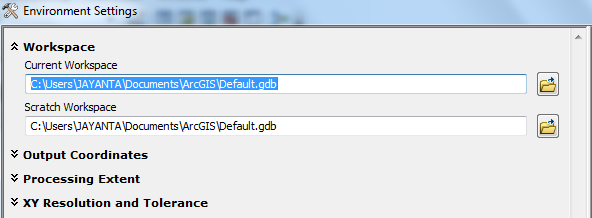
In ArcCatalog, the Scratch Workspace and Current Workspace environments are not set by default.

I hope this helps!!!
Think Location
- Mark as New
- Bookmark
- Subscribe
- Mute
- Subscribe to RSS Feed
- Permalink
Just to make sure you are not actually looking for the results.gdb and source.gdb .... for those, you will need to map to the drive (of you can do the folder) that the .gdb are located using the + icon

Then you should be able to find those. As you can see from the image, I have both the full drive and some subfolders connected. At the root, you have access to all the folders....but sometimes it is more convenient to connect directly tot he folder (e.g. c:\Student )
- Mark as New
- Bookmark
- Subscribe
- Mute
- Subscribe to RSS Feed
- Permalink
This makes it so much easier to navigate to common work folders esp in a network environment...seems obvious but i didn't start doing this until about 2-3 years into my career.
Face meet Palm.
- Mark as New
- Bookmark
- Subscribe
- Mute
- Subscribe to RSS Feed
- Permalink
Another face to palm tip if you don't already know it...for network drives with connections, you can add the path and not have all the drives mapped to a letter. I find this handy since I tend to run out of A-Z.

- Mark as New
- Bookmark
- Subscribe
- Mute
- Subscribe to RSS Feed
- Permalink
Did not know that...i am running out of hands. ![]()