- Home
- :
- All Communities
- :
- Products
- :
- Data Management
- :
- Data Management Questions
- :
- Re: Adding Excel data to ArcMap
- Subscribe to RSS Feed
- Mark Topic as New
- Mark Topic as Read
- Float this Topic for Current User
- Bookmark
- Subscribe
- Mute
- Printer Friendly Page
- Mark as New
- Bookmark
- Subscribe
- Mute
- Subscribe to RSS Feed
- Permalink
- Report Inappropriate Content
I'm using Arc Map 10.2.1. I have an Excel spreadsheet with two sheets in it. One sheet I can bring into Arc Map without a problem and the other I cannot. They aren't much different. Here are some screen shots of the Excel sheets and the data in Arc Map. Does anyone know why the second sheet does not come into Arc Map properly? I've read the topics in Formatting a table in Microsoft Excel for use in ArcGIS—Help | ArcGIS for Desktop and can't see what is wrong.
Excel sheet 1
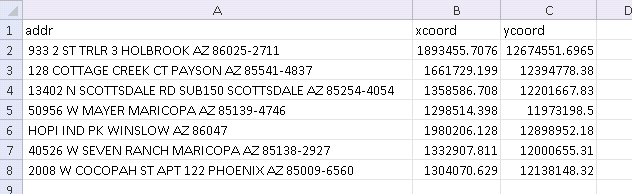
After bringing sheet 1 into Arc Map, here's the attribute table for Sheet1
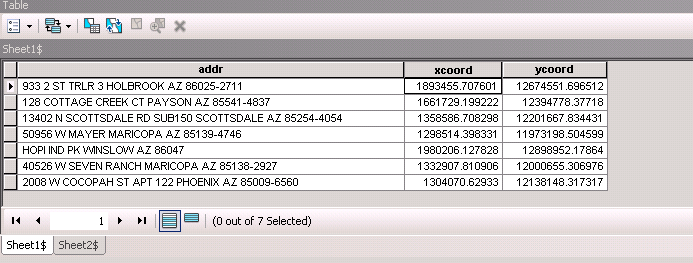
Excel sheet 2
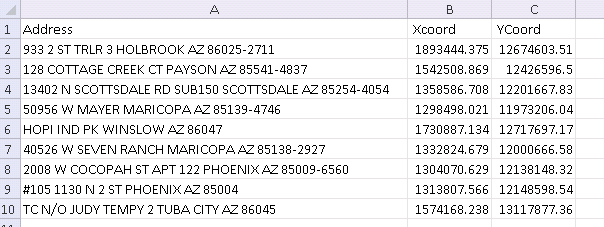
After bringing sheet 2 into arc map, here's the attribute table for Sheet2. Notice the fields are all null
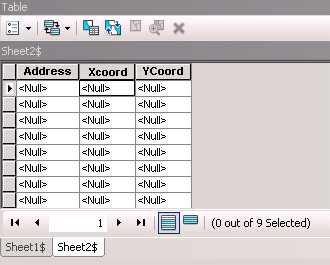
Solved! Go to Solution.
- Mark as New
- Bookmark
- Subscribe
- Mute
- Subscribe to RSS Feed
- Permalink
- Report Inappropriate Content
No I'm still using 10.2.1. What make it work for me was removing the spaces in the column headers, both before and after the column name. Then it worked.
- Mark as New
- Bookmark
- Subscribe
- Mute
- Subscribe to RSS Feed
- Permalink
- Report Inappropriate Content
All righty, when you get the chance to upgrade 10.3.1 or later one day, you can always "post-it" sticker it on your computer or your head...Enjoy your day.
- Mark as New
- Bookmark
- Subscribe
- Mute
- Subscribe to RSS Feed
- Permalink
- Report Inappropriate Content
It is not entirely true that ArcGIS 10.3.1 doesn't like .xlsx
I am using ArcMap 10.3.1 and regularly use .xlsx without problems (except, or course when there are white spaces or other illegal characters in the column headings). Perhaps it is related to which version of Excel created the file; I have Excel 2013.
- Mark as New
- Bookmark
- Subscribe
- Mute
- Subscribe to RSS Feed
- Permalink
- Report Inappropriate Content
There has been connectivity issues with MS Excel 2007 onwards with ArcGIS Desktop which we used to resolve by installing 2007 Office System Driver: Data Connectivity Components
Didn't have a chance to try it lately though.
Think Location
- Mark as New
- Bookmark
- Subscribe
- Mute
- Subscribe to RSS Feed
- Permalink
- Report Inappropriate Content
I have found one more subtle problem with bringing excel data into arc map. I can get the data added, create an XY layer from that data and save that layer out as a shapefile. However, when I export the data to a shapefile, some of the data is getting changed. I have the a column that is the customer ID in the excel data. Notice in the screen shots below how the 'customid' column changes values after the first row.
Data from Excel in arc map:
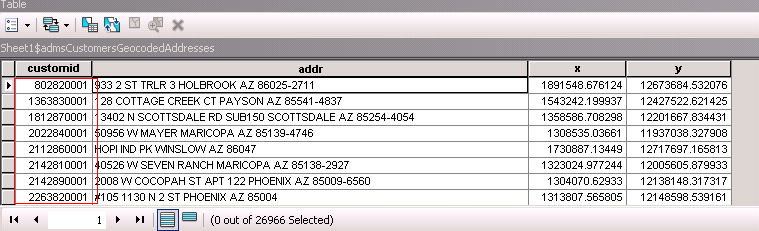
Data for the XY event layer:
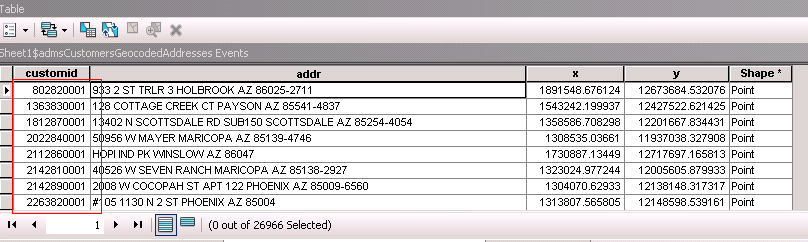
Data for the exported shapefile

Notice how the customid of 1363830001 got changed to 1363830000 in the shapefile. And for every row after that.
Does anyone know how to keep this from happening when exporting an XY layer to a shapefile?
- Mark as New
- Bookmark
- Subscribe
- Mute
- Subscribe to RSS Feed
- Permalink
- Report Inappropriate Content
In the Excel sheet, change the datatype of "CustomID" field to TEXT (since it is unique and won't be used for any numeric calculation). Eventually, the ID values won't change when you convert it to Event Layer and Shapefile.
Think Location
- Mark as New
- Bookmark
- Subscribe
- Mute
- Subscribe to RSS Feed
- Permalink
- Report Inappropriate Content
That helps, but it stores the customid in scientific notation once the value is over a certain size. Any idea how to prevent this from happening?
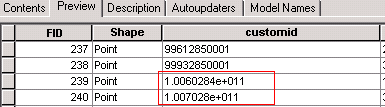
- Mark as New
- Bookmark
- Subscribe
- Mute
- Subscribe to RSS Feed
- Permalink
- Report Inappropriate Content
Sorry, my mistake. The excel spread sheet has these values in scientific notation. That's the problem.
- Mark as New
- Bookmark
- Subscribe
- Mute
- Subscribe to RSS Feed
- Permalink
- Report Inappropriate Content
Here is what I found. I am doing the same thing here..
Understanding how to use Microsoft Excel files in ArcGIS—Help | ArcGIS for Desktop
- Mark as New
- Bookmark
- Subscribe
- Mute
- Subscribe to RSS Feed
- Permalink
- Report Inappropriate Content
Nice resource. Thank you for sharing.
Think Location
- « Previous
-
- 1
- 2
- Next »
- « Previous
-
- 1
- 2
- Next »