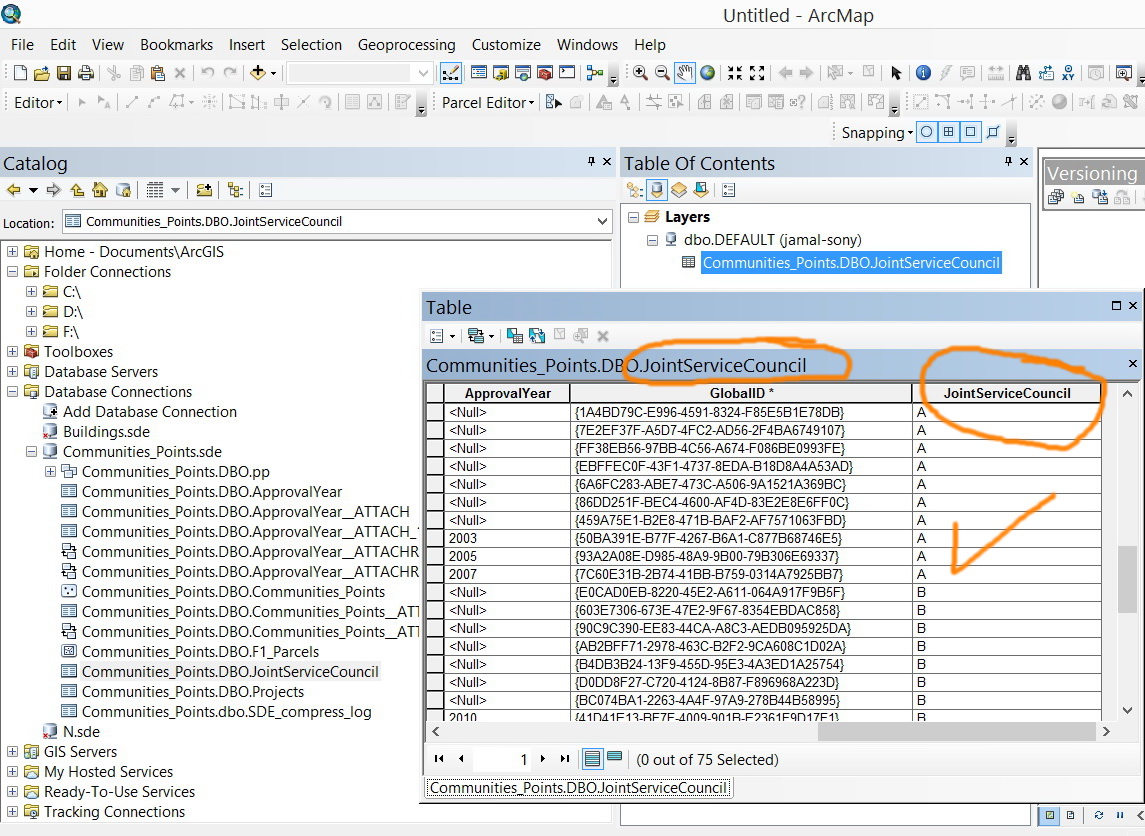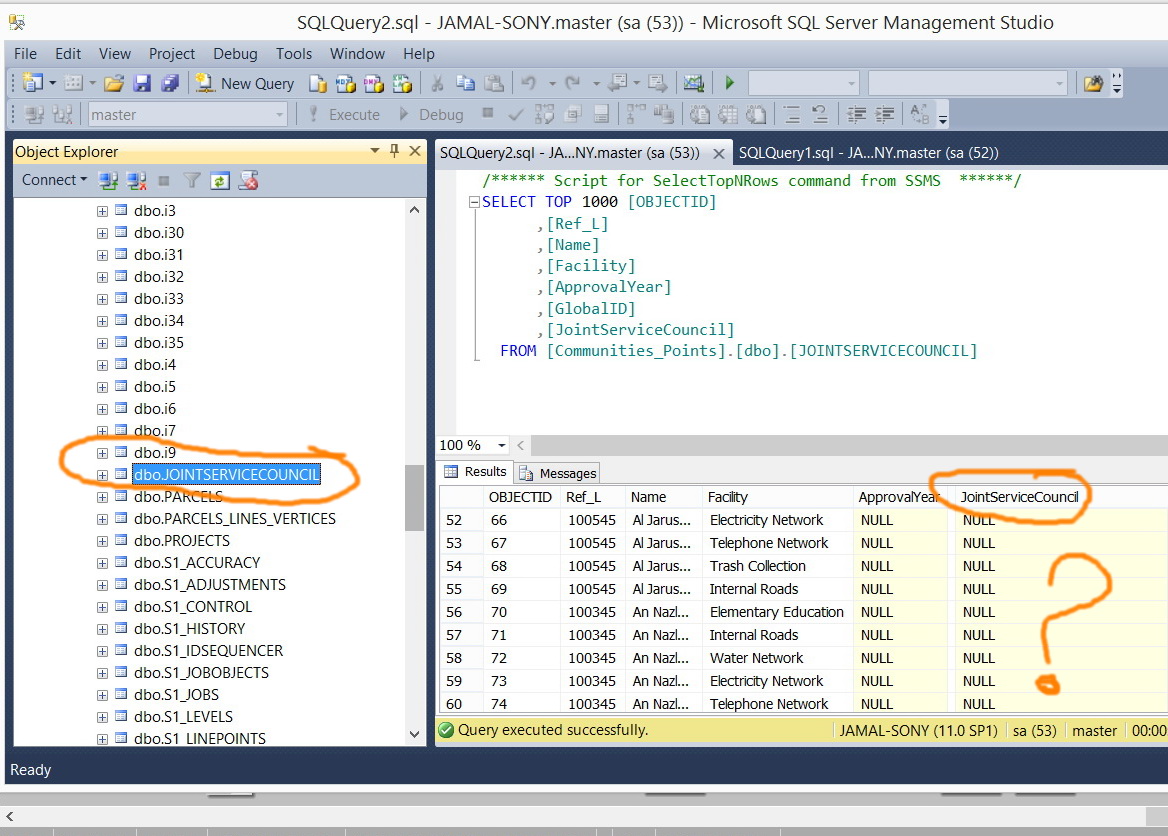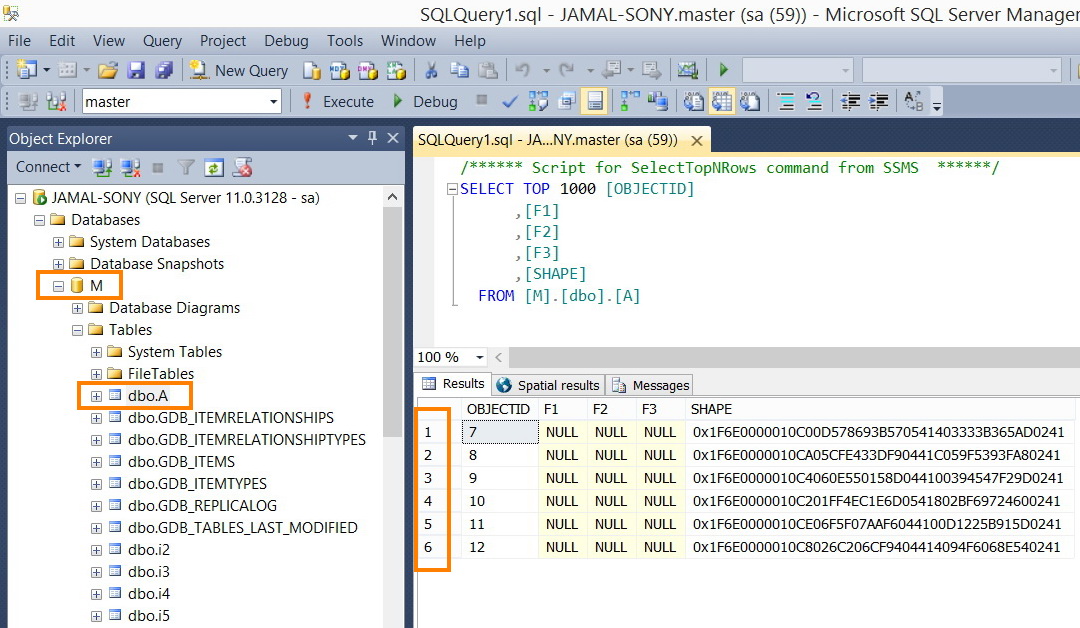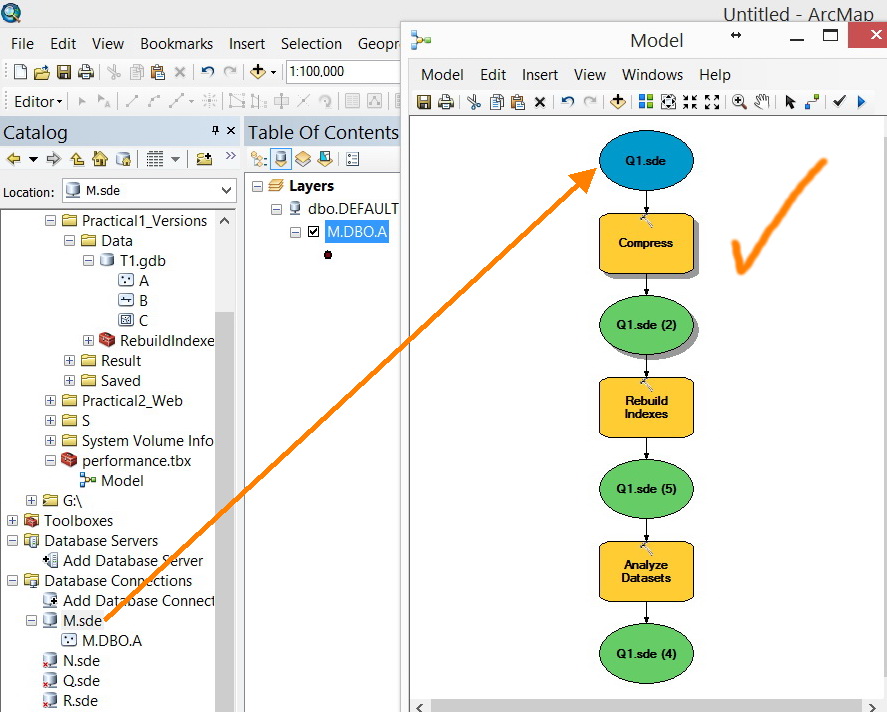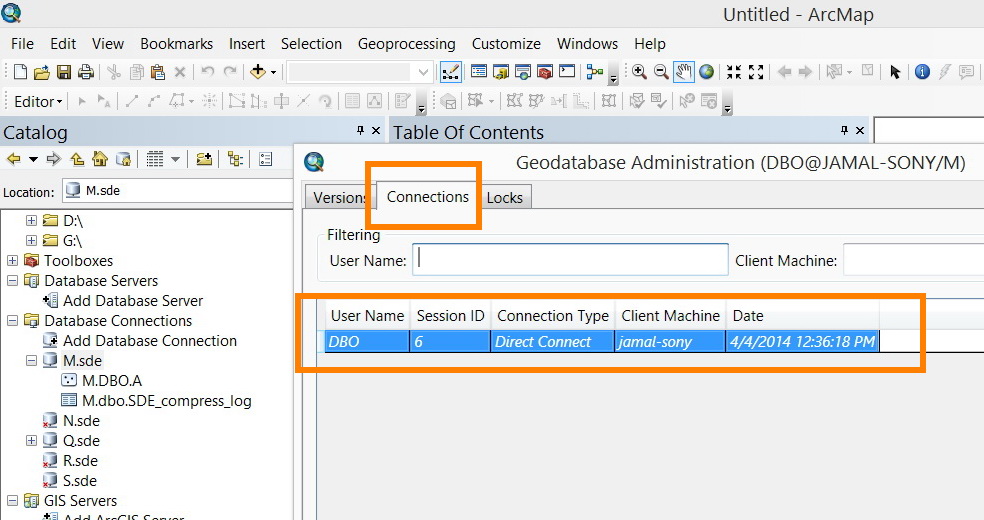Turn on suggestions
Auto-suggest helps you quickly narrow down your search results by suggesting possible matches as you type.
Cancel
- Home
- :
- All Communities
- :
- Products
- :
- Data Management
- :
- Data Management Questions
- :
- Re: (again): A tool to transfer the Add\Delete tab...
Options
- Subscribe to RSS Feed
- Mark Topic as New
- Mark Topic as Read
- Float this Topic for Current User
- Bookmark
- Subscribe
- Mute
- Printer Friendly Page
A tool to transfer the Add\Delete tables to the business table,
Subscribe
02-19-2014
07:32 AM
- Mark as New
- Bookmark
- Subscribe
- Mute
- Subscribe to RSS Feed
- Permalink
(again): A tool to transfer the Add\Delete tables to the business table,
I???m wondering if there is simple tool that can transfer the Add\Delete tables to the business table. I got the attached model tool but it appears not to do the job
[ATTACH=CONFIG]31580[/ATTACH], [ATTACH=CONFIG]31581[/ATTACH]
What other tools might transfer the Add\Delete tables to the business table
Thank you
Best
Jamal
----------------------------------------
Jamal Numan
Geomolg Geoportal for Spatial Information
Ramallah, West Bank, Palestine
Jamal Numan
Geomolg Geoportal for Spatial Information
Ramallah, West Bank, Palestine
Solved! Go to Solution.
21 Replies
03-08-2014
11:35 AM
- Mark as New
- Bookmark
- Subscribe
- Mute
- Subscribe to RSS Feed
- Permalink
Now, being the updates are reflected in the sde.default and its versions by the �??reconcile version�?� tool, the �??communities�?� in the SQL server doesn�??t match the one on the ArcGIS
Number of records of the �??communities�?� in the SQL is 781
Number of records of the �??communities�?� in the ArcGIS is 788
...
Which tools can be used to have Number of records of the �??communities�?� in the SQL and in ArcGIS equal?
That process is carried out by the Compress operation, step 2 in your ModelBuilder model. If the Compress failed to do that, than there are still versions or replicas (which as William correctly stated are also technically versions) that haven't been reconciled & posted properly.
by
Anonymous User
Not applicable
04-04-2014
10:48 AM
- Mark as New
- Bookmark
- Subscribe
- Mute
- Subscribe to RSS Feed
- Permalink
Original User: Jamal432@gmail.com
Thank you guys for the massive help and support.
To avoid the issue of reconcile\post, I have created *.mdf geodatabase (M.mdf) that contains one layer (A). Before editing the layer A, there was no Add\Delete tables for the A layer in the database.
[ATTACH=CONFIG]32815[/ATTACH]
Now, the A layer is edited. Two features are deleted and three are added. These two transactions are recorded in the add\delete tables.
[ATTACH=CONFIG]32816[/ATTACH], [ATTACH=CONFIG]32817[/ATTACH]
Next, I applied the model that contains compress, rebuild indexes and analyze datasets but the add\delete tables still keep the added and deleted values and this should affect the performance.
[ATTACH=CONFIG]32818[/ATTACH], [ATTACH=CONFIG]32819[/ATTACH]
Then with which tools the values kept in the add\delete tables are transferred to the business table so that the add\deletes tables get empty?
That process is carried out by the Compress operation, step 2 in your ModelBuilder model. If the Compress failed to do that, than there are still versions or replicas (which as William correctly stated are also technically versions) that haven't been reconciled & posted properly.
Thank you guys for the massive help and support.
To avoid the issue of reconcile\post, I have created *.mdf geodatabase (M.mdf) that contains one layer (A). Before editing the layer A, there was no Add\Delete tables for the A layer in the database.
[ATTACH=CONFIG]32815[/ATTACH]
Now, the A layer is edited. Two features are deleted and three are added. These two transactions are recorded in the add\delete tables.
[ATTACH=CONFIG]32816[/ATTACH], [ATTACH=CONFIG]32817[/ATTACH]
Next, I applied the model that contains compress, rebuild indexes and analyze datasets but the add\delete tables still keep the added and deleted values and this should affect the performance.
[ATTACH=CONFIG]32818[/ATTACH], [ATTACH=CONFIG]32819[/ATTACH]
Then with which tools the values kept in the add\delete tables are transferred to the business table so that the add\deletes tables get empty?
04-04-2014
11:00 AM
- Mark as New
- Bookmark
- Subscribe
- Mute
- Subscribe to RSS Feed
- Permalink
Are there other connections to the geodatabase besides the one from which you're attempting compress? Client connections can create state locks and therefore prevent records from A & D tables getting written to base. When you run compress, please ensure there are no other connections.
by
Anonymous User
Not applicable
04-04-2014
11:43 AM
- Mark as New
- Bookmark
- Subscribe
- Mute
- Subscribe to RSS Feed
- Permalink
Original User: Jamal432@gmail.com
Thanks William.
The screenshots show what I have as versions, connections and locks
[ATTACH=CONFIG]32821[/ATTACH], [ATTACH=CONFIG]32822[/ATTACH], [ATTACH=CONFIG]32823[/ATTACH]
What other issues should I check?
Are there other connections to the geodatabase besides the one from which you're attempting compress? Client connections can create state locks and therefore prevent records from A & D tables getting written to base. When you run compress, please ensure there are no other connections.
Thanks William.
The screenshots show what I have as versions, connections and locks
[ATTACH=CONFIG]32821[/ATTACH], [ATTACH=CONFIG]32822[/ATTACH], [ATTACH=CONFIG]32823[/ATTACH]
What other issues should I check?
04-04-2014
11:52 AM
- Mark as New
- Bookmark
- Subscribe
- Mute
- Subscribe to RSS Feed
- Permalink
Let's try this...
Please post the results of the following query:
I am curious to know the state ID of your DEFAULT version.
Also, please post the results of the DIAGNOSE_METADATA and DIAGNOSE_TABLES commands. Run the DIAGNOSE_TABLES command on the entire geodatabase by setting the -V parameter to ALL and leaving out the -r parameter. Below is the syntax for both commands:
sdegdbrepair -o diagnose_metadata -d <{ORACLE10G|ORACLE11G|SQLSERVER|DB2|DB2ZOS|INFORMIX|POSTGRESQL}>
[-H <home_directory>] [-u <ArcSDE_admin_user>] [-p <ArcSDE_admin_password>]
[-D <database_name>] [-s <server_name>] [-i <master_geodatabase_service>:<user_schema>] [-q]
sdegdbrepair -o diagnose_tables -d <{ORACLE10G|ORACLE11G|SQLSERVER|DB2|DB2ZOS|INFORMIX|POSTGRESQL}>
[-r versioned table name | file=<table_list>] [-V {ALL | NONE | <version_name>} | STATE:<state_id>]
[-H <home_directory>] [-u <ArcSDE_admin_user>] [-p <ArcSDE_admin_password>]
[-D <database_name>] [-s <server_name>] [-i <master_geodatabase_service>:<user_schema>] [-q]
If no issues come back from these commands, then it may be time to open an Esri ticket to understand why your records won't move to the business table. Let me know the results, thanks.
Please post the results of the following query:
SELECT * FROM DBO.VERSIONS;
I am curious to know the state ID of your DEFAULT version.
Also, please post the results of the DIAGNOSE_METADATA and DIAGNOSE_TABLES commands. Run the DIAGNOSE_TABLES command on the entire geodatabase by setting the -V parameter to ALL and leaving out the -r parameter. Below is the syntax for both commands:
sdegdbrepair -o diagnose_metadata -d <{ORACLE10G|ORACLE11G|SQLSERVER|DB2|DB2ZOS|INFORMIX|POSTGRESQL}>
[-H <home_directory>] [-u <ArcSDE_admin_user>] [-p <ArcSDE_admin_password>]
[-D <database_name>] [-s <server_name>] [-i <master_geodatabase_service>:<user_schema>] [-q]
sdegdbrepair -o diagnose_tables -d <{ORACLE10G|ORACLE11G|SQLSERVER|DB2|DB2ZOS|INFORMIX|POSTGRESQL}>
[-r versioned table name | file=<table_list>] [-V {ALL | NONE | <version_name>} | STATE:<state_id>]
[-H <home_directory>] [-u <ArcSDE_admin_user>] [-p <ArcSDE_admin_password>]
[-D <database_name>] [-s <server_name>] [-i <master_geodatabase_service>:<user_schema>] [-q]
If no issues come back from these commands, then it may be time to open an Esri ticket to understand why your records won't move to the business table. Let me know the results, thanks.
by
Anonymous User
Not applicable
04-04-2014
03:00 PM
- Mark as New
- Bookmark
- Subscribe
- Mute
- Subscribe to RSS Feed
- Permalink
Original User: asrujit
From the screen shots I can see that you are running the Model from the ArcMap interface.
1) Did you save the edits and stop editing?
2) Try to close the ArcMap after editing and then run the Model from ArcCatalog. Does this help?
You must understand that just running the compress will not push all records from the delta tables to the Base table. There should be no one editing the data, when you are attempting the compress if you want a "full compress".
From the screen shots I can see that you are running the Model from the ArcMap interface.
1) Did you save the edits and stop editing?
2) Try to close the ArcMap after editing and then run the Model from ArcCatalog. Does this help?
You must understand that just running the compress will not push all records from the delta tables to the Base table. There should be no one editing the data, when you are attempting the compress if you want a "full compress".
04-05-2014
09:40 AM
- Mark as New
- Bookmark
- Subscribe
- Mute
- Subscribe to RSS Feed
- Permalink
From the screen shots I can see that you are running the Model from the ArcMap interface.
1) Did you save the edits and stop editing?
2) Try to close the ArcMap after editing and then run the Model from ArcCatalog. Does this help?
You must understand that just running the compress will not push all records from the delta tables to the Base table. There should be no one editing the data, when you are attempting the compress if you want a "full compress".
Many thanks William and Asrujit,
Perfect Asrujit�?�
It appears that I need to save the edit, to close the ArcMap and next to apply the �??compress�?� tool.
The add\delete tables get empty and the business table is updated.
I�??ll be reporting if any failure happens in the future with this approach.
Best
Jamal
----------------------------------------
Jamal Numan
Geomolg Geoportal for Spatial Information
Ramallah, West Bank, Palestine
Jamal Numan
Geomolg Geoportal for Spatial Information
Ramallah, West Bank, Palestine
08-28-2015
12:21 PM
- Mark as New
- Bookmark
- Subscribe
- Mute
- Subscribe to RSS Feed
- Permalink
Images from the original question