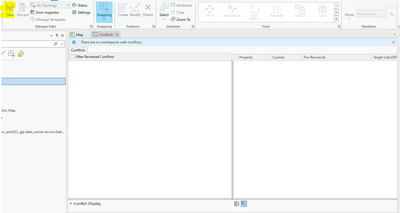If conflicts are detected during the reconcile process with traditional versioning, we can review them in the Conflict view. All the conflicts are listed and we can review them one by one and choose how they should be resolved. However, if we click on the “Save” button, all the conflicts disapear from the Conflict view: the ones reviewed keep their personnalized resolution, and the other ones are resolved with default options, with no possibility to rollback.
It is a real problem because some users can click on the Save button by habit and lose all the conflicts.
We think that the Save button should only save the conflicts reviewed by the operator and not resolve the others (as it works with branch versioning).
That would allow the user to resolve the conflicts in different ArcGIS Pro sessions.
Then the user would execute the reconciling process again, if all the conflicts are resolved we could execute the Post operation and if conflicts are remaining we could open the Conflict view again, displaying the remaining conflicts.
If this is not possible, we think that we should have at least a warning message when clicking on the Save button with the Conflict view opened so the users would be aware that by clicking on Save, all the conflicts not reviewed would be resolved with default options.
Before clicking on the Save button :
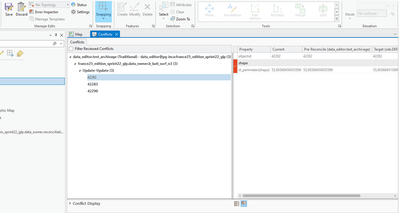
After clicking on the Save button :