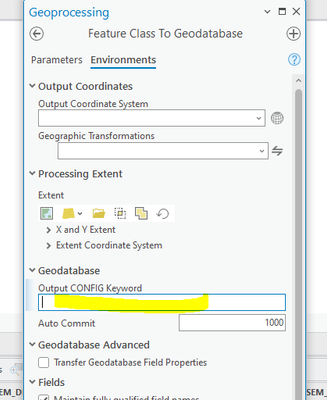- Home
- :
- All Communities
- :
- Products
- :
- Data Management
- :
- Data Management Ideas
- :
- ArcGIS Pro could provide list of available geodata...
- Subscribe to RSS Feed
- Mark as New
- Mark as Read
- Bookmark
- Follow this Idea
- Printer Friendly Page
ArcGIS Pro could provide list of available geodatabase keywords
- Mark as New
- Bookmark
- Subscribe
- Mute
- Subscribe to RSS Feed
- Permalink
ArcGIS Pro contextual help notes that "Tools that honor Output CONFIG Keyword environment will use the specified keyword when creating datasets in a geodatabase."
My idea is that "Tools that honor Output CONFIG Keyword environment can provide the user with a drop-down list of keywords that are available in the target geodatabase."
Example: Geoprocessing > Copy > Environments > Output CONFIG keyword > blank field with no dropdown list.
Available keywords in my example target geodatabase are:
DATA_DICTIONARY
DEFAULTS
GEOGRAPHY
GEOMETRY
IMS_GAZETTEER
LOGFILE_DEFAULTS
NETWORK_DEFAULTS
NETWORK_DEFAULTS::DESC
NETWORK_DEFAULTS::NETWORK
NETWORK_GEOGRAPHY
NETWORK_GEOGRAPHY::DESC
NETWORK_GEOGRAPHY::NETWORK
NETWORK_GEOMETRY
NETWORK_GEOMETRY::DESC
NETWORK_GEOMETRY::NETWORK
NETWORK_SDEBINARY
NETWORK_SDEBINARY::DESC
NETWORK_SDEBINARY::NETWORK
SDEBINARY
TERRAIN_DEFAULTS
TERRAIN_DEFAULTS::EMBEDDED
TERRAIN_GEOGRAPHY
TERRAIN_GEOGRAPHY::EMBEDDED
TERRAIN_GEOMETRY
TERRAIN_GEOMETRY::EMBEDDED
TERRAIN_SDEBINARY
TERRAIN_SDEBINARY::EMBEDDED
TOPOLOGY_DEFAULTS
TOPOLOGY_DEFAULTS::DIRTYAREAS
TOPOLOGY_GEOGRAPHY
TOPOLOGY_GEOGRAPHY::DIRTYAREAS
TOPOLOGY_GEOMETRY
TOPOLOGY_GEOMETRY::DIRTYAREAS
TOPOLOGY_SDEBINARY
TOPOLOGY_SDEBINARY::DIRTYAREAS
This idea is important even more so now that Esri deprecated the Feature Class to Feature Class tool, because that was the only tool for getting a feature class into SDE from a file geodatabase that provided a Configuration Keyword dropdown. The problem with not providing a dropdown list is the user has to know what configuration keyword applies to what they are doing and manually enter it. In a large agency that is going to be difficult to manage and is likely going to cause a lot of users to put data into the incorrect tablespace (the default tablespace) within our large geodatabase.
the way I noticed this problem (I am using Pro 3.2):
I just went to copy a file geodatabase feature class into SDE (just simple copy and paste), and it didn’t pause to allow me to enter a config keyword, like ArcCatalog does. Also, there is no longer a single feature class import tool that provides a Config keyword dropdown, even in the environments tab. All that is provided now is the multi feature class import tool which does not have a dropdown, only an Environments option to manually enter the Config keyword.
The only way I am able now to use a dropdown to choose a config keyword is if I create a feature class from scratch and append data to it.
Comparatively, in ArcCatalog, both the Import Feature Class and the simple copy and paste gave you a chance to enter the config keyword upon performing the task.
I would strongly support either adding a dropdown to the Environments dialog for config keywords, or at least adding a Geodatabase settings section, with the Use Config Keyword option, into the main Feature class to Geodatabase tool or other tools that support it.. Also when copying and pasting, having an intermediate dialog with the input/output names and Config Keyword setting would save us a lot of headaches with regard to data being put into the wrong tablespace.
You must be a registered user to add a comment. If you've already registered, sign in. Otherwise, register and sign in.