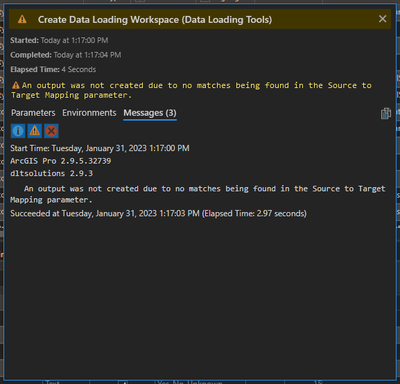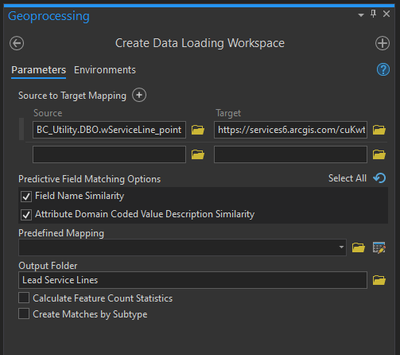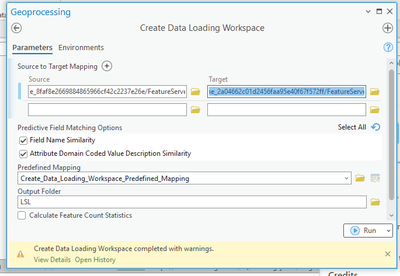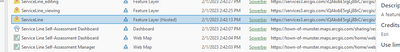- Home
- :
- All Communities
- :
- Products
- :
- Data Loading Tools
- :
- Data Loading Tools Questions
- :
- Re: Lead Service Line Inventory - DLT
- Subscribe to RSS Feed
- Mark Topic as New
- Mark Topic as Read
- Float this Topic for Current User
- Bookmark
- Subscribe
- Mute
- Printer Friendly Page
- Mark as New
- Bookmark
- Subscribe
- Mute
- Subscribe to RSS Feed
- Permalink
I am trying to load the data I have on service lines into the provided ServiceLine layer from the Lead Service Line Inventory solution, and when I run the data loading tool I get the error message, "An output was not created due to no matches being found in the Source to Target Mapping parameter." I've selected both the predictive field matching options to no avail. The field names of my service line points layer match exactly the field names of the ServiceLine layer provided, with the exception of new fields added in the latest update to the LSLI solution (such as Sensitive Population (sensitivepop) and Disadvantaged Neighborhood (disadvantaged)). Is there something I'm missing, or could this be just a system error?
Solved! Go to Solution.
Accepted Solutions
- Mark as New
- Bookmark
- Subscribe
- Mute
- Subscribe to RSS Feed
- Permalink
The Create Data Loading Workspace tool treats Feature Services like workspaces, meaning it's trying to match your source Feature Class to any layer in the target Feature Service based on name similarity. That warning means it's not finding any matches.
I suspect you need to point to the target feature service layer, not the feature service.
- Mark as New
- Bookmark
- Subscribe
- Mute
- Subscribe to RSS Feed
- Permalink
The Create Data Loading Workspace tool treats Feature Services like workspaces, meaning it's trying to match your source Feature Class to any layer in the target Feature Service based on name similarity. That warning means it's not finding any matches.
I suspect you need to point to the target feature service layer, not the feature service.
- Mark as New
- Bookmark
- Subscribe
- Mute
- Subscribe to RSS Feed
- Permalink
I am getting this exact same error and I am pointed to the feature layers. Or am I just confused?
- Mark as New
- Bookmark
- Subscribe
- Mute
- Subscribe to RSS Feed
- Permalink
That doesn't show if you're mapping to the layer or not, but the same applies to the Source chosen as well. If either Source or Target is a Feature Service, and not a specific Layer, then the tool attempts to find a match based on name. You can use the Predefined Mapping table specify what Layers get should matched.
- Mark as New
- Bookmark
- Subscribe
- Mute
- Subscribe to RSS Feed
- Permalink
Sorry I should have included my information. My destination and source show as 'Feature Layer'
- Mark as New
- Bookmark
- Subscribe
- Mute
- Subscribe to RSS Feed
- Permalink
Path to a Feature Service (in ArcGIS Online also know as hosted feature layer):
/arcgis/rest/services/<unique name>/FeatureServer
Path to a Feature Service layer:
/arcgis/rest/services/<unique name>/FeatureServer/0