- Home
- :
- All Communities
- :
- User Groups
- :
- Coordinate Reference Systems
- :
- Questions
- :
- Batch project or project tool?
- Subscribe to RSS Feed
- Mark Topic as New
- Mark Topic as Read
- Float this Topic for Current User
- Bookmark
- Subscribe
- Mute
- Printer Friendly Page
Batch project or project tool?
- Mark as New
- Bookmark
- Subscribe
- Mute
- Subscribe to RSS Feed
- Permalink
Hi,
Quick question, does batch project is a failed tool by ESRI? I spend quite sometime in testing projection between this two tool. First im using Project tool to reproject my shapefile from Kertau RSO to WGS84 UTM 48N. Then i have another point layers (bunch) that i need to reproject to the same projection. When i use batch tool (express) it fall completely at different location then the base layer i have. So i project it one by one manually using the project tool. The result is ok even the original projection (RSO) fall at the same with the one after projected to WGS84. See below,
1) The LEFT one is the result using Project tool. Even i have set the transformation at Data Frame from Kertau RSO to WGS 84.
2) The RIGHT one is the result after projected using Batch Project tool (kertau rso to wgs 84).
Why is this different. Both successfully transformed to WGS84 48N, but fall at different location.
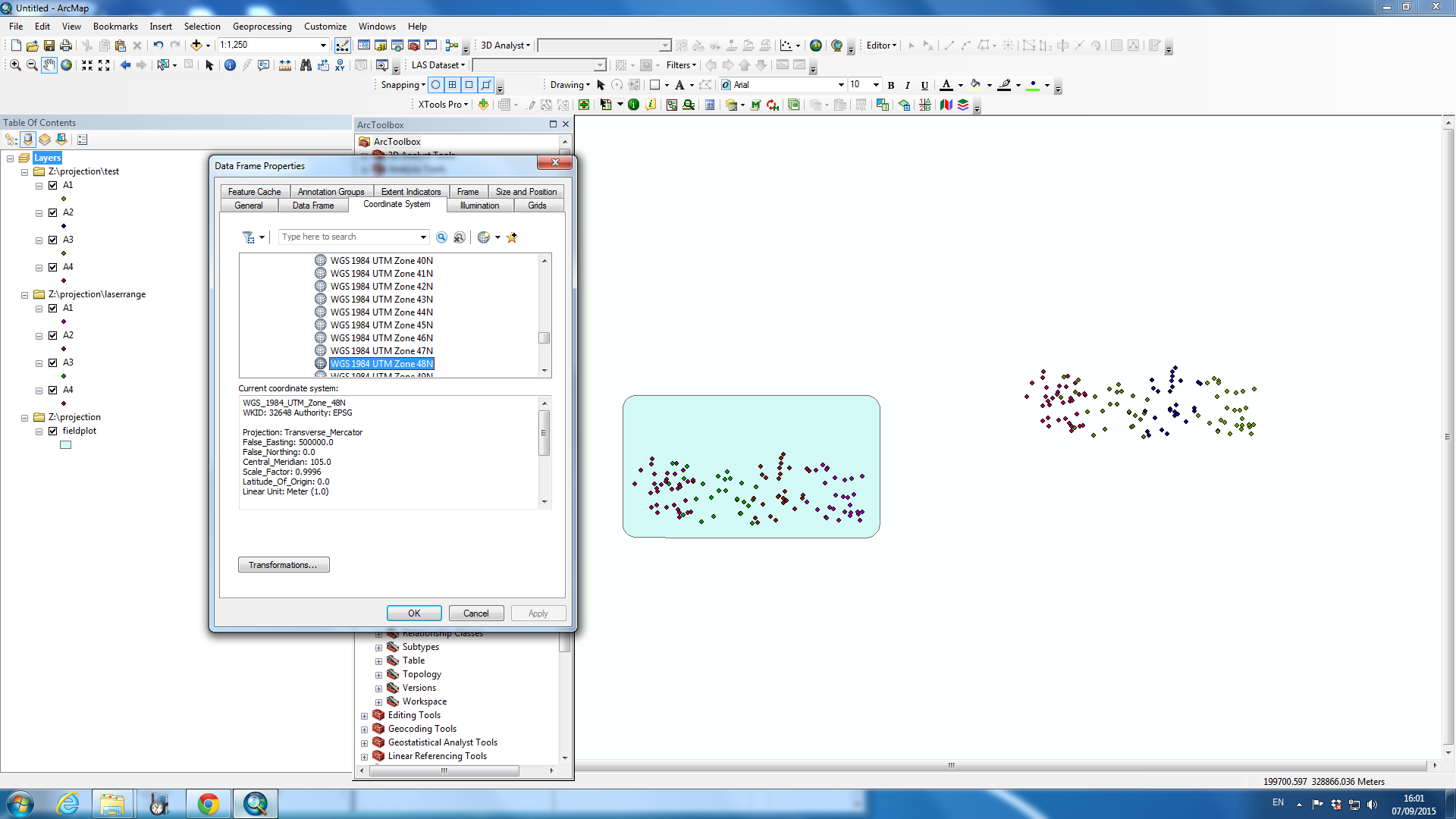
- Mark as New
- Bookmark
- Subscribe
- Mute
- Subscribe to RSS Feed
- Permalink
did you set the transformation in both Project and Batch Project? Perhaps the Batch Project doesn't support it. It is not relevant what the data frame is set to, since I think it might read the coordinate system, but I doubt that it reads the transformation as well.
- Mark as New
- Bookmark
- Subscribe
- Mute
- Subscribe to RSS Feed
- Permalink
Although I can't see the scale distance between your 2 output sets of points, the problem is very likely to be a transformation problem.
That Batch Project tool is a bit clonky. The dialog at the bottom to select your desired transformation doesn't offer a pulldown of suitable transformations. You just have to type in its name. If you miss-spell it by a fraction, I suspect it will just ignore the transformation and project anyway.
- Mark as New
- Bookmark
- Subscribe
- Mute
- Subscribe to RSS Feed
- Permalink
yes. you are right. It's either i have to set the template dataset that contain the preferred coordinate system or i have to carefully type the geographic transformation at the bottom geographic transformation column!
- Mark as New
- Bookmark
- Subscribe
- Mute
- Subscribe to RSS Feed
- Permalink
Have you tried the batch mode of the Project Tool? Right-click the tool in ArcToolbox and select Batch. You have to do a lot of copy/paste/edit, but it's much more stable then the Batch Project Tool.
Melita