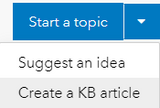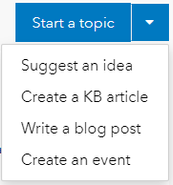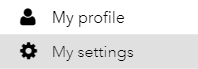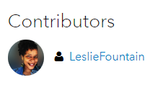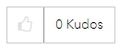- Home
- :
- Community Resources
- :
- Community Help Documents
- :
- Writing Style Guide
- Subscribe to RSS Feed
- Mark as New
- Mark as Read
- Bookmark
- Subscribe
- Printer Friendly Page
Writing Style Guide
- About Esri Community
- Terminology
- Distinguishing Esri Community
- Using Articles
- Using Prepositions
- Commons Words or References
- Capitalization and Styling
- Capitalization of Common Esri Community Elements
- Bullets and Numbers
- Dates and Times
- Help and Guidance
About Esri Community
Esri Community is the site where the global community of Esri users find solutions, share ideas, and collaborate to solve problems through the use of GIS.
The mission of Esri Community is to provide a central online destination where members can gather to exchange ideas, solve problems, accelerate success and build relationships to create a better world through the use of geospatial technology.
Esri Community is a website that serves as a user support community, a professional networking community, an information hub (resource), and a communications channel. Our brand name follows the formats of other Esri products and services:
- Esri Community
- Esri Support Services
- Esri Customer Service
- Esri Training
- Esri Press
- Esri Blog
Esri Community is open to the public, however, it is required to have an ArcGIS Online Public Account to sign in and ask questions, reply to posts, give posts a Kudos, and other common actions.
Terminology
For guidance on how to refer to the community in written or verbal contexts, please see below. The Esri Community team and Esri staff will be rolling out the name change over time this year, so while you might still see GeoNet referenced in select areas, please note that it will change. Historical references to GeoNet or GeoNet, The Esri Community can remain but should be replaced with Esri Community in future versions.
|
Correct
|
Incorrect
|
|
Capitalization Rules
|
|
Distinguishing Esri Community
Esri has several communities, both online and in-person. In written and verbal contexts, you may need to distinguish Esri Community as a specific website, destination, or brand from other communities or broad references to Esri’s community of users, partners, supporters, customers, etc.
If you are referring to Esri Community as a brand name or website (community.esri.com), the E and C need to be capitalized.
- Esri community is not a website. This implies people.
- the Esri community is not a website. This implies people.
- Esri’s community is non-definitive. This can imply people or the website.
- Esri’s community site is non-definitive. This can imply any Esri community website.
Do not modify the name of Esri Community to describe Esri Community or distinguish the community from other communities. For example, do not rename Esri Community to the following:
✖️ Esri Online Community
✖️ Esri Support Community
✖️ Esri Networking Community
✖️ Esri Industry Community
Esri Community as a Place, Destination, Resource, or Website
When referring to Esri Community as a place, destination, resource, or website, do not use an article (e.g. “the” or “an”) before the name.
✔️ Go to Esri Community
✔️ Join our user group in Esri Community.
✔️ Subscribe to our place in Esri Community.
✔️ Meet other users in Esri Community.
✔️ Post your question in the ArcGIS Pro place in Esri Community.
Using Articles
Content or Features in Esri Community
When referring to webpages, boards, or features in the community, it is appropriate to use articles or supporting language (e.g., “the,” “in the”).
✔️ Post in the Esri Community’s feedback board.
✔️ Go to the Esri Community product page.
✔️ Vote in the Esri Community idea exchange.
Group of People in Esri Community
Esri Community is unique as it also encompasses a group of people who are actively engaging and communicating with each other in the community. When referring to or implying the group of people in the community or human interaction(s) in the community, it is appropriate to use articles or supporting language (e.g., “the,” “members of the”). Use a hyperlink to Esri Community to be clear about the community you are referencing.
✔️ Ask the Esri Community
Implying a human interaction with the community of members in Esri Community
✔️ Share your experience with the Esri Community.
Implying a human interaction with the community of members in Esri Community
Alternative statements using the zero article rule and referencing Esri Community as a place:
✔️ Introduce yourself to other developers in Esri Community
Human interaction directed in a place
✔️ Network in Esri Community to connect with other industry users.
Human interaction directed in a place
Examples of Non-Human Interactions in Esri Community
These actions do not require two or more people to engage in human interaction and do not imply a group of people. For actions that refer to the use of Esri Community as a website, an article (e.g., "the") is not necessary.
✔️ Search Esri Community
✔️ View Esri Community
✔️ Browse Esri Community
Using Prepositions
In/On
Use the preposition “in” when referring to actions, features, or content in Esri Community. For example, use “in Esri Community” to refer to the community as a place, not “on Esri Community.”
Examples
✔️ Post your question in our board.
✖️ Post your question on our board.
Commons Words or References
Articles (Content Type)
The word "articles" (as a content type) should only be used when referring to a user interface element, not the textual content itself. Use Esri Community content types: blog, document, post, question, video, or idea.
Examples
✔️ To create a blog, click the New Article button in your blog board.
✖️ Read my new article!
Drop-down
Drop-down should be used with a hyphen when referring to the menu elements within the search bar, navigation, or option menus across the community.
Key phrases
Key phrases should be two words when referring to using the search feature in Esri Community. Key phrases consist of multiple words. The term keyword phrases can also be used.
Examples of key phrases: parcel fabric video, arcgis pro extensions
✔️ Enter your key phrases in the search bar.
✔️ Enter your keyword phrases in the search bar.
✖️ Enter your keyphrases in the search bar.
Keywords
Keywords should be one word when referring to using the search feature in Esri Community. Keywords consist of single words. These words are separated by commas.
Examples of keywords: arcgis, runtime, sdks
✔️ Enter your keywords in the search bar.
✖️ Enter your key words in the search bar.
Knowledge base (KB) or KB article
Knowledge base should only be used when referring to a user interface element, not textual content. Use Esri Community terms: document or document board.
Examples
✔️ To create a new document for our user group, select Create a KB article in the drop-down menu.
✖️ Create a Knowledge Base article to curate links for the group.
Labels
Labels are categorical features within a place or group that support organizing content, topics, or subjects. Labels can be subscribed to and are predefined by place managers or group owners. The names of labels should be capitalized. If you are referring to labels as a user interface element, use title case.
Examples
- Choose the Analysis or Data Design label to apply to your question.
- See our Top Labels section to choose a label.
Log in
Log in is an action that refers to accessing your Esri Community account that is created through an ArcGIS Online Public Account.
Examples
✔️ Log in to Esri Community to change your email notifications.
Login
Login refers to the username and password to access your Esri Community account.
Example
- Use your ArcGIS Online login information to access your Esri Community account.
Member
Use member when referring to actions that can only take place if you are signed in as a member. These typically include common community interactions.
Members can:
- View and search content.
- Ask a question.
- Post an Idea.
- Reply to a post, blog, idea, or document.
- Give a kudos.
- Subscribe to places, boards, and labels.
- Join user groups.
- Follow other community members.
- Change email notification settings.
- Update their usernames.
- Earn badges.
Message
Use the term “message” as an informal or conversational reference to the Private Message feature in Esri Community. Private Message (PM) should be used and capitalized when referring to a user interface element for technical documentation about Esri Community. See also Private Message.
Example
✔️ Send me a message with your document.
Predefined
Predefined should be used without a hyphen when referring to labels in the community.
Private Message (PM)
Use private message (PM) in lower-case or acronym when referring to the Private Message feature in Esri Community in informal or conversational contexts. Private Message should be capitalized when referring to a user interface element for technical documentation about Esri Community. See also Message.
Examples
- Check your Private Message inbox for more information.
- Send me a PM with your workflow.
Tags
Tags are member-defined keywords or phrases that can be added to posts to search or identify related content.
Topic
Topic is a general term for a post created in a user group. To create a topic means to create content that is open for discussion, such as an idea, document, event, or blog.
Examples
User
Use user when referring to actions that all individuals can do whether signed in as a member or not. This is limited to viewing or searching for content.
Users can:
- View or search content.
Users can be used in Esri Community when referring to types of users or users of products and services.
- ArcGIS Pro users are asking questions in Esri Community. Join the conversation!
- Attention ArcGIS Online users: Follow our blog board to get the latest product announcements in your email.
Username
Username should be written as one word and capitalized when referring to the user interface element in Esri Community. You can use lowercase when referring to the display of a member’s name.
Examples
✔️ Great username!
✔️ You can sign in to change your Username by going to My settings > Username.
✖️ How to change your user name
Capitalization and Styling
General Rule
When creating technical documentation that points to user interface elements or features in Esri Community, follow the UI element's capitalization rule or feature and use bold text.
Examples
Give this post a Kudos.
Go to My settings
To reach the author of this document, see the Contributors section.
Capitalization of Common Esri Community Elements
Kudos
Kudos should be capitalized when referring to the user interface feature of the community, particularly in community documentation, instructional posts, authoritative content, leaderboards, or contexts outside of the community.
Examples
- How to use Kudos (This is a title of a help document.)
- “I made the Top Kudos Leaderboard in Esri Community!”
It is also acceptable to reference Kudos in lowercase or in quotation marks in informal or conversational contexts.
Examples
- Give this post a “kudos” in Esri Community.
- Vote on my idea by giving it a kudos in Esri Community.
Badge Names
Capitalize badge names such as Welcome badge, Pathfinder, 1st Post badge, Documentor
Rank Names
Capitalize rank names such as New Member, Observer, Regular Contributor, Esri Regular Contributor, MVP Esteemed Contributor
Places
Capitalize the name of a place in Esri Community, but not the term “place,” unless it is being used in a title or is referring to a user interface element.
Examples
- Go to Community Resources. (Community Resources is a place in Esri Community.)
- See our places in Esri Community. (There are multiple places in Esri Community.)
- How to Subscribe to a Place in Esri Community (This is the title of a help document.)
Boards
Capitalize the name of a board in Esri Community, but not the term “board,” unless it is being used in a title or is referring to a user interface element within Esri Community.
Examples
- Go to the Community Blog board. (Community Blog is the name of the board in Esri Community.)
- See our question and blog boards in Esri Community. (Question and blogs are types of boards.)
- How to Subscribe to Our Ideas Board in Esri Community (This is a title of a document.)
ArcGIS Ideas
Capitalize ArcGIS Ideas as a place or destination in Esri Community.
Examples
- Go to ArcGIS Ideas Blog board. (This is a board in ArcGIS Ideas.)
- See ArcGIS Ideas in Esri Community. (This is a place in ArcGIS Ideas)
User Groups
Capitalize the name of a user group in Esri Community, but not the term “user group,” unless it is being used in a title or is referring to a user interface element such as the navigation menu.
Examples
- Go to the New to GIS user group.
- Select User Groups in the All Communities menu.
Posts
Members can create a post in question boards to ask a question or start a discussion. Posts, comments, replies, questions, and discussions should be lowercase unless referring to a user interface element.
Examples
- You can reply to my blog post.
- Add your comment to my idea.
To share your thoughts, click Reply.
Do you have a question? Click Create A Post.
Bullets and Numbers
When steps must be done in order, use a numbered list.
Example
- Sign in to Esri Community.
- Go to My settings.
- Click Notifications.
When steps can be done in any order, use a bulleted list.
Example
- Give a Kudos to the blog.
- Add your reply.
- Share this post with another member.
Dates and Times
Esri Community is a global community. Use language, terms, and formats that are appropriate for a global audience:
- Avoid using seasons (fall, spring, winter, summer).
- Use <hh:mm> a.m. and p.m. as time formats. Do not use “noon” or “midnight.”
- Always use the year on upcoming dates of events so that users are aware that content is up-to-date.
- Use Pacific time (PT) or Eastern time (ET).
Help and Guidance
For assistance with this document or guidelines, email esricommunity@esri.com.
See our Community Help Documents for Esri Community documentation .