Group Owners and Inviters can now invite members to a group via email!
How to send email invites to new group members:
1. Click on Options Menu and select: Send Invite
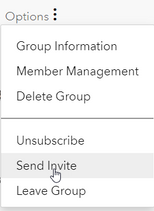
2. In the Invite pop-out window, add Enter email addresses (you can leave the username field blank)
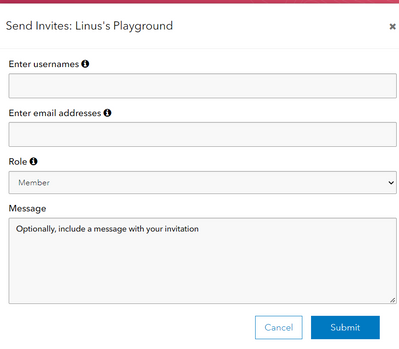
3. Click on the info icon for info on how to add email addresses and note that they do not have to be community members.
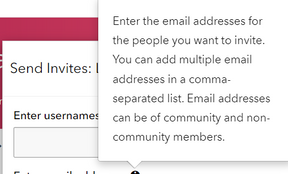
4. Here is an example of the email the will receive but with your name and group hub information.
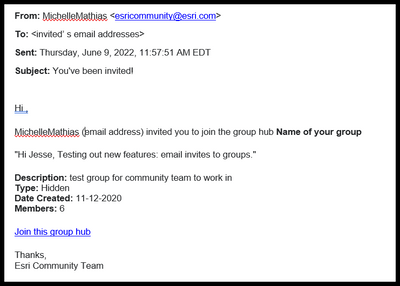
5. From the email they can click to Join this group hub. If the email address is associated with a current Esri Community member account, it will allow them into the group.
If it is not associated with a current Esri Community member account it will send them to the Sign In page to create an account.
If they run into an issue with their account or sign in, they can email the community team at esricommunity@esri.com
note: if they reply directly to the email it will send to our community team email inbox. If that happens we can forward the message to the sender of the invite for follow up. Unless, of course, it is an account issue that we can help fix, in which case we will attend to it.