- Home
- :
- Community Resources
- :
- Community Help Documents
- :
- How to move a post
- Subscribe to RSS Feed
- Mark as New
- Mark as Read
- Bookmark
- Subscribe
- Printer Friendly Page
How to move a post
Advanced Community members are granted the permissions to move posts in the community. This feature is helpful if a post is mistakenly created in the wrong place and would be better suited elsewhere for more visibility.
Who can Move a post
Esri staff*, distributors*, place managers, ideas managers, moderators, and advanced members (MVPs)
*Esri staff and distributors can only move posts they created.
To Move a post
Find the Post Options drop down
Select Move Post (may say Move Message)
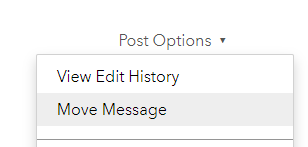
- Choose whether to leave a placeholder in the original place ( this will leave a url link to the new location)
- Choose whether to notify subscribers
- Select the new Destination from the picklist
- Choose the people to notify of the move
- Click the Move Post button
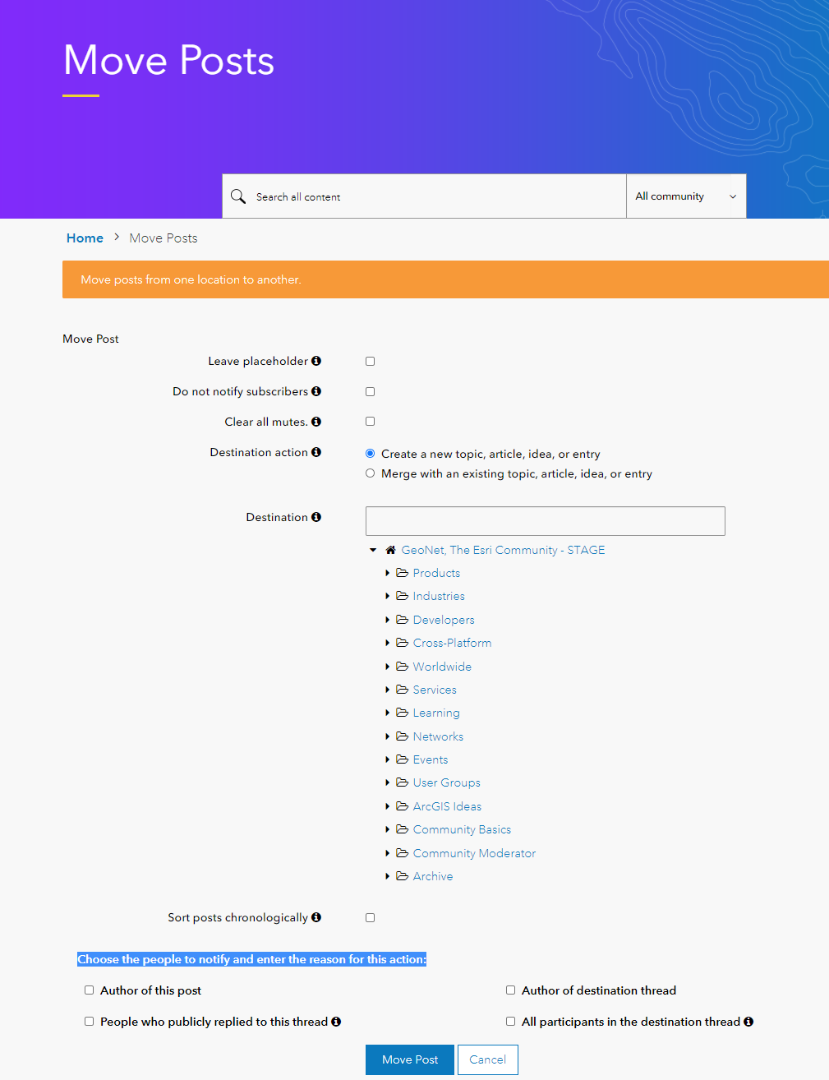
When moving an individual message or comment in a topic, is there an option to retitle the moved portion? I recently had a user post an unrelated comment/question in an answered thread and wanted to move the individual message or comment, but it did not appear to have the option to rename the new thread. Perhaps this is provided after selecting Move Post, but I did not want to take the chance it would only keep the original thread title.
@LanceCole The two messages you had received here from account imanebenromdhane have been archived to prevent confusion or potential misdirection. Our team has determined it probable they were developed using general information available on the web that was not specific to Esri Community.
To answer your question about re-titling a moved post, this requires the Edit Others' Posts permission, which is currently only available to platform Admins and Esri's Place Managers. To help ensure title accuracy when a comment is moved to be its own post, we advise sending a Private Message to the individual to let them know their post has been moved and why, and to recommend that they edit their own post in order to update the title accordingly. As an alternative if the individual can't be reached (this can happen if their Private Messages aren't enabled), you can get in touch with the Esri Community team to let us know and suggest what the title should be so we can make the update. Thanks so much for your diligence on this—if you have any additional questions, do let us know!
Thanks for letting us know you're encountering some difficulties while using Esri Community, @FarhanaRahman. I'd love to help clarify anything about using this platform that feels uncertain.
When you're referring to the Move Post emails, do you mean that you're getting email updates when there is activity on this Help Document: How to move a post? If so, it's likely because you're subscribed to receive these updates and have your Settings defaulted to send you email updates when there are new comments on the post. You can adjust your notification settings, here. To your second point, I located one question associated with your Esri Community account history and it appears to have been answered by another member early last week, which is great! Please keep in mind that Esri Community is a platform primarily intended for Esri users to voluntarily collaborate and support each other. While a great many questions are answered (sometimes by Esri staff as well), responses to questions aren't guaranteed.
When the need for help is urgent, we recommend also exploring Esri's other assistance options like Help Documentation. Direct Technical Support may also be an option. If you’re uncertain about specific support your account may be qualified for, feel encouraged to use the contact information in the support link and our team will be more than happy to offer guidance. It’s important to us that you know the next best steps available to you.
If you have other questions about how to use Esri Community, please feel encouraged to let us know. You're welcome to leave a comment or email us directly at esricommunity@esri.com