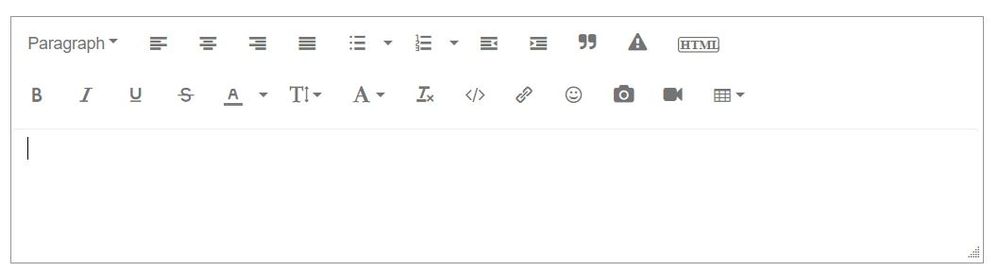You can choose from several languages to insert formatted code in your post.
To insert code in a post, a reply or when editing an existing reply:
1. Click the three horizontal dots at the end of the first line of the toolbar to expand the editorial toolbar of your post, comment, or reply.
2. Select the Insert Code icon </>.
3. Select your code language.
4. Enter your code.
5. Click Ok.
Collapsed Text Editor
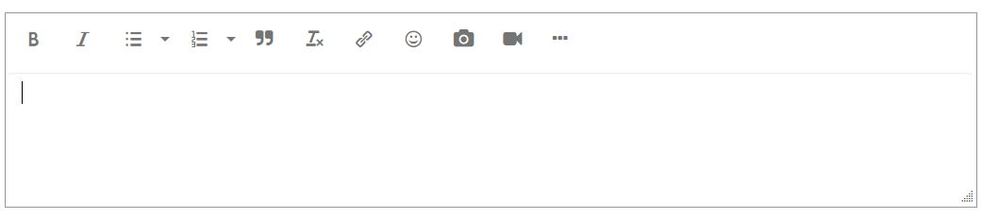
Expanded Text Editor