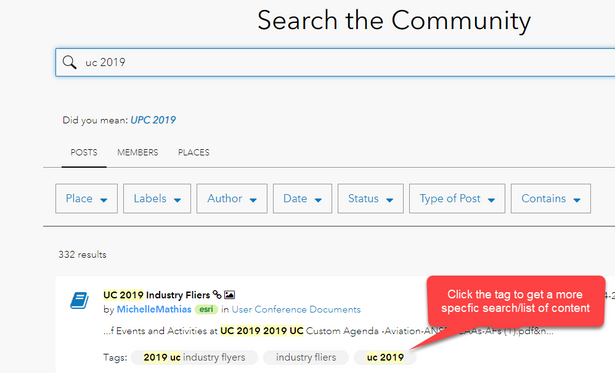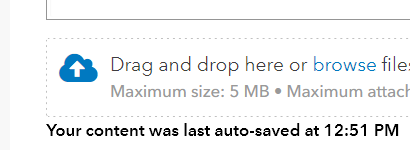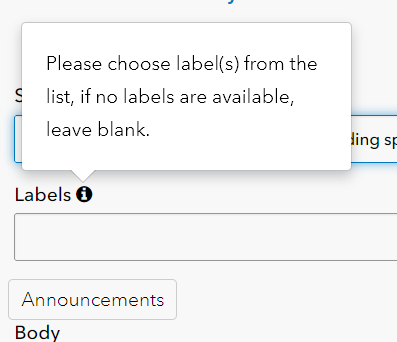- Home
- :
- Community Resources
- :
- Community Feedback
- :
- Re: Bookmarks
- Subscribe to RSS Feed
- Mark Topic as New
- Mark Topic as Read
- Float this Topic for Current User
- Bookmark
- Subscribe
- Mute
- Printer Friendly Page
Bookmarks
- Mark as New
- Bookmark
- Subscribe
- Mute
- Subscribe to RSS Feed
- Permalink
- Report Inappropriate Content
Happy New Years Eve to all,
I've been starting to use this site again and have been struggling with basic navigation, to my surprise. I am really, wanting to move the access to my bookmarks it takes like 4 clicks to get them (I know). It sounds trivial but if we could add a tab along the top or something it would be so much friendlier. On the other hand I may have missed something.
Also searching by tags is clumsy. I would think a freshly renovated website for geo-geeks would be pretty intuative, but that's not been my experience. For example the Post screen's Label entry help suggests choosing Tags from the List, what list?
I love the tried and true bread crumb headings, but I still find myself continually navigating back to my 2 bookmarks and it seems like I'm spending too much time searching for things. Frankly sometimes I just use Google.
I don't mean to rant, but the navigation tools on here are not very intuitive to me, a graybeard (that's the pc term for an old dog = ) in the industry.
Thanks and Cheers to putting 2020 behind us,
Bill~
- Mark as New
- Bookmark
- Subscribe
- Mute
- Subscribe to RSS Feed
- Permalink
- Report Inappropriate Content
Hi @BillHeigh Thank you for your feedback and sorry to hear your are not finding the site easy to navigate. Here are some tips that might help:
1. Bookmarks- you can access them from your profile page in the right navigation rail, we put them there because we too thought it was too much to find them buried under subscriptions.
2. Tags and Labels... labels are predefined by the place owners and can be searched for on the search page, you can filter by place and then label. Tags are universal and can be created by anyone, to search tags what i have found to work best for me is to go to the above search page, type in the tag, and see the results, if I want to narrow it further I can click on one of the tags and it will take me to a page with content that only has that tag. You can click on a tag from most places in the community to get similar results.
3. Other alternatives to the bread crumbs to finding what you are looking for is to use the All Communities menu at the top of the page. If you are looking for very specific content this doc might be helpful: Useful URLs to access Content Specific views
4. For additional reference and help on getting started check out other help docs here: Community Help Documents - GeoNet, The Esri Community
Hope these tips help with getting better acquainted with the new site. Let us know if you have questions.
Happy 2021!! (not sad to see 2020 go!)
Cheers, Michelle
Manager, Community Experience & Programs
- Mark as New
- Bookmark
- Subscribe
- Mute
- Subscribe to RSS Feed
- Permalink
- Report Inappropriate Content
Hi @MichelleMathias,
Thanks for all the helpful hints. I have discovered all of the tips except the useful URL's document, thank you for that! It looks really helpful.
I guess the thing I miss about tags and labels is intellisense or auto-fill that is prevalent around the web, notably in AGOL. Again I am spoiled.
I don't know about this site, but in some web interfaces a tag of ArcGIS Pro would be considered different if it were all lower case. And just create more and more tags.
Also on some pages here, various tags do show up on the left and you can choose them, but on those, as I recall, you can't do a search of them. You are forced to scroll through them (if I'm not mistaken)
These are minor points, but I'm just giving you feedback.
Another point is that I had just created a new post on WAB and was finishing up adding tags (by typing, not picking) and I got a phone call. It was a fairly detailed post including inline images. The phone call was < 15 minutes, and when I posted it, I got a brief popup in orange that something about authentication expired and I lost it.
I used to be in the habit of always saving a copy of long emails or posts for this very reason. But I was feeling rather safe by these messages:
But now I have to go searching for how to retrieve that. I feel like such a whiner! (Maybe because I'm whining? I don't know.)
This all boils down to change and I'm just going to have spend more time here. Thanks for listening!
Best Regards, and so long 2020,
Bill~
- Mark as New
- Bookmark
- Subscribe
- Mute
- Subscribe to RSS Feed
- Permalink
- Report Inappropriate Content
Hi @BillHeigh, I can offer the following tip on getting to your bookmarks quickly: You can access them from your avatar menu by clicking your Avatar icon drop-down menu > My subscriptions > My Bookmarks tab.
Can you explain a little more about the Post screen's Label entry suggestions you are referring to? Either a screenshot or an example of what tags you were looking for that was prompting a label suggestion.
Thanks for taking the time to share your experience with us and Happy New Year to you!
- Mark as New
- Bookmark
- Subscribe
- Mute
- Subscribe to RSS Feed
- Permalink
- Report Inappropriate Content
Hi @Anonymous User,
Thanks for your prompt reply,
As I said, 4 clicks. But why not have a collapsed side bar that opens on hovering on every page? I guess I am spoiled by getting to other sites' bookmarks with a single click.
It is true what they say, it's hard to appreciate what we have until we lose it. Or to say it another way, it is just like a coat. When you have one, you don't think about it, but when you don't, it's all you can think about.
Apparently this option is only available for new posts:
Admittedly these are minor complaints, but it is feedback, and we all love our precious time. And that's why I'm struggling, because although I've been a member for a good long time, I have not used it much until this month.
Cheers, Bill~
- Mark as New
- Bookmark
- Subscribe
- Mute
- Subscribe to RSS Feed
- Permalink
- Report Inappropriate Content
Happy new Year for all. Thank you very much !!!!!!!!!!!!!!!!!!!!!!!!!!!!!!