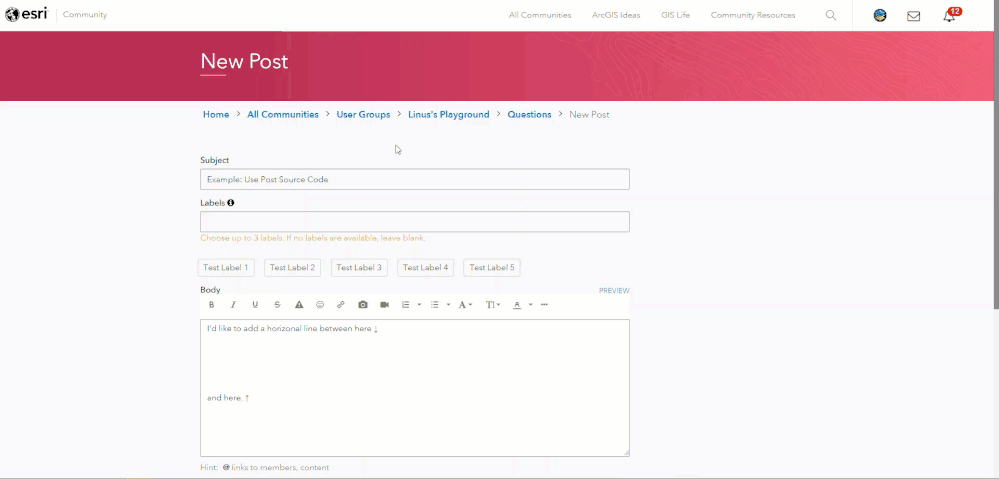Tools & Tips: Use a Post's Source Code
- Subscribe to RSS Feed
- Mark as New
- Mark as Read
- Bookmark
- Subscribe
- Printer Friendly Page
- Report Inappropriate Content
Esri Community’s Tools & Tips series provides a power-packed serving of “How-To” every month. These micro-sized guides make it easy to level up your platform knowledge and get more out of Esri Community.
The value: Esri Community posts provide source code access to their authors, allowing for more direct control over post formatting via HTML.
How to do it: When authoring an original post, comment, or response, members have access to a toolbar for rich text editing, found directly above the text field itself. From the available options, select the button displaying “HTML” in a box to open the source code window. From there, HTML can be added or changed. If that button does not appear in the available options, you may need to select the ellipsis on the toolbar to reveal additional options.
Process for locating the source code window in a post.
Keep in mind: The source code only allows for HTML editing. Other coding languages like CSS or JavaScript won’t apply. Some members may also find that they do not have access to the source code window. This occurs when their account has not yet met certain criteria that enable expanded permissions. Learn more about this in our Help Document: Understanding Community Roles and Permissions
You must be a registered user to add a comment. If you've already registered, sign in. Otherwise, register and sign in.