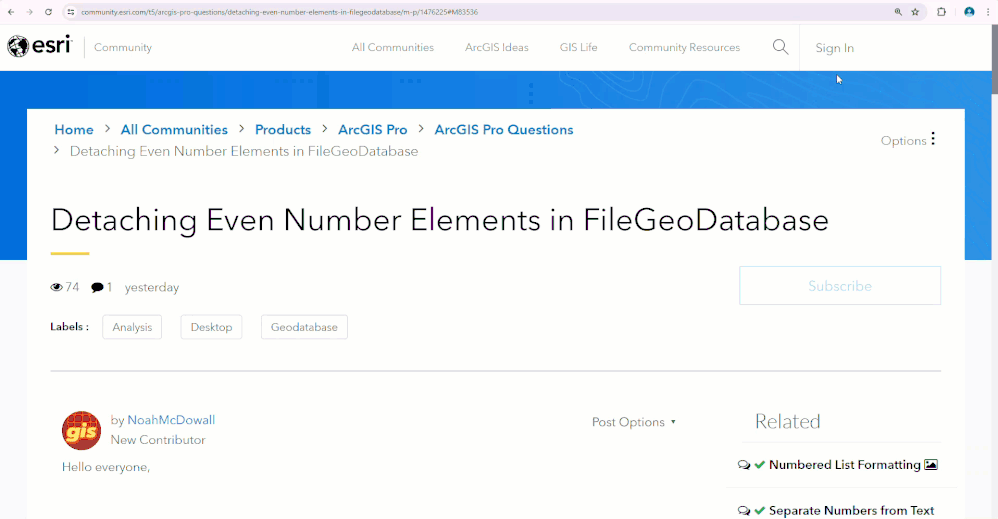Tools & Tips: Translate a Post
- Subscribe to RSS Feed
- Mark as New
- Mark as Read
- Bookmark
- Subscribe
- Printer Friendly Page
Esri Community’s Tools & Tips series provides a power-packed serving of “How-To” every month. These micro-sized guides make it easy to level up your platform knowledge and get more out of Esri Community.
The value: Translating a post allows you to convert a blog, document, question, idea or event into one of seven supported languages. Currently the seven supported languages are: Dutch, English, French, German, Japanese, Portuguese (Brazilian), and Spanish.
How to do it: Log into Esri Community. Then navigate to the post you would like to translate. Next, click the Translate Now button, located on the far right in the gray bar, immediately above the title. A message will pop-up stating ‘This thread is not selected for translation by the Author. Do you want to translate this thread?’ Click OK if you would like to continue with the translation. Use the Language Translation dropdown and select the language in which you would like to translate the text content to.
Keep in mind: It may take a little time to translate the content. If the content doesn’t translate, hit the Refresh button beside the translation language drop down to refresh the page.
You must be a registered user to add a comment. If you've already registered, sign in. Otherwise, register and sign in.