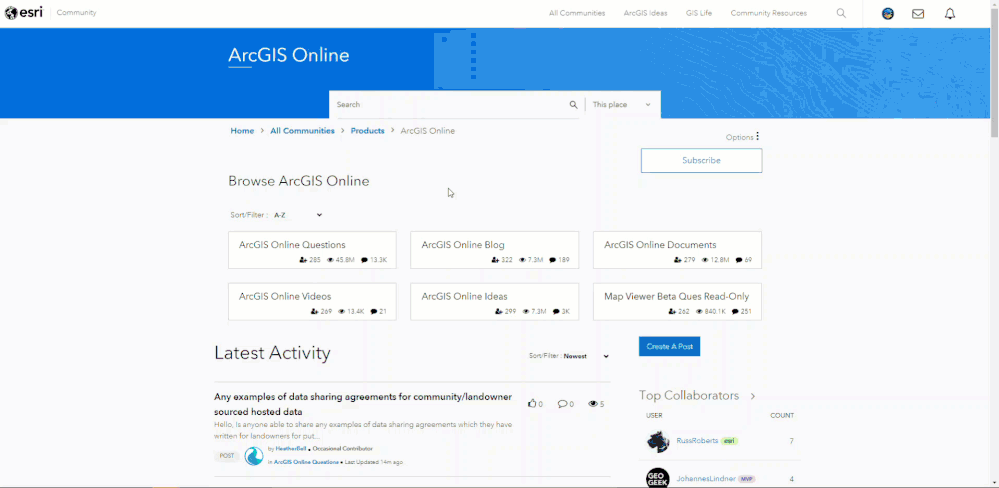Tools & Tips: Filter by Accepted Solutions
- Subscribe to RSS Feed
- Mark as New
- Mark as Read
- Bookmark
- Subscribe
- Printer Friendly Page
Esri Community’s Tools & Tips series provides a power-packed serving of “How-To” every month. These micro-sized guides make it easy to level up your platform knowledge and get more out of Esri Community.
The value: With so much content in Esri Community, searching for Question Posts that are marked as having received a confirmed answer can be a real time saver. Example: A visitor or member is looking for help solving a challenge related to vectors in ArcGIS Online. To save time, they search for relevant terms or phrases and filter by ‘Solved’ to view just those posts that have an answer.
How to do it: At the Community, Place, or Board level, enter your search term or phrase. (Your search may be broad across all of Esri Community or focused in just a Place or Board, depending on where you start). On the results page, click the ‘Status’ dropdown and check the box beside ‘Solved,’ which will filter results.
Process for filtering to just see posts with Accepted Solutions
Keep in mind: Marking a post as an Accepted Solution relies on someone voluntarily doing so. There are answered questions in Esri Community that haven’t been updated as such and can’t be filtered for this way. Searching by Accepted Solutions is a great first step, but it’s worth continuing to look if a satisfactory answer isn’t found among those initial results.
You must be a registered user to add a comment. If you've already registered, sign in. Otherwise, register and sign in.