- Home
- :
- All Communities
- :
- Industries
- :
- Commercial
- :
- Commercial Questions
- :
- if i convert arcgis pro named user license to conc...
- Subscribe to RSS Feed
- Mark Topic as New
- Mark Topic as Read
- Float this Topic for Current User
- Bookmark
- Subscribe
- Mute
- Printer Friendly Page
if i convert arcgis pro named user license to concurrent license are they separate from desktop licenses?
- Mark as New
- Bookmark
- Subscribe
- Mute
- Subscribe to RSS Feed
- Permalink
- Report Inappropriate Content
I don't want to combine desktop licenses with pro licenses on the license server.
i would prefer they stay separate.
thank you!
- Mark as New
- Bookmark
- Subscribe
- Mute
- Subscribe to RSS Feed
- Permalink
- Report Inappropriate Content
Hi Michael, They are independent, so yeah, it's like there are 12 advanced licenses right now. We can't really utilize them all right now, though, since not everyone has 64-bit PCs. Eventually, ArcMap is to be replaced by Pro, but that is years away. Nope, all our ArcMap seats became ArcMap + Pro seats once Pro was released.
- Mark as New
- Bookmark
- Subscribe
- Mute
- Subscribe to RSS Feed
- Permalink
- Report Inappropriate Content
Chelsea:
With concurrent use licenses for Pro, do users still have the ability to upgrade the Pro software like you have with Named Users through AGOL? I knew this is a liability and I have seen evidence of this where the Python Package Manager which was working in Pro 2.1 is now broken in Pro 2.2 and needs a workaround to be used.
- Mark as New
- Bookmark
- Subscribe
- Mute
- Subscribe to RSS Feed
- Permalink
- Report Inappropriate Content
Hi Michael,
I haven't delved into this since so few of our users are on Pro, but from my observations, users do need to be signed into AGO to actually get the update. I haven't tested it to see if Portal also works. It also prompts for an admin password to install it in our environment. I haven't looked into if we can get around this for our users.
- Mark as New
- Bookmark
- Subscribe
- Mute
- Subscribe to RSS Feed
- Permalink
- Report Inappropriate Content
So are you indicating that a machine with a concurrent use Pro license, can be upgraded through AGOL if the user has an account in AGOL and is an admin on the machine?
If this is the case, what if the org has a LM that only supports up to Pro 2.2.1 and Pro 2.3 is available through AGOL in the future? Would the user be able to update the Pro software and then fail to open the updated Pro software because the LM does not support the upgraded Pro version that was performed through AGOL?
Not specifically directing this question at you, since you might not have encountered this scenario at this point in your Pro implementation, but maybe someone else (ESRI personnel) might have encountered this scenario.
- Mark as New
- Bookmark
- Subscribe
- Mute
- Subscribe to RSS Feed
- Permalink
- Report Inappropriate Content
Tried on a new Windows 10 laptop. Directed Pro to our concurrent license manager and Pro told me it needs an update. The Download Now button for it is greyed out until I signed into ArcGIS Online or Portal. Looks like either would work. I downloaded the update and it prompted me for my admin credentials to be able to install it. If you allow users to install things on their PCs, they'd probably be fine.
Hmm... we stay on top of updating our license manager so we can try out the latest ArcMap, so not sure how that works with Pro if the LM version starts to get outdated. I can keep an eye out when there's a new release.
- Mark as New
- Bookmark
- Subscribe
- Mute
- Subscribe to RSS Feed
- Permalink
- Report Inappropriate Content
This page has a good FAQ related to your questions. Frequently asked questions—ArcGIS Pro | ArcGIS Desktop Not sure what your situation is, but note that: "the Concurrent Use License type is available only to customers who already have Concurrent Use licenses of ArcGIS Desktop current on maintenance."
- Mark as New
- Bookmark
- Subscribe
- Mute
- Subscribe to RSS Feed
- Permalink
- Report Inappropriate Content
Not that this is my situation, but can an org that is new to GIS request to use ArcMap instead of Pro so in the future they would be able to switch to the concurrent use licensing scheme from the default named user licensing scheme if they choose to work with Pro?
- Mark as New
- Bookmark
- Subscribe
- Mute
- Subscribe to RSS Feed
- Permalink
- Report Inappropriate Content
I would double check with an ESRI rep, but my understanding is that they grandfathered in people with current Concurrent Use licenses to be able to use them with Pro and that new people wouldn't be able to do that. If a new organization bought ArcMap licenses, they are ArcGIS Desktop Licenses, so they would be getting Pro with ArcMap anyways even if they don't want to use it yet.
- Mark as New
- Bookmark
- Subscribe
- Mute
- Subscribe to RSS Feed
- Permalink
- Report Inappropriate Content
It looks like there is no ArcGIS Administrator for Pro concurrent use licensing, so I just want to confirm from reading the documentation that you point to your license server in the Licensing screen of the Pro splash screen using the Configure your licensing options button and would have Concurrent Use License available in the License Type drop-down once you have converted default Named User licenses to Concurrent Use licenses?
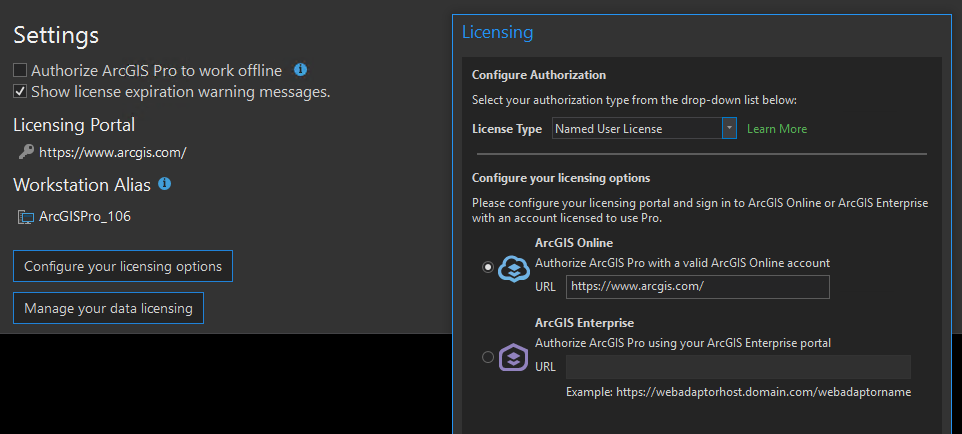
- Mark as New
- Bookmark
- Subscribe
- Mute
- Subscribe to RSS Feed
- Permalink
- Report Inappropriate Content
Right, ArcGIS Administrator is built into Pro. I can adjust my license level (basic/standard/advanced), check out a Pro license for offline, etc. on these screens. As you can see on the right side, Concurrent Use License does become an option when I typed in our license manager's alias.
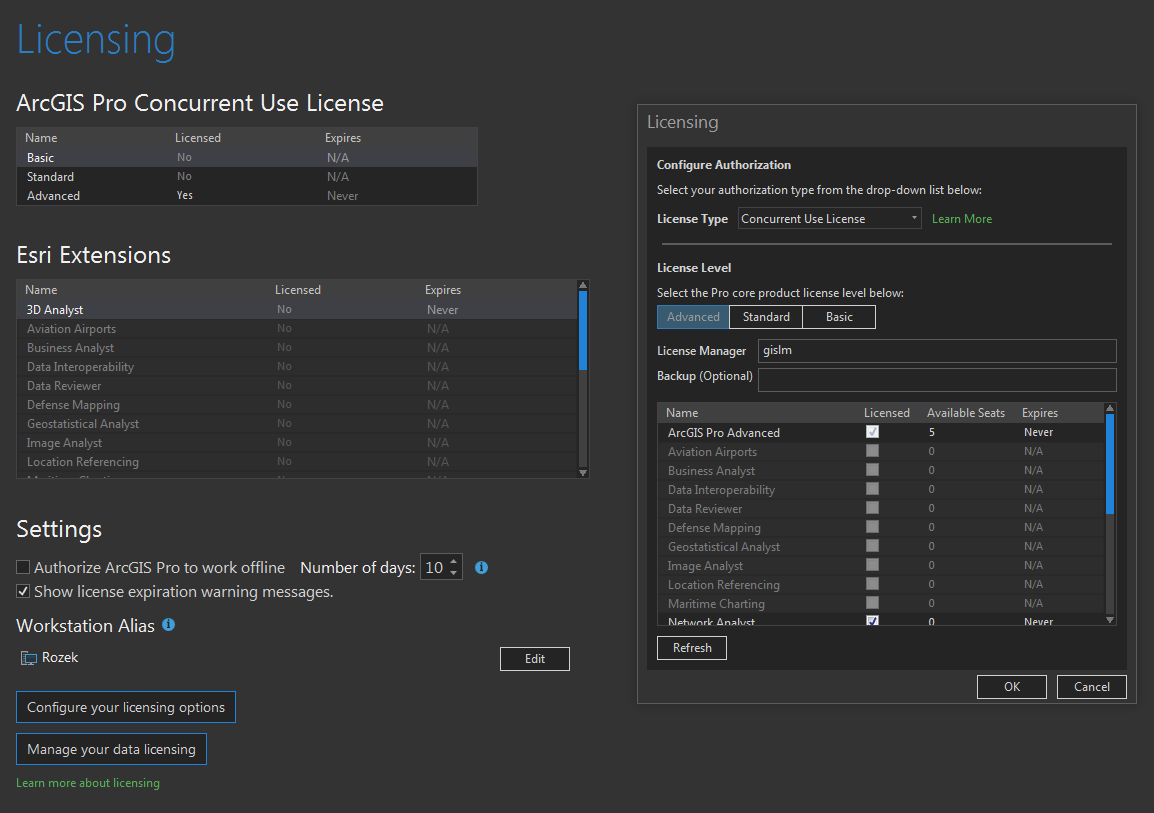
- « Previous
-
- 1
- 2
- Next »
- « Previous
-
- 1
- 2
- Next »