- Home
- :
- All Communities
- :
- Industries
- :
- Commercial
- :
- Commercial Blog
- :
- Business Analyst Tools in ArcGIS Pro
- Subscribe to RSS Feed
- Mark as New
- Mark as Read
- Bookmark
- Subscribe
- Printer Friendly Page
- Report Inappropriate Content
Have you made the transition to ArcGIS Pro yet for your Business Analyst Desktop workflows? If not, you might want to consider spending some time in ArcGIS Pro familiarizing yourself with the Business Analyst tools that are currently there. ArcMap still has a special place in my heart, but ArcGIS Pro is my new best friend. It is time it becomes your best friend too (if it is not already).
The purpose of this article is to give you a current picture (as of May 2019) of the amazing Business Analyst capabilities that are present in ArcGIS Pro. Also, we will start with a quick overview as to why ArcGIS Pro is something you should be using more. This article should help give you a nice summary and hopefully make you want to instantly open ArcGIS Pro and explore the BA toolset!
Why should you use ArcGIS Pro?
Why is Pro so wonderfully amazing? Let's focus first on performance. It is a 64 bit multi-threaded application, the CPU can process multiple threads of execution simultaneously. Basically, it is fast. It has a project based structure, so it is easier to keep your workflows organized. You can have many different maps and layouts in the same project. The user interface is ribbon based and interactive based on what layers you select, you no longer have to scroll through the long list of available toolbars to find and add the right one! It smoothly integrates into your web GIS environment. You can easily publish, access, and update content in either Portal or ArcGIS Online. You can also access tools that are ready-to-use from the ArcGIS Online services.
Now, let's move on to the heart of this article, the Business Analyst tools licensed in Pro. The following is a quick summary of the tools available now (with links to the main ArcGIS Pro documentation about the tools), and then we will look at a few of the new tools in more detail.
Summary of Business Analyst Tools in ArcGIS Pro
Currently in the Analysis toolset in the Business Analyst toolbox you will find Calculate Market Penetration, Color Coded Layer, Enrich Layer, and Generate Desire Lines. With the Reports toolset you can run a Summary Report using Esri templates. The Suitability Analysis toolset gives you the capability to run suitability analysis in ArcGIS Pro. The Trade Areas toolset contains the Generate Customer Derived Trade Areas, Generate Geographies from Overlay, Generate Standard Geography Trade Areas, and Generate Trade Area Rings tools. The Territory Design toolbox is also a powerful set of tools available with the Business Analyst license in Pro.
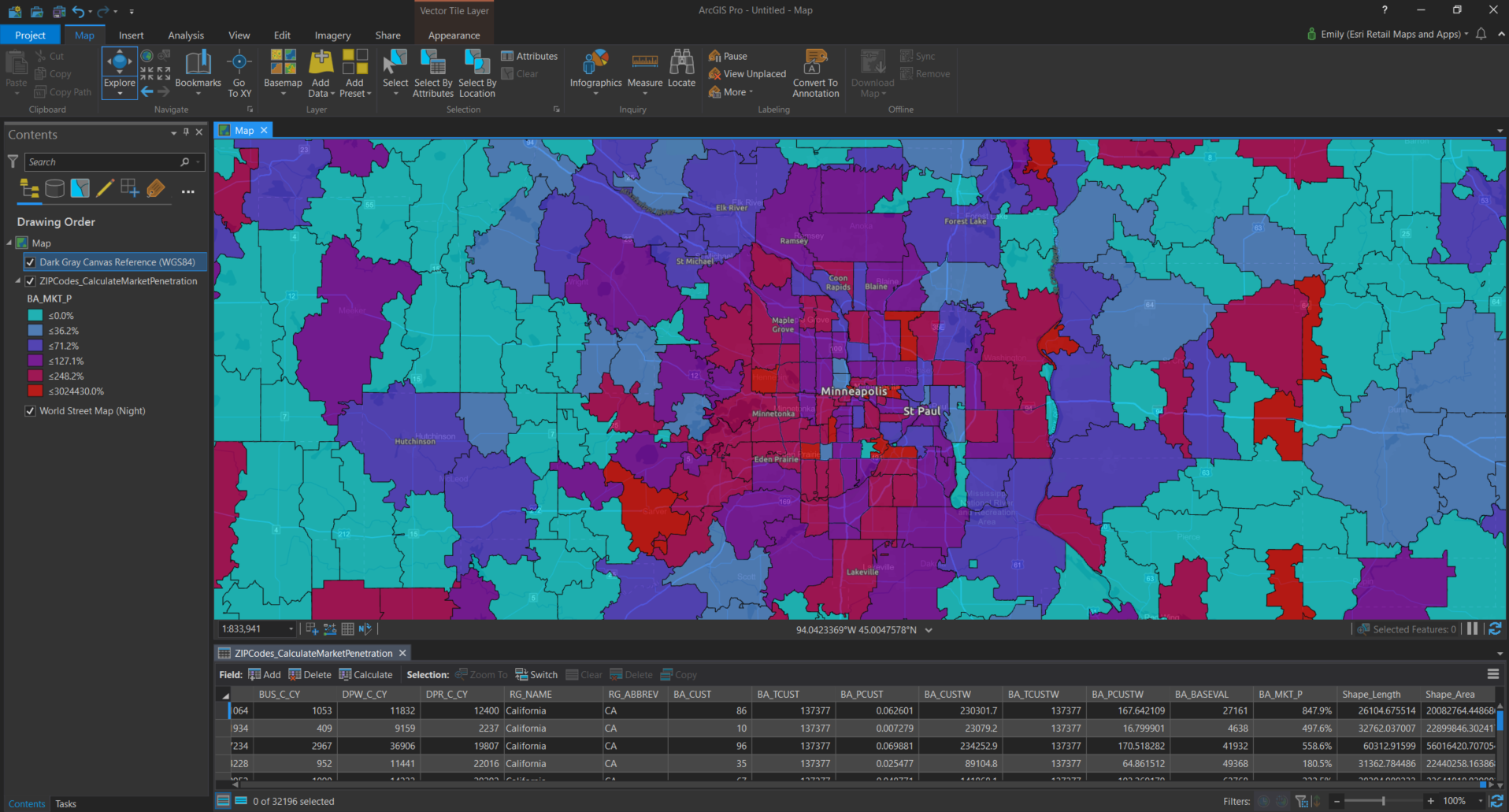
A Market Penetration layer calculated using population of zip codes compared to a point layer of customer data and weighted using their spending totals. This helps us see areas where we have more saturation (red) and areas where we have gaps in our market (shades of blue and purple).
The Enrich Layer tool is a great way to enrich data making use of the locally installed or online Business Analyst data you have. The output is a copy of your data with the demographic variables you selected. The Generate Desire Lines (spider diagrams) tool is something I know many of my customers use quite often to understand relationships between customer locations and their stores. To create a quick choropleth map (that is scale dependent, containing multiple levels of geography), this is where the Color Coded Layer tool would be used. One of the newer tools is the Calculate Market Penetration tool. This is useful in understanding the comparison of customers in a specific area compared to a demographic variable (Let's say you wanted to compare the concentration of your customers to the total population).
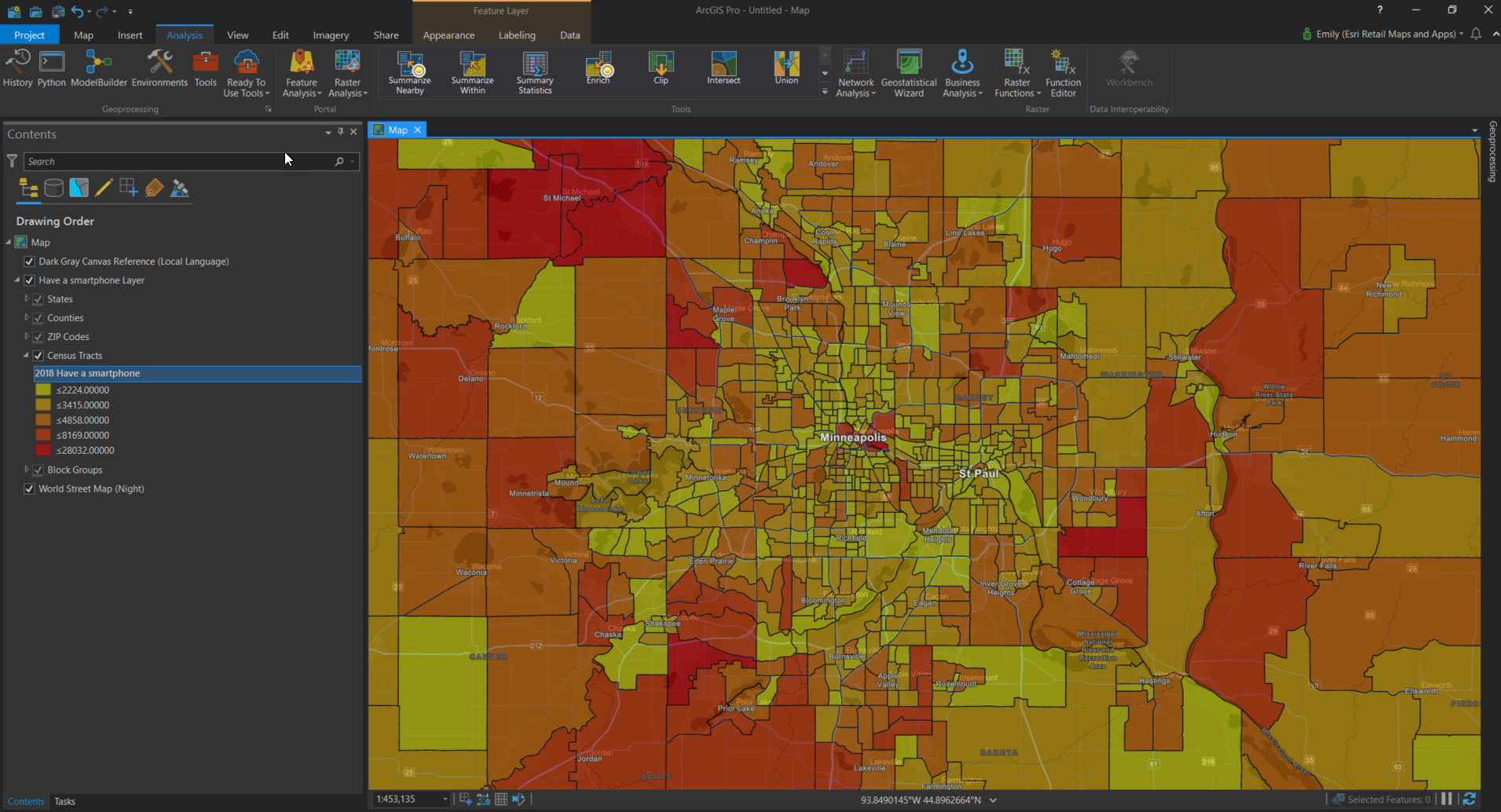 Color Coded Layer example of the expected number of individuals who have a smartphone
Color Coded Layer example of the expected number of individuals who have a smartphone
Brand New Capabilities That do not Exist in the Business Analyst Extension in ArcMap!
The Suitability Analysis toolset is a great addition to Pro. It contains all of the tools you need to create and update a suitability analysis workflow, similar to Business Analyst Web, but with more options and it can handle many more input features for the suitability ranking. For example, this is great when you are trying to narrow down markets across the United States where pet ownership and disposable income are high to increase revenue for your pet clothing company. When weights on the variables are adjusted, this will update the suitability score results on the fly! The video below shows the adjustment of the suitability criteria and the live update that occurs on the scores. The example shows scores for 15 minute drive time trade areas, there are over 3,100 features. This tool is available in ArcGIS Pro, not in ArcMap.
The last item I want to point out is the ability to run infographic reports in ArcGIS Pro. Infographics are a great way to summarize important information in a format this is user friendly and easy for many different audiences to understand. You are able to run any of the many Esri created templates (using global demographic data is an option) or custom infographics created by you in Business Analyst Web or those that other Business Analyst Web users have shared with you. The video below shows how you run the infographics in Pro. You do not need to be licensed with the Business Analyst extension in Pro to run infographics, but you will need a Business Analyst Web license to customize the templates.
Final Summary, Upcoming Release and Important Links
The Business Analyst tools in Pro are powerful so please take the time to get more familiar with these features today! If you are not currently licensed and would like to be, contact your friendly Esri Account team for more information. Some resources worth mentioning are listed below, they are great sources of information on future updates to the Business Analyst software and places to look for assistance with using the tools (bookmark these links if you are an active user!). Also, please make use of the large and knowledgeable community here, ask questions and post feedback!
There are many exciting updates planned for Business Analyst for ArcGIS Pro before the Esri User Conference in early July. You will be able to search for businesses and facilities, share custom data to users in your organization, analyze market potential with the Huff Model, and balance territories using a street network. For more information read this blog post by Praveen Srivastava about these updates and others across the BA product family.
Enjoy all of the capabilities you now have with Business Analyst in Pro!
Business Analyst GeoNet Community Page - https://community.esri.com/groups/business-analyst
ArcGIS Blog Posts from the Business Analyst Team - https://www.esri.com/arcgis-blog/?s=#Business%20Analyst
Business Analyst YouTube Channel - https://www.youtube.com/playlist?list=PLGZUzt4E4O2KQIgWq0fiJdEenmNgvYzOe
Business Analyst for ArcGIS Pro Documentation - https://pro.arcgis.com/en/pro-app/help/analysis/business-analyst/what-is-business-analyst-pro.htm
ArcGIS Business Analyst User Group in LinkedIn - https://www.linkedin.com/groups/2773587/
You must be a registered user to add a comment. If you've already registered, sign in. Otherwise, register and sign in.