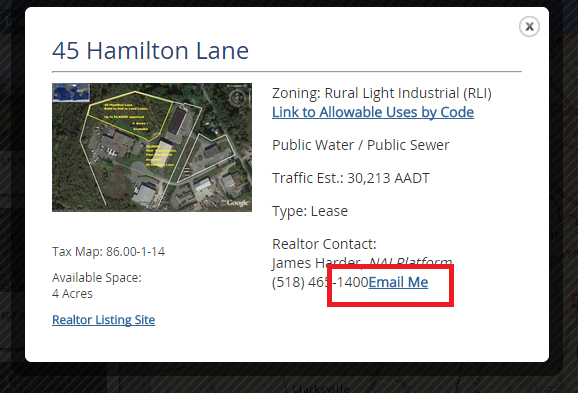- Home
- :
- All Communities
- :
- Products
- :
- ArcGIS StoryMaps
- :
- Classic Esri Story Maps Questions
- :
- Problem saving edits to point layers used in story...
- Subscribe to RSS Feed
- Mark Topic as New
- Mark Topic as Read
- Float this Topic for Current User
- Bookmark
- Subscribe
- Mute
- Printer Friendly Page
Problem saving edits to point layers used in story maps
- Mark as New
- Bookmark
- Subscribe
- Mute
- Subscribe to RSS Feed
- Permalink
- Report Inappropriate Content
We currently have a shortlist story map up and running. Until recently we were able to edit/update the attributes of the point layers. New points created are able to be saved - no problems there. Making any edits to the attributes of existing points will not save the changes.
Not sure if anyone else is had or experiencing this issue. Only appears to happen with story board related file(s).
Sor far:
- Confirmed AGOL health status was OK;
- saved a copy of the feature collection, same result
- contacted ESRI Support, they screen shared and agreed something was wrong, looking into it
Solved! Go to Solution.
Accepted Solutions
- Mark as New
- Bookmark
- Subscribe
- Mute
- Subscribe to RSS Feed
- Permalink
- Report Inappropriate Content
Thanks Keith, and thanks for bringing that to our attention. I've not seen that issue before when editing feature collections but I use Chrome mostly.
Your Shortlist looks good. You may want to look at our recent Story Map Shortlist release (1.4.3): it has some enhancements that might be useful for this kind of story map project where the content is dynamic (as commercial properties become available and then get sold):
- It now supports the use of ArcGIS Online feature services, so you can update and maintain your Shortlist by publishing and editing services instead of having to edit feature collections in the web map. This is more flexible for data driven story maps as it gives you more options for editing.
- You now have the option to define all your Shortlist tabs using a single layer. That layer contains a field which defines the tab you want each place to be listed under. This also makes it easier to pour databases into Shortlists. Using one layer per tab is still supported but may not be convenient if your source data is a single layer or dataset.
- The Shortlist will now automatically number the places in each tab. Previously if you added a new place you would have to manually renumber the remaining places. Now it uses the record order in the layer to auto-number the places. Manual numbering is still supported, so we respect the Number field if present otherwise we auto-number.
For more info, please see: Story Map Shortlist app template updated
- Mark as New
- Bookmark
- Subscribe
- Mute
- Subscribe to RSS Feed
- Permalink
- Report Inappropriate Content
Hi Keith
Some questions: What data format are you using for the layers in your web map? For example were they originally uploaded as CSV files or shapefiles, or are they ArcGIS Online feature services? (You mention that they are feature collections but I'd like to confirm. Also how are you doing the editing? If they are feature collections based on CSV or shapefiles you are editing the points directly in the web map, but wanted to check that, Last question is which attributes are you editing? For example are you editing a long text description (more than 256 characters for example)?
If your Shortlist is a publicly accessible could you share the URL to the web map you are using and also the URL of the Shortlist? (This is optional but useful so we can see try it out).
- Mark as New
- Bookmark
- Subscribe
- Mute
- Subscribe to RSS Feed
- Permalink
- Report Inappropriate Content
They are feature layers that are edited in the web map. I am not bumping into the 256 character issue. It has been a while, but I believe I started with the .csv workflow in the storyboard documentation.
Appears that there is some intermittent cases where the Enable/Disable Editing option for each feature layer is reversed from what I would expect to see. Changing the state of this option (sometimes twice) then saving the layer gets the job done, but the fact that there is an inconsistent option state is odd. It is almost like the option state is not carried while reloading the map and/or the function state refreshed on changes. At minimum, the “EDIT” function on the attribute popup and the "save layer" ability on the feature layer dropdown don’t always agree. Again this is intermittent.
I did notice this on two different PC’s running IE. Did not confirm this same situation on other browsers.
We are back up and running with our live public site and the work-around is a bit awkward, but I just wanted to bring this to everyone's attention in case others run into the same issue. This might just be an isolated incident.
Here's our link: http://gis.townofbethlehem.org/ida/
- Mark as New
- Bookmark
- Subscribe
- Mute
- Subscribe to RSS Feed
- Permalink
- Report Inappropriate Content
Thanks Keith, and thanks for bringing that to our attention. I've not seen that issue before when editing feature collections but I use Chrome mostly.
Your Shortlist looks good. You may want to look at our recent Story Map Shortlist release (1.4.3): it has some enhancements that might be useful for this kind of story map project where the content is dynamic (as commercial properties become available and then get sold):
- It now supports the use of ArcGIS Online feature services, so you can update and maintain your Shortlist by publishing and editing services instead of having to edit feature collections in the web map. This is more flexible for data driven story maps as it gives you more options for editing.
- You now have the option to define all your Shortlist tabs using a single layer. That layer contains a field which defines the tab you want each place to be listed under. This also makes it easier to pour databases into Shortlists. Using one layer per tab is still supported but may not be convenient if your source data is a single layer or dataset.
- The Shortlist will now automatically number the places in each tab. Previously if you added a new place you would have to manually renumber the remaining places. Now it uses the record order in the layer to auto-number the places. Manual numbering is still supported, so we respect the Number field if present otherwise we auto-number.
For more info, please see: Story Map Shortlist app template updated
- Mark as New
- Bookmark
- Subscribe
- Mute
- Subscribe to RSS Feed
- Permalink
- Report Inappropriate Content
Feature Service support definitely fits our workflow much better. I wasn't aware of the new functionality. I set it up and just went into maintenance mode. Definitely will look into that. Thanks!
- Mark as New
- Bookmark
- Subscribe
- Mute
- Subscribe to RSS Feed
- Permalink
- Report Inappropriate Content
Cool.
PS. You may have seen this but in many of your Details panels, there's no space between the Phone Number and Email Me link