- Home
- :
- All Communities
- :
- Products
- :
- ArcGIS StoryMaps
- :
- Classic Esri Story Maps Questions
- :
- Re: Story Map Series Pop Up not open when map is d...
- Subscribe to RSS Feed
- Mark Topic as New
- Mark Topic as Read
- Float this Topic for Current User
- Bookmark
- Subscribe
- Mute
- Printer Friendly Page
Story Map Series Pop Up not open when map is display
- Mark as New
- Bookmark
- Subscribe
- Mute
- Subscribe to RSS Feed
- Permalink
Hi.
I have a Story Map Series. I enabled pop up custom configuration and saved it. However, I tested it and it doesn't open pop up when the map is display as it is supposed to be.
I want have this sample setting as this link sample I found.
https://uwsp.maps.arcgis.com/apps/MapSeries/index.html?appid=feae8ba75ec14bd5a3ba33586d62b2e1
Note: I am using google chrome.
Please assist. Thanks
Solved! Go to Solution.
Accepted Solutions
- Mark as New
- Bookmark
- Subscribe
- Mute
- Subscribe to RSS Feed
- Permalink
Alexis -- we were able to confirm that was a bug and we were able to fix it in a patch last night. Please try again and let me know if you are still experiencing this issue.
Lead Product Engineer | StoryMaps
- Mark as New
- Bookmark
- Subscribe
- Mute
- Subscribe to RSS Feed
- Permalink
Hi Alexis -- Sorry you're having trouble with the pop-up configuration in your story. Can you please provide some more information? What type of layer are you using? Can you share your story publicly and send a link to it so we can take a look?
Lead Product Engineer | StoryMaps
- Mark as New
- Bookmark
- Subscribe
- Mute
- Subscribe to RSS Feed
- Permalink
I can't share it on public yet. Is there a way to message private? Please let me know. The layer (sde feature class) is from arcmap to webmap to story map.
Thanks
- Mark as New
- Bookmark
- Subscribe
- Mute
- Subscribe to RSS Feed
- Permalink
Alexis -- You can PM me the URL, but you'll still have to make the story and content public for me to see it. If you are unable to do this at this time, please contact Esri Support and they can help you.
Lead Product Engineer | StoryMaps
- Mark as New
- Bookmark
- Subscribe
- Mute
- Subscribe to RSS Feed
- Permalink
Alexis -- Also, I forgot to mention that we fixed a few story map pop-up issues last week in the latest update to ArcGIS Online, so you may want to try your pop-up configuration again today to see if it is working now.
Lead Product Engineer | StoryMaps
- Mark as New
- Bookmark
- Subscribe
- Mute
- Subscribe to RSS Feed
- Permalink
Alexis -- we were able to confirm that was a bug and we were able to fix it in a patch last night. Please try again and let me know if you are still experiencing this issue.
Lead Product Engineer | StoryMaps
- Mark as New
- Bookmark
- Subscribe
- Mute
- Subscribe to RSS Feed
- Permalink
The pop up issue is occurring again - I am trying to create a tabulated map series where the pop up information looks
like it does in the example that Alex has in the above link and not as it it showing below. This issue has caused me hours of attempts to work around the issue - is there anything I can do to fix the bug now?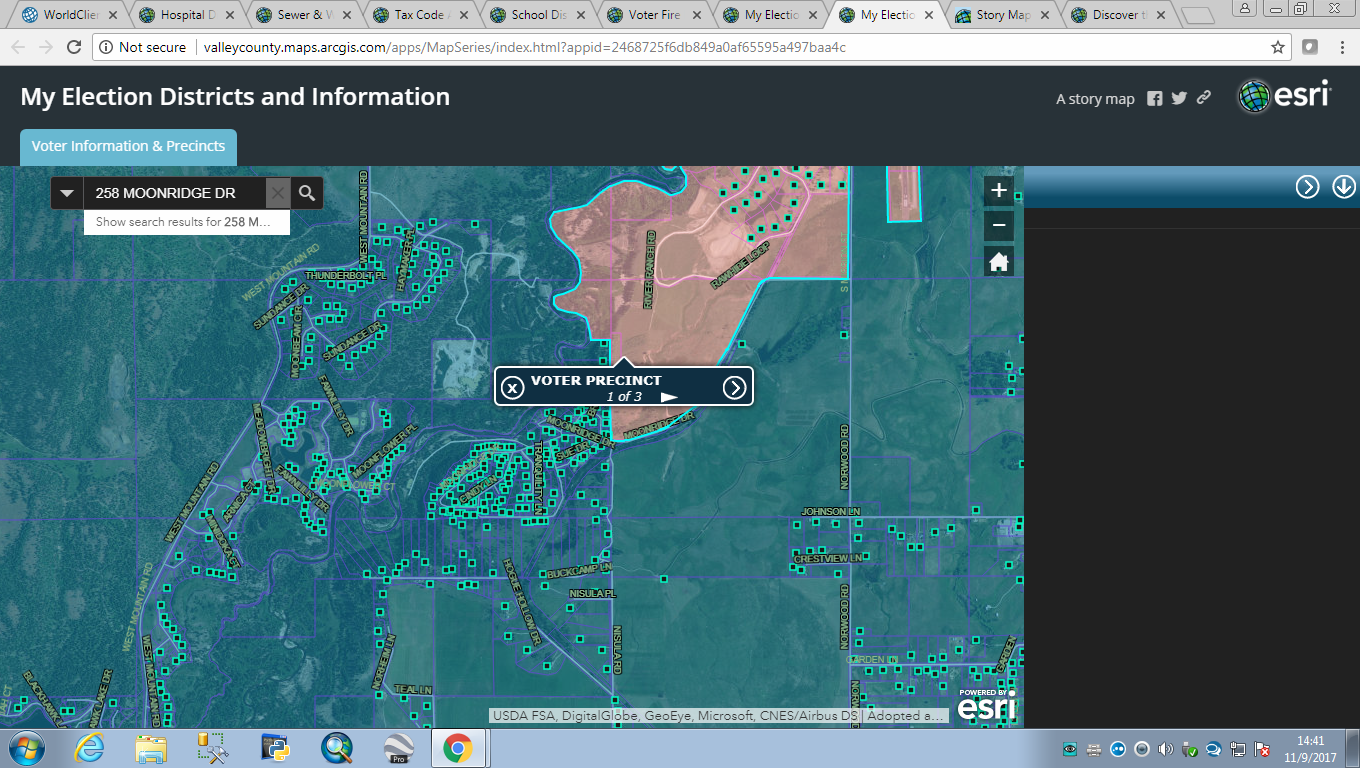
- Mark as New
- Bookmark
- Subscribe
- Mute
- Subscribe to RSS Feed
- Permalink
Hi Kara,
It looks like you've embedded a different web application within a Map Series app. The embedded application is responsible for styling its own popups.
I think this embedded app is a Web AppBuilder application. If you are the author of that app, you should be able to configure the popups to your liking from within that application, and then embed it into your Map Series.
- Mark as New
- Bookmark
- Subscribe
- Mute
- Subscribe to RSS Feed
- Permalink
Yes, my web app is embedded in my story map. I Have been embedding this exact style of map application in my story map series for months now and it only recently began to give me a different style of pop-up that definitely does not match the style of pop-up that is configured in the map application itself. When I have the map application up by itself, it's normal, when it's embedded it used to look normal and now it doesn't. Does that make sense? Should I send screen shots?