- Home
- :
- All Communities
- :
- Products
- :
- ArcGIS StoryMaps
- :
- Classic Esri Story Maps Questions
- :
- Problem with changing hyperlinks when uploading to...
- Subscribe to RSS Feed
- Mark Topic as New
- Mark Topic as Read
- Float this Topic for Current User
- Bookmark
- Subscribe
- Mute
- Printer Friendly Page
Problem with changing hyperlinks when uploading to ArcGIS Online
- Mark as New
- Bookmark
- Subscribe
- Mute
- Subscribe to RSS Feed
- Permalink
My goal is to simply create a story map tour which has a name and a description that can be clicked on to take the reader to a web page. I know it can be done because I've done it before. See:
https://www.wildlife.ca.gov/Conservation/Planning/NCCP/Plans
My core problem is that the links are changing when I format them as <a href...> and upload them to ArcGIS Online.
I Created point layer in ArcMap matching the map tour template and exported data to txt (csv) file. I then loaded the file into an ArcGIS Online map and shared the map as a story map tour. I created two different formats (well... more than that, but these were the essential formats). One had the description in simple http format and other included <a href...>.
Original ArcGIS Online Map document: https://arcg.is/n0P0u
OPTION 1: Map Tour Data 3 - description in simple http format
Original description format:
https://www.wildlife.ca.gov/Conservation/Planning/NCCP/Plans/Riverside
Importing this as a csv file resulted in a layer in the AGOL Map that worked (appeared as "more info" link in pop-up and linked to the appropriate CDFW web page), but in the story map it appeared as text, not a link.
Link to Map Tour:
https://cdfw.maps.arcgis.com/apps/MapTour/index.html?appid=2dc323263c0a4d81aca7016888b60acc
OPTION 2: Map Tour Data 10 - description includes an href statement
Original description format:
<a href="https://www.wildlife.ca.gov/Conservation/Planning/NCCP/Plans/Riverside" target="_blank">More Information</a>
Importing this to a map as a csv file resulted in the link in the Description (in the pop-up) being changed to https://cdfw.maps.arcgis.com/home/webmap/viewer.html?useExisting=1,
which resulted in the web map simply being re-opened upon clicking on "More Info" in the pop-up. This carried through to the story map tour, except that the link changed to the link to the map tour.
Link to Map Tour: https://cdfw.maps.arcgis.com/apps/MapTour/index.html?appid=1e4562061e814f0881577ea520ed0a88
I have searched the web and this site and the help sites and either am having a unique problem or am using the wrong search terms. I'm hoping that there is a simple solution. I've attached the original csv files. Thank you.
Diane
Solved! Go to Solution.
Accepted Solutions
- Mark as New
- Bookmark
- Subscribe
- Mute
- Subscribe to RSS Feed
- Permalink
I just wanted to update this. I contacted ESRI support and found out that I had somehow put extra quotes into the links (I calculated them) and that was causing the problem. User error, as it usually is. Thanks for the help!
Diane
- Mark as New
- Bookmark
- Subscribe
- Mute
- Subscribe to RSS Feed
- Permalink
Diane,
You could calculate the Description field to get it they way you want it.
On the 'Data' tab, click the description field and Calculate
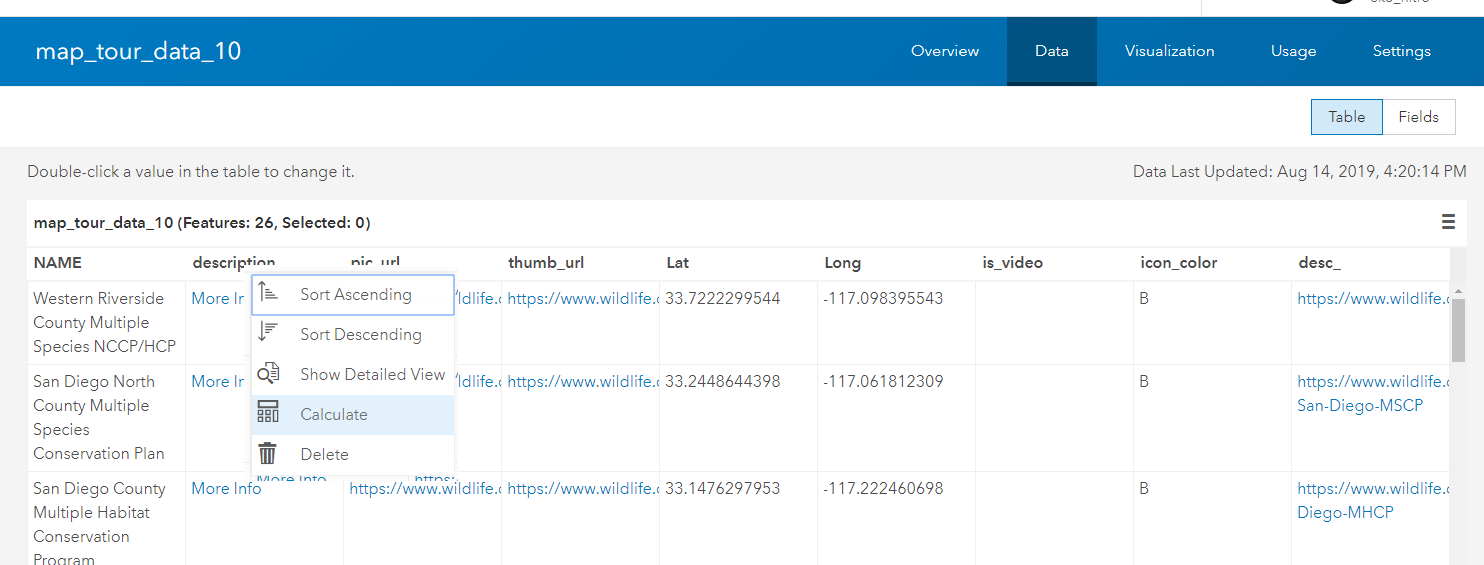
Then using Arcade - calculate the field to be the HTML that you want.
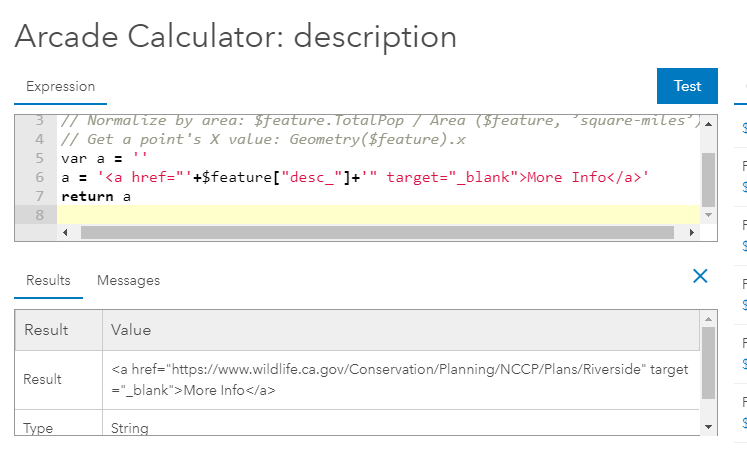
var a = ''
a = '<a href="'+$feature["desc_"]+'" target="_blank">More Info</a>'
return a
Mark
- Mark as New
- Bookmark
- Subscribe
- Mute
- Subscribe to RSS Feed
- Permalink
I just wanted to update this. I contacted ESRI support and found out that I had somehow put extra quotes into the links (I calculated them) and that was causing the problem. User error, as it usually is. Thanks for the help!
Diane