- Home
- :
- All Communities
- :
- Products
- :
- ArcGIS StoryMaps
- :
- Classic Esri Story Maps Questions
- :
- Re: Missing Pictures In My Story Map
- Subscribe to RSS Feed
- Mark Topic as New
- Mark Topic as Read
- Float this Topic for Current User
- Bookmark
- Subscribe
- Mute
- Printer Friendly Page
- Mark as New
- Bookmark
- Subscribe
- Mute
- Subscribe to RSS Feed
- Permalink
- Report Inappropriate Content
Accepted Solutions
- Mark as New
- Bookmark
- Subscribe
- Mute
- Subscribe to RSS Feed
- Permalink
- Report Inappropriate Content
Bruce,
Sorry you were affected by this situation, but we had to remove support for Facebook from story maps in Sept 2016 due to technical reasons. The change did affect existing stories, and you can see a bit of additional information on our FAQ here.
Keep in mind that if you host photos on your own website it's best if you optimize the images for web display and create a thumbnail image. We've also got some information about managing images for Map Tours on our FAQ here.
Owen
Lead Product Engineer | StoryMaps
- Mark as New
- Bookmark
- Subscribe
- Mute
- Subscribe to RSS Feed
- Permalink
- Report Inappropriate Content
Hi Bruce
Thanks for posting here after meeting you on Twitter. It will be easier than Twitter especially if the answer is quite long ![]()
How did you add your pictures into your Map Tour? For example are they in a Flickr album that has perhaps been unshared or deleted?
Rupert
- Mark as New
- Bookmark
- Subscribe
- Mute
- Subscribe to RSS Feed
- Permalink
- Report Inappropriate Content
Rupert,
I put this together in 2015...I don't recall where the pictures lived before. If I had to guess, it would be facebook, but I'm not positive.
It worked at some point.
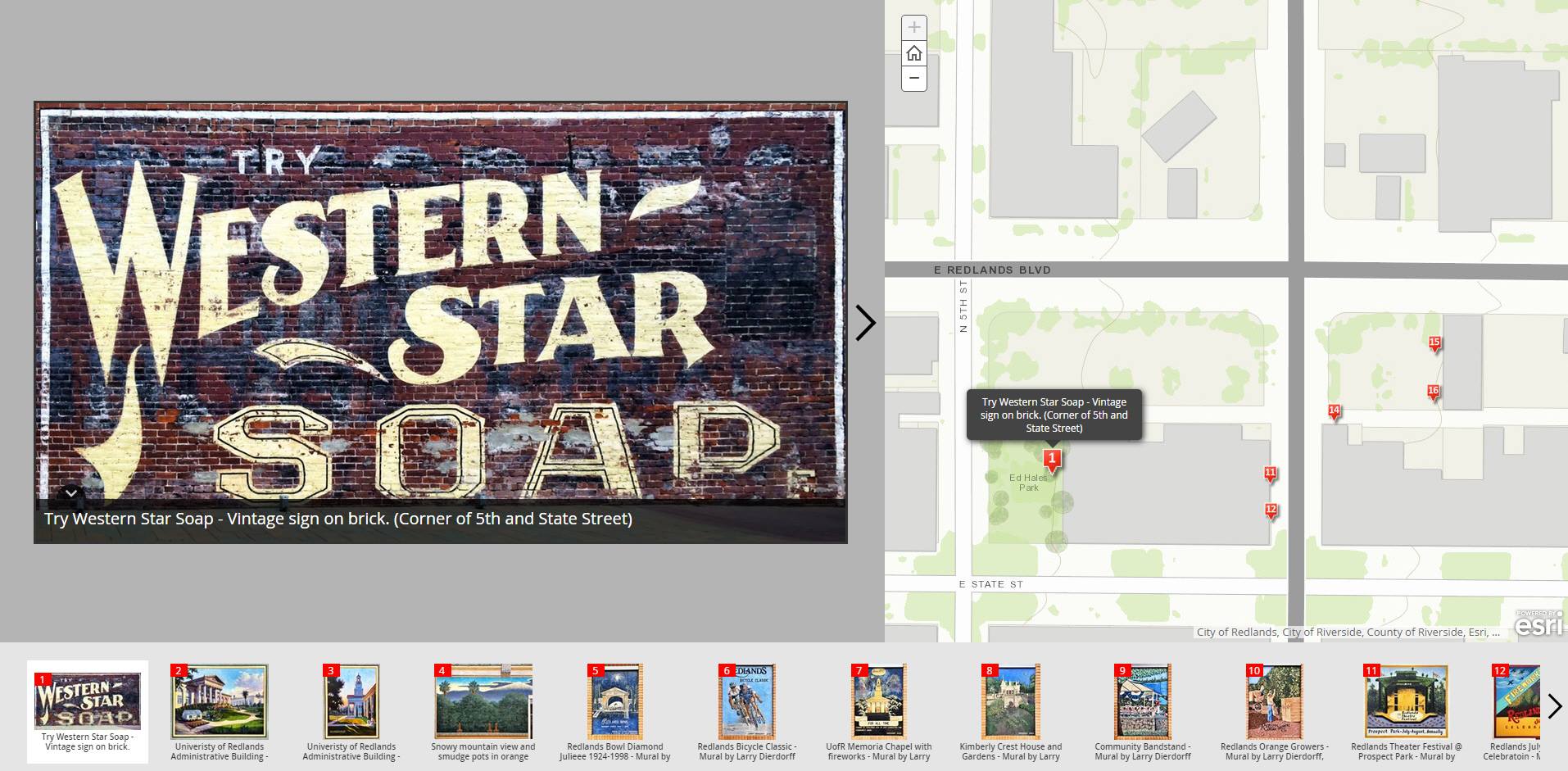
Am I able to relink them / upload them?
- Mark as New
- Bookmark
- Subscribe
- Mute
- Subscribe to RSS Feed
- Permalink
- Report Inappropriate Content
Bruce,
Go into Builder mode on the Story Map and then click on the edit link for the picture. It should show the former hyperlink for the photo. That way you can tell where they once were.
- Mark as New
- Bookmark
- Subscribe
- Mute
- Subscribe to RSS Feed
- Permalink
- Report Inappropriate Content
- Mark as New
- Bookmark
- Subscribe
- Mute
- Subscribe to RSS Feed
- Permalink
- Report Inappropriate Content
Hi Bruce,
Those would be facebook links. Do you think you might have taken those pictures down from facebook or lost the permission to see these photos?
- Mark as New
- Bookmark
- Subscribe
- Mute
- Subscribe to RSS Feed
- Permalink
- Report Inappropriate Content
I still have access to the Album, so i don't think so.
https://www.facebook.com/bruceherwig/media_set?set=a.10207092937028142.1073741833.1422708510&type=3
- Mark as New
- Bookmark
- Subscribe
- Mute
- Subscribe to RSS Feed
- Permalink
- Report Inappropriate Content
Bruce,
I'm guessing facebook may have changed one of their URL procedures over that time that this was posted. I can see this photo:
But, you can see that the URL is a bit different.
- Mark as New
- Bookmark
- Subscribe
- Mute
- Subscribe to RSS Feed
- Permalink
- Report Inappropriate Content
Adrian,
Thank you for helping me trouble shoot this.
I think I'm going to skip facebook as the hosting for these photos and put them on my website.
I'll relink from there.
Cheers!
- Mark as New
- Bookmark
- Subscribe
- Mute
- Subscribe to RSS Feed
- Permalink
- Report Inappropriate Content
I think skipping facebook is a great idea. I personally use sites like Flickr.com for photo hosting and for sharing out to ArcGIS Online and the like. Using your own website is also a good solution.