- Home
- :
- All Communities
- :
- Products
- :
- ArcGIS StoryMaps
- :
- Classic Esri Story Maps Questions
- :
- Re: Issues with Map Journal Template Version updat...
- Subscribe to RSS Feed
- Mark Topic as New
- Mark Topic as Read
- Float this Topic for Current User
- Bookmark
- Subscribe
- Mute
- Printer Friendly Page
Issues with Map Journal Template Version update?
- Mark as New
- Bookmark
- Subscribe
- Mute
- Subscribe to RSS Feed
- Permalink
- Report Inappropriate Content
Hello all,
In working with the Map Journal Template configured in AGOL, I am seeing that the Main Stage does not seem to support Chrome when linking a web page or another template build in AGOL. All that is returned is a blank Main Stage. Interestingly, the page and app both load in IE 9 and 11. The application I'm trying to load on the Main State was developed in the AGOL Web App Builder and the web page is esri.com (used for testing this issue).
In testing though, I create a new Map Journal Application with a subset of the content used in the original app and noticed that the template has a feature that mine does not. When I saved the new app, the new Fix button is there next to the Save button. Also, the links to web pages and applications works. I have been working on this app for some time so had created it before the template was updated with the last AGOL update so I am betting that the issue lies in the update of the template.
Has anyone else had a similar issue or have any knowledge of this? I searched but did not see any related posts. My apologies if I missed one.
Given that the app is due to launch in the near future, I am going to try to recreate it with the new template. I figure to report this to support if there is no resolution here so will report back if I take that route.
Thanks!
Jim
Chrome: version 47.0.2526.106 m
Also tested on Android Chrome with no luck.
Solved! Go to Solution.
Accepted Solutions
- Mark as New
- Bookmark
- Subscribe
- Mute
- Subscribe to RSS Feed
- Permalink
- Report Inappropriate Content
Hi Jim,
Sorry about your issue. ArcGIS Online is updated frequently and apps that you have created even long time ago will always have the latest features. The fix button only appears when you have an error in your app so maybe you have an error in your new app but not in your original app? If you open the share dialog, does the dialog look the same in both app? (we changed heavily that dialog at last release).
In your browser does the url of both applications looks the same? Your error could be because the app were created over different protocol. Browser behave differently depending on the protocol. See below a URL with HTTP and HTTPS in Chrome.

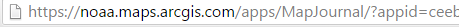
If you notice a difference, changing the protocol of the webpage that you are including in your story may fix your issue. You can do that through the builder.
- Mark as New
- Bookmark
- Subscribe
- Mute
- Subscribe to RSS Feed
- Permalink
- Report Inappropriate Content
Hi Jim,
Sorry about your issue. ArcGIS Online is updated frequently and apps that you have created even long time ago will always have the latest features. The fix button only appears when you have an error in your app so maybe you have an error in your new app but not in your original app? If you open the share dialog, does the dialog look the same in both app? (we changed heavily that dialog at last release).
In your browser does the url of both applications looks the same? Your error could be because the app were created over different protocol. Browser behave differently depending on the protocol. See below a URL with HTTP and HTTPS in Chrome.

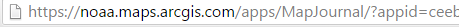
If you notice a difference, changing the protocol of the webpage that you are including in your story may fix your issue. You can do that through the builder.
- Mark as New
- Bookmark
- Subscribe
- Mute
- Subscribe to RSS Feed
- Permalink
- Report Inappropriate Content
I had the same problem. I can't get a web page to display in the journal main stage (using either protocol) on Chrome, but it works on Internet Explorer.
- Mark as New
- Bookmark
- Subscribe
- Mute
- Subscribe to RSS Feed
- Permalink
- Report Inappropriate Content
Sorry for not responding sooner. Got caught up in deployment and forgot to get back. Greg, thanks for the suggestion. Changing the protocol in the Details page of the app to HTTP worked. I was able to then view the embedded page in both browsers.
Kelly, the URL is editable on the Application Details page with the correct permissions. I simply changed the HTTPS in the URL to HTTP and that solved my issue. -Jim
- Mark as New
- Bookmark
- Subscribe
- Mute
- Subscribe to RSS Feed
- Permalink
- Report Inappropriate Content
Thanks for the response. I had no idea that I could change the URL of the app. I got it to work too, it's just a matter of matching the app transfer protocol to the website/embedded app transfer protocol or vice versa, depending on which can be changed per your security needs.
- Mark as New
- Bookmark
- Subscribe
- Mute
- Subscribe to RSS Feed
- Permalink
- Report Inappropriate Content
@Gregory L'Azou
A few comments about editing in Google Chrome (Version 50.0.2661.102 m) with Map Journal Builder, as the current solution is a work around.
Changing the URL protocol from HTTPS to HTTP works to get the application to display properly when viewing the webpage in a public setting. However, this is not possible during an editing session within the application, so it is not possible to see how the webpages are displayed, etc. Changing the protocol within the Main Stage Webpage Url has no effect.
Internet Explorer (version 11.09600.18314) is able to display the webpages properly without changing any protocol information. However, when loading the Map Journal Web Application a pop up at the bottom of the screen appears, "Only secure content is displayed." and a button "Show all content." Clicking the show all content button always the webpages to appear.
Please advise on a solution that involves webpages to be viewed in Map Journal Builder while editing in the Chrome browser.