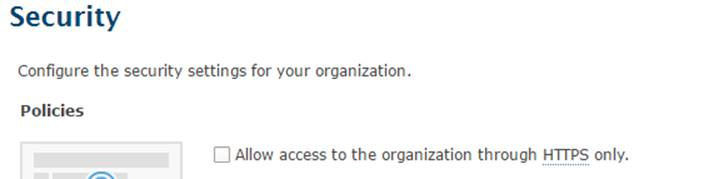When I built a story map, all http links were in fact https (it doesn't help that modern browsers hide that part). Now when I built my latest story map, it uses a web map that references a US guv map service that is prefixed w http not https. When I was building my story map prefixed w https, that map service either disappeared from the web map, or remained inaccessible on my story map (storymaps.arcgis.com My Story is an excellent tool to troubleshoot with). But Esri(UK) tech support noted that it's mixing http & https that causes problems. Simply make sure you remove all s and use only http fixes it.
One note is that under ArcGIS Online (Edit settings => Security tab), make sure the box is NOT ticked. That allows you to use http as per above.