- Home
- :
- All Communities
- :
- Products
- :
- ArcGIS StoryMaps
- :
- Classic Esri Story Maps Questions
- :
- How to move an app legend location
- Subscribe to RSS Feed
- Mark Topic as New
- Mark Topic as Read
- Float this Topic for Current User
- Bookmark
- Subscribe
- Mute
- Printer Friendly Page
- Mark as New
- Bookmark
- Subscribe
- Mute
- Subscribe to RSS Feed
- Permalink
I'm trying to embed a swipe map into my Cascade story map, but the legend keeps getting cut off when the map is embedded into the story map. It looks fine in the swipe map, but is cut off in the story map because it is located in the very top corner. Is there any way to move the legend or give it wider borders so that the text is not cut off? I've included photos so you can better understand my question. Thank you!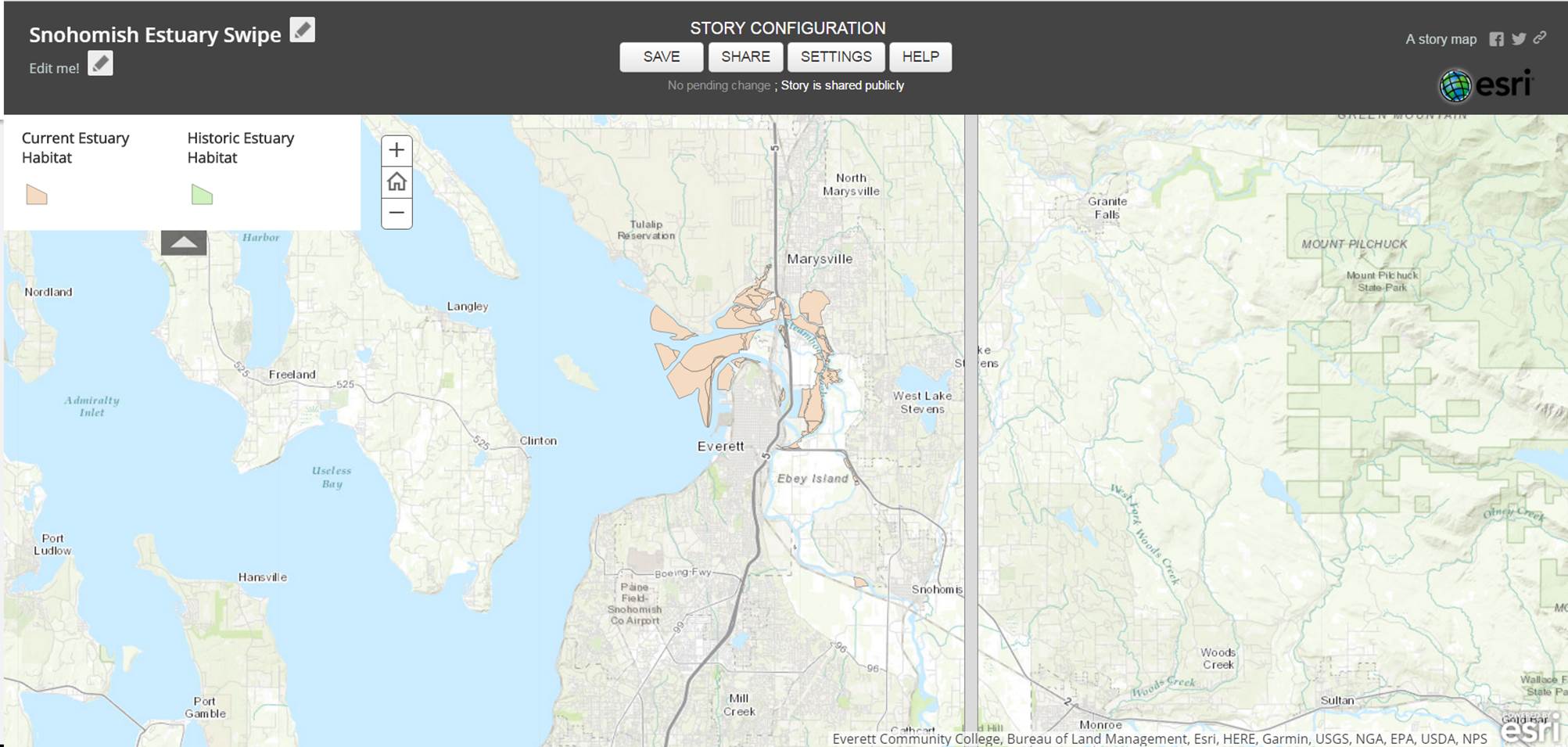
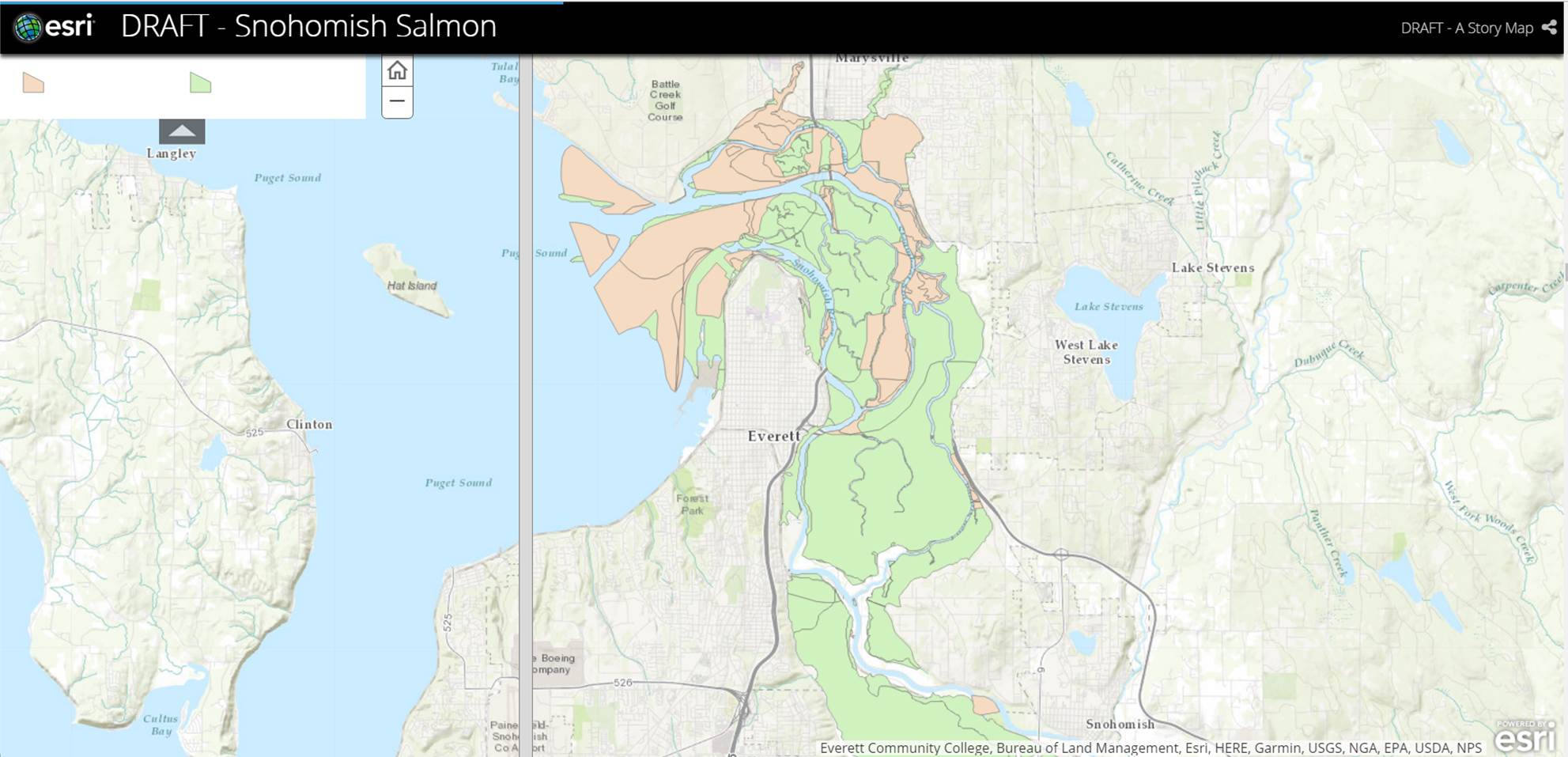
Solved! Go to Solution.
Accepted Solutions
- Mark as New
- Bookmark
- Subscribe
- Mute
- Subscribe to RSS Feed
- Permalink
Hi Lindsey,
Thanks for including the screenshots of your issue. Unfortunately, there's no way to pick a new location for the legend in the Swipe app. But I have a few suggestions that might help...
I don't think you need a legend for that map if you are using it in a story map. Legends help explain maps when they stand on their own, but since your map is in a story map you can easily explain what it's showing in your story narrative. A simple and effective way to do this is to color some key words in your text using the same colors in you map to indicate the current and historic estuary habitats. We try to encourage story map authors to forgo traditional map legends in story maps for other techniques like this -- take a look at this instructional story map about creative legends created by my colleague: http://arcg.is/2cmQzG4
Another thing I could suggest is that you don't need the Swipe app since you could use one of the swipe transitions in Cascade. You'd need two maps -- one showing the current habitat and another showing both. If you add those maps to consecutive views in your immersive section and select one of the swipe transitions on the second view you'll get a nice simple swipe effect that tracks as the reader scrolls and matches the navigation of the rest of the story.

Hope this is helpful!
Owen
Lead Product Engineer | StoryMaps
- Mark as New
- Bookmark
- Subscribe
- Mute
- Subscribe to RSS Feed
- Permalink
Hi Lindsey,
Thanks for including the screenshots of your issue. Unfortunately, there's no way to pick a new location for the legend in the Swipe app. But I have a few suggestions that might help...
I don't think you need a legend for that map if you are using it in a story map. Legends help explain maps when they stand on their own, but since your map is in a story map you can easily explain what it's showing in your story narrative. A simple and effective way to do this is to color some key words in your text using the same colors in you map to indicate the current and historic estuary habitats. We try to encourage story map authors to forgo traditional map legends in story maps for other techniques like this -- take a look at this instructional story map about creative legends created by my colleague: http://arcg.is/2cmQzG4
Another thing I could suggest is that you don't need the Swipe app since you could use one of the swipe transitions in Cascade. You'd need two maps -- one showing the current habitat and another showing both. If you add those maps to consecutive views in your immersive section and select one of the swipe transitions on the second view you'll get a nice simple swipe effect that tracks as the reader scrolls and matches the navigation of the rest of the story.

Hope this is helpful!
Owen
Lead Product Engineer | StoryMaps
- Mark as New
- Bookmark
- Subscribe
- Mute
- Subscribe to RSS Feed
- Permalink
Hi Owen,
Thank you so much for the suggestions - great ideas, I may play with both and see what I like better. I appreciate the speedy response!
Very helpful, thanks again!
Lindsey