- Home
- :
- All Communities
- :
- Products
- :
- ArcGIS StoryMaps
- :
- Classic Esri Story Maps Questions
- :
- embedded website on story map
- Subscribe to RSS Feed
- Mark Topic as New
- Mark Topic as Read
- Float this Topic for Current User
- Bookmark
- Subscribe
- Mute
- Printer Friendly Page
- Mark as New
- Bookmark
- Subscribe
- Mute
- Subscribe to RSS Feed
- Permalink
We've embedded websites on story maps for the last two years without many issues (especially when changing https to http). However, today we were not able to embed webpages into the map journal or cascade. Also tried with Chrome and Firefox.
Have there been any security changes to browsers that don't allow for this option anymore?
Solved! Go to Solution.
Accepted Solutions
- Mark as New
- Bookmark
- Subscribe
- Mute
- Subscribe to RSS Feed
- Permalink
Hi Patricia -- Unfortunately, those websites restrict embedding. When I try to embed them in a story map I see these errors in the browser console. These errors are described in the troubleshooting blog I mentioned above and indicate the website does not allow itself to be embedded in other web pages, such as story maps.
If you have been able to do this successfully in the past the sites' policy must have changed, and I suggest you check those stories because they likely won't be working either.
Since this is a decision the website owner makes there's nothing we can really do about this. In these cases we recommend that you include a link in the text of your story to open the web page in another browser tab.
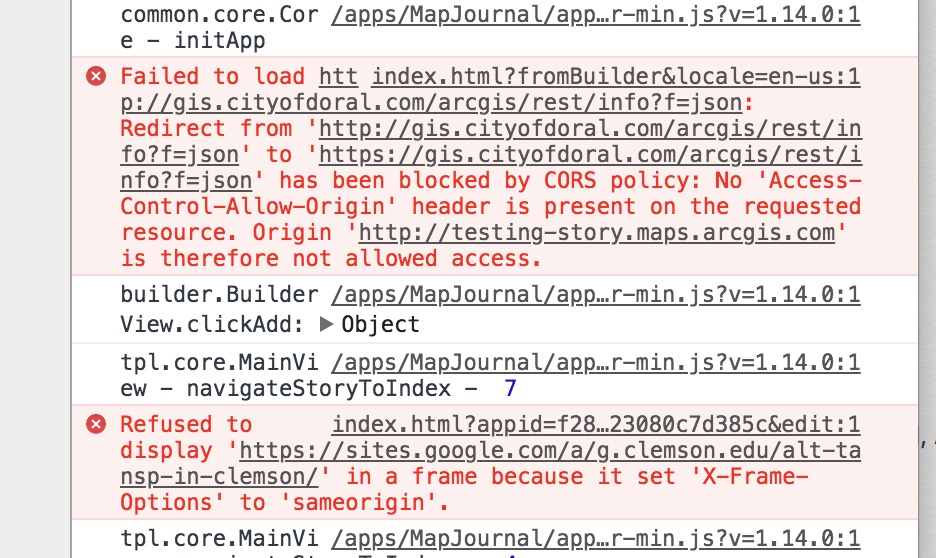
Lead Product Engineer | StoryMaps
- Mark as New
- Bookmark
- Subscribe
- Mute
- Subscribe to RSS Feed
- Permalink
Hi Patricia -- Sorry you are having difficulty embedding web pages in a Story Map. There were some updates to Story Maps and ArcGIS Online last night, but your post was before those updates were made, so you must be having an issue unrelated to the updates.
Please take a look at this blog for some tips on troubleshooting embedding content and this blog for some best practices on this subject.
Not sure if it was a typo in your post, but you should always use secure HTTPS links when embedding content in a story map (not HTTP). In fact, as part of the updates last night we've added checks that will find insecure HTTP links in your story, report them, and help you update them to secure HTTPS links. You can read more about that new feature here.
Can you share the link of the web page you were trying to embed and more information about what was going wrong?
Lead Product Engineer | StoryMaps
- Mark as New
- Bookmark
- Subscribe
- Mute
- Subscribe to RSS Feed
- Permalink
Hi Owen,
Thank you for replying so quickly. Really appreciate it. We are trying to embed a google site which we have been able to successfully embed many times before. Here are the links:
https://sites.google.com/a/g.clemson.edu/alt-tansp-in-clemson/
https://sites.google.com/site/alttranspinclemsondatasources/
None of those are working in either a cascade or map journal. Any advice is very much appreciated as we are trying to publish these for our final projects due next week.
- Mark as New
- Bookmark
- Subscribe
- Mute
- Subscribe to RSS Feed
- Permalink
Hi Patricia -- Unfortunately, those websites restrict embedding. When I try to embed them in a story map I see these errors in the browser console. These errors are described in the troubleshooting blog I mentioned above and indicate the website does not allow itself to be embedded in other web pages, such as story maps.
If you have been able to do this successfully in the past the sites' policy must have changed, and I suggest you check those stories because they likely won't be working either.
Since this is a decision the website owner makes there's nothing we can really do about this. In these cases we recommend that you include a link in the text of your story to open the web page in another browser tab.
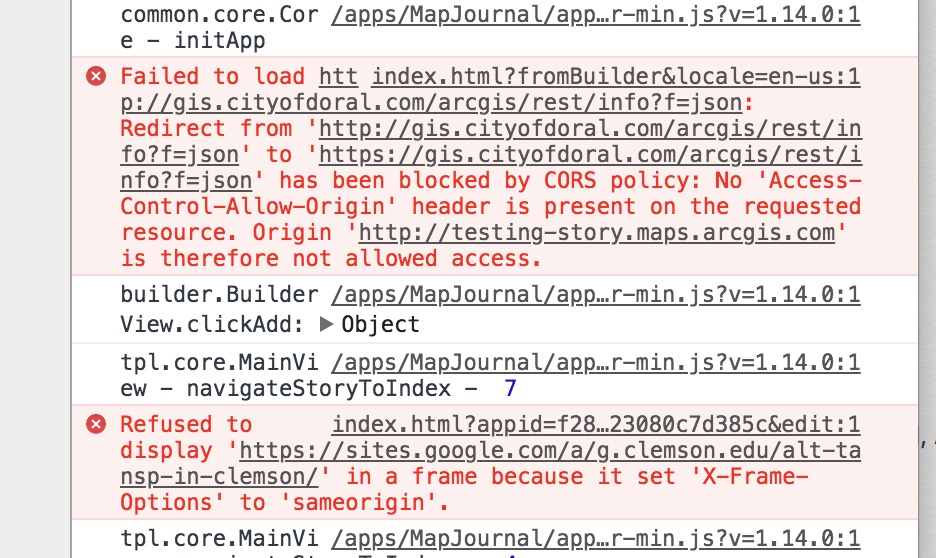
Lead Product Engineer | StoryMaps
- Mark as New
- Bookmark
- Subscribe
- Mute
- Subscribe to RSS Feed
- Permalink
Hi Owen,
I understand that. But if I use other Google sites that we've created, then it works as it shows on the 4th and 5th stops of this map journal:
http://clemson.maps.arcgis.com/apps/MapJournal/index.html?appid=65c48c9a9a6144568d31b4ccfc627d87
It seems new google sites cannot be embedded but old google sites still can.
We just want to be able to show data sources. The students have also uploaded the table as a pdf to arcgis.com and tried to embed it, but no luck. Do you have any other workaround?
Thank you in advance,
Patricia
- Mark as New
- Bookmark
- Subscribe
- Mute
- Subscribe to RSS Feed
- Permalink
Patricia -- It's possible there's a configuration option on the Google site that allows you to embed it. You could do some more checking there. Sometimes using the URL that is provided in the "embed" sharing option is a different one that is listed in the browser's address bar.
Uploading a PDF to ArcGIS Online should work. You just need to make the PDF item public. After you make the item public a URL will appear at the bottom of the right sidebar (see screenshot below). If you copy that URL you can use that as a "web page" in a Journal, Series, or Cascade. It would also be good to make the URL of the PDF HTTPS when you paste it into the story map, if it isn't already.
Owen
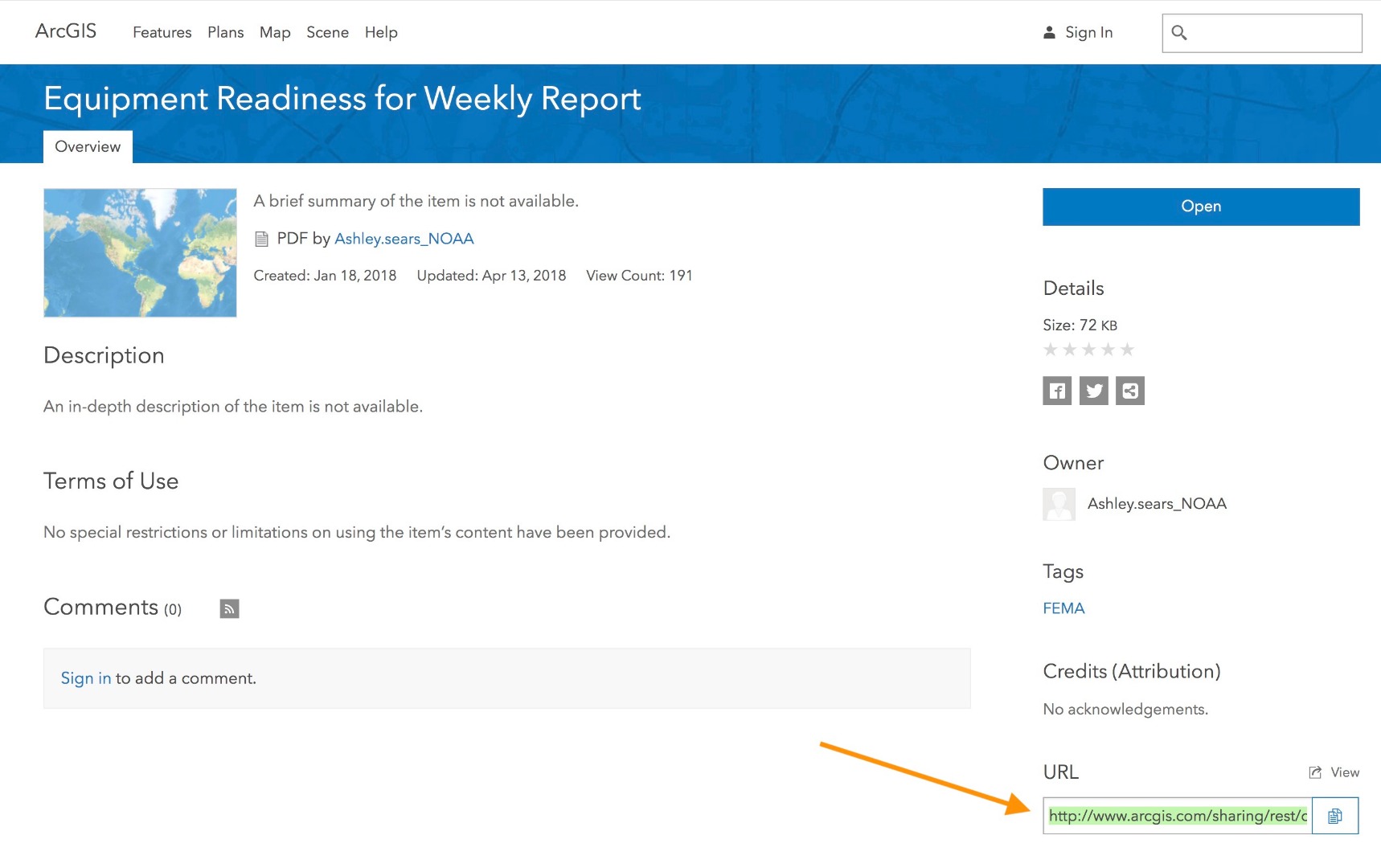
Lead Product Engineer | StoryMaps
- Mark as New
- Bookmark
- Subscribe
- Mute
- Subscribe to RSS Feed
- Permalink
Thank you, Owen. The Pdf was public, but we probably didn't use the right link before. I just tested it now and it worked! We have a solution!!
Thank you so much!!!