- Home
- :
- All Communities
- :
- Products
- :
- ArcGIS StoryMaps
- :
- Classic Esri Story Maps Questions
- :
- Closed network - Map Journal setup help
- Subscribe to RSS Feed
- Mark Topic as New
- Mark Topic as Read
- Float this Topic for Current User
- Bookmark
- Subscribe
- Mute
- Printer Friendly Page
- Mark as New
- Bookmark
- Subscribe
- Mute
- Subscribe to RSS Feed
- Permalink
Hi All..
I'm working in a dev environment (w/ no Internet access) with Portal running ArcGIS 10.2.2. Everything is and has been running great. Recently I've been trying to get the latest version of MapJournal (pulled from GitHub) working using the ArcGIS JS API 3.9. Side note, I'm also running Briefing Book this way and using the ArcGIS JS Api 3.9 with no issues. This is running on a Windows 2008 R2 server with IIS.
I've followed the instructions deploying the ArcGIS JS API noted here (it's the 3.8 instructions) 42138 - Install the JavaScript API for use with ArcGIS 10.2 for Server and here - Deploy MapJournal on Portal - Esri/map-journal-storytelling-template-js · GitHub
Within IIS, I created a virtual directory within the Default Web Site called "apps" - and pointed it to the Program Files\ArcGIS\Portal\webapps\arcgis#home\webmap\templates location. The URL for Map Journal looks like:
https://servername.domain.com/apps/MapJournal.
When I browse to https://servername.domain.com/apps/MapJournal/index.html (before adding the MapJournal webapp into Portal) I get 3 horizontal blue bars that look as if they are trying to load something but never do. I also tried
https://servername.domain.com/apps/MapJournal/index.html?fromScratch - as mentioned hereHow can I deploy Map Journal Story map on my portal for arcgis 10.2.1? same thing.
I thought this was by design and because I needed to deploy the Portal MapJournal web app, create a map..share, make web app, publish etc...but I get the same (3) horizontal blue bars.
The Firefox built in developer tools are showing many "Declaration Dropped" for a lot of CSS "stuff" and oddities that appear to be display issues within the browser. It's not working in IE either.
I'm not a developer so CSS is foreign to me up until I deployed Briefing Book and started getting into the guts of this. The messages in the Firefox developer tools seem related to an issue with properly rendering or loading the CSS...??? I'm able to access the ArcGIS JS API, CSS and CSS2 pages within a browser so I don't believe a problem with the way IIS is setup is causing this and since Briefing Book is working just fine using the ArcGIS API I deployed I don't believe it's an issue with the ArcGIS JS API config.
So...help please. Any takers? Thanks!
-Chris
Solved! Go to Solution.
Accepted Solutions
- Mark as New
- Bookmark
- Subscribe
- Mute
- Subscribe to RSS Feed
- Permalink
Ok cool.
You should be able to access Map Journal with the Portal server using servername/portal/apps/MapJournal/ ; and remove your /apps/ virtual directory. Reset the SHARING_URL configuration and it should just works!
- Mark as New
- Bookmark
- Subscribe
- Mute
- Subscribe to RSS Feed
- Permalink
Hi Chris,
Deploying Map Journal should be as simple as configuring the JS API for you.
Do you have any error in the Firefox console and network tab?
You can ignore the CSS errors. There is a row of filter Net, CSS, JS, Security), make sure you have Net, JS and Security turned on...
Thanks
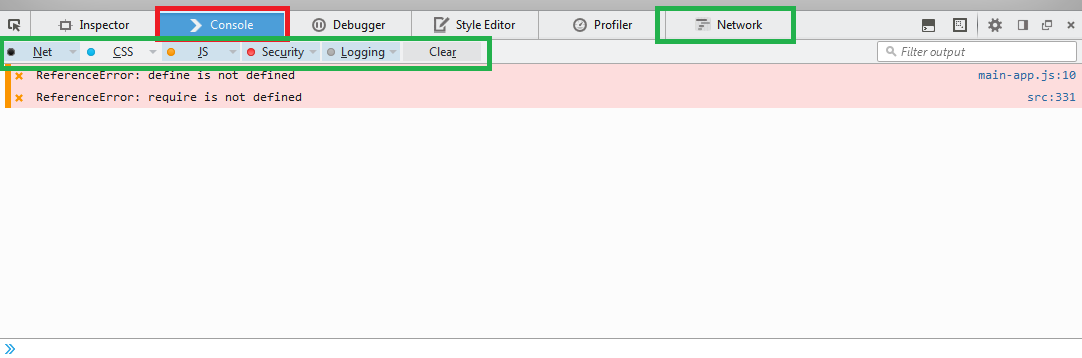
- Mark as New
- Bookmark
- Subscribe
- Mute
- Subscribe to RSS Feed
- Permalink
Hi Gregory,
I agree, it should be easy! ; ) I went back to review the errors(sorry, I was at home when I started the thread). What I have when I navigate to https://servername.domain.com/apps/MapJournal/index.html?fromScratch is:
*many Error in parsing, Unknown Property Declaration Dropped (which you said I could ignore) in esri.css, claro.css, builder-min.css, dgrid.css
* (1) GET failure for https://servername.domain.com/arcgis_js_api/library/3.9/3.9/js/esri/arcgis/OAuthInfo.js
* (1) 404 Not Found for OAuthInfo.js
Regarding the GET Failure and 404 Not found - I browsed to the directory where OAuthinfo.js is being called from - C:\inetpub\wwwroot\arcgis_js_api\library\3.9\3.9\js\esri\arcgis and OAuthinfo.js is not there.
Thanks Again.
-Chris
- Mark as New
- Bookmark
- Subscribe
- Mute
- Subscribe to RSS Feed
- Permalink
Hi Chris,
Sorry about that issue, it's unfortunate that we missed that.
Map Journal since V1.1 support OAuth and JS API 3.9 has no OAuth support built-in.
Portal 10.2.2 can only work with JS API 3.9.
So your only option with Portal 10.2.2 is to use Map Journal 1.0.2 Release V1.0.2 · Esri/map-journal-storytelling-template-js · GitHub still with JS API 3.9.
Portal 10.3 will make that easier!
I will update GitHub documentation...
- Mark as New
- Bookmark
- Subscribe
- Mute
- Subscribe to RSS Feed
- Permalink
Please see the updated GitHub FAQ about Portal deployment Esri/map-journal-storytelling-template-js · GitHub
- Mark as New
- Bookmark
- Subscribe
- Mute
- Subscribe to RSS Feed
- Permalink
Gregory,
Thanks for the info - very helpful. I've updated MapJournal with the 1.0.2-Portal version you posted and moved the files out to the proper location on the web server and updated the JSAPI path in index.html
Getting further - So I'm now getting "An error has occurred, Fatal error:invalid configuration" when I browse to https://servername.domain.com/apps/MapJournal/index.html?fromScratch.
Thanks Again.
-Chris
- Mark as New
- Bookmark
- Subscribe
- Mute
- Subscribe to RSS Feed
- Permalink
That error means that the configuration file is missing or incomplete. Most likely a browser cache issue as the file have changed between version?
Do you have an error in the network tab? Same if you clean your browser history?
If still failing, please check that the file app/config.js is the one from the zip file.
- Mark as New
- Bookmark
- Subscribe
- Mute
- Subscribe to RSS Feed
- Permalink
I believe it was failing due to the DEFAULT_SHARING and PROXY URLS's not being configured. The URL's blank or not configure - I get the Fatal Error message. When I put in what I believe to be the proper URL's - I get "Sorry, loading failed".
The debugger has a failed (404) GET for https://servername/sharing/rest/accounts/self?culture=en-us$f=json
How is it referencing https://servername/sharing/? I've confirmed that URL does not exist. Is it pulling that from index.html or config.js?
- Mark as New
- Bookmark
- Subscribe
- Mute
- Subscribe to RSS Feed
- Permalink
Have you deployed the template in the ArcGIS\Portal\webapps\arcgis#home\webmap\templates\MapJournal folder and use the Portal webserver to access it?
You should use the Portal web server to access the template. How do you access your Portal?
If it's http://server/arcgis/ , Map Journal should be available at http://server/arcgis/apps/MapJournal/
I recommend you use the Portal web server but if you don't want to do that for some reason. And as your first message about creating a virtual directory call apps let me think, configuring the DEFAULT_SHARING should allow you that configuration. You have to construct manually the sharing URL, it's the base URL of the Portal + /sharing/
- Mark as New
- Bookmark
- Subscribe
- Mute
- Subscribe to RSS Feed
- Permalink
Yes - the MapJournal folder is deployed in the proper directory.
Perhaps that is the problem. My ArcGIS and Portal are running on the same box (for dev). So I have two web adapters configured. One for ArcGIS server - https://servername/server and one for Portal - https://servername/portal
I've been accessing this as https://servername/apps/MapJournal and your saying I should deploy the 'apps' directory within https:/servername/portal?
I'll test with deploying it to creating the "apps" virtual directory in /Portal and give that a go.
Thanks Gregory!