- Home
- :
- All Communities
- :
- Products
- :
- ArcGIS StoryMaps
- :
- Classic Esri Story Maps Questions
- :
- Cascade and MapServer service?
- Subscribe to RSS Feed
- Mark Topic as New
- Mark Topic as Read
- Float this Topic for Current User
- Bookmark
- Subscribe
- Mute
- Printer Friendly Page
- Mark as New
- Bookmark
- Subscribe
- Mute
- Subscribe to RSS Feed
- Permalink
Hi everybody,
I'am creating a story map cascade using web template.
Everytime if I use webmap which contains external web map services, it doesn't work in Cascade.
Services like this: ortofoto_wm (MapServer)
Do you anybody solve this problem?
If I use webmap containig only #map notes everything works. Maybe is problem with http protocol and maps will work only with https?
Any tips how to solve this?
Solved! Go to Solution.
Accepted Solutions
- Mark as New
- Bookmark
- Subscribe
- Mute
- Subscribe to RSS Feed
- Permalink
Hi Vojtěch,
I was able to create a Cascade story (here) using that service, so I believe you are correct in that you are encountering an issue with HTTP/HTTPS.
Standard web security dictates that if a web page or app is accessed over HTTPS, then all other content on that page must also be accessed over HTTPS. This is often referred to as "mixed content" and you can read more about it here.
It looks like the GIS server where that imagery service is hosted is not configured with a security certificate, so it does not support HTTPS. I'm not sure if that is your server or if it is administered by another organization, but one way to solve your issue is to configure the GIS server for HTTPS (this is a best practice anyway).
Another thing you can try is to access your story map over HTTP -- you can try just changing the URL in your browser's address bar to http://[your app URL]. This will only work if your ArcGIS Online organization is not configured to require HTTPS in the organization security settings.
See the troubleshooting tips in this blog for more information.
Embedding apps and websites in Story Maps | ArcGIS Blog
Owen
Lead Product Engineer | StoryMaps
- Mark as New
- Bookmark
- Subscribe
- Mute
- Subscribe to RSS Feed
- Permalink
Hi Vojtěch,
I was able to create a Cascade story (here) using that service, so I believe you are correct in that you are encountering an issue with HTTP/HTTPS.
Standard web security dictates that if a web page or app is accessed over HTTPS, then all other content on that page must also be accessed over HTTPS. This is often referred to as "mixed content" and you can read more about it here.
It looks like the GIS server where that imagery service is hosted is not configured with a security certificate, so it does not support HTTPS. I'm not sure if that is your server or if it is administered by another organization, but one way to solve your issue is to configure the GIS server for HTTPS (this is a best practice anyway).
Another thing you can try is to access your story map over HTTP -- you can try just changing the URL in your browser's address bar to http://[your app URL]. This will only work if your ArcGIS Online organization is not configured to require HTTPS in the organization security settings.
See the troubleshooting tips in this blog for more information.
Embedding apps and websites in Story Maps | ArcGIS Blog
Owen
Lead Product Engineer | StoryMaps
- Mark as New
- Bookmark
- Subscribe
- Mute
- Subscribe to RSS Feed
- Permalink
Thanks a lot for advice..
I changed the adsress bar to http - It works now ![]()
The services I've mentioned is provided by Czech State Administration of Land Surveying and Cadastre.
So I am not sure if they turn it into https ![]()
Anyway thanks for advice iam smarter now ![]()
And I'll definitely check the blog
- Mark as New
- Bookmark
- Subscribe
- Mute
- Subscribe to RSS Feed
- Permalink
I've just asked Czech State Administration of Land Surveying and Cadastre for more info. And problem is simple.
They are using SSL certificate from ICA. On 24.6. Microsoft has classified root certificate of ICA as untrustworthily ![]()
During actualization excludes attribute "Server Authenticate" for root certificate ICA. Microsoft promises that during january 2017 will be everything fixed
For now helps me this application, which sets up attributes for certificates in my computer
- Mark as New
- Bookmark
- Subscribe
- Mute
- Subscribe to RSS Feed
- Permalink
Hi me again. After update of arcgis online I cannot use my services. My server has only http:. I 've tried to add htpps but I have to reinstal my webadaptor ![]()
I am not such a IT master 😕
But now if I doing a webmap everything perfect - works -> then I want to create a cascade (with http), after that everything stuck the argis online gives me two errors (loading and layer cannot be added - soryr is in czech) and after that - no layers are loaded, icon of save dissapear.
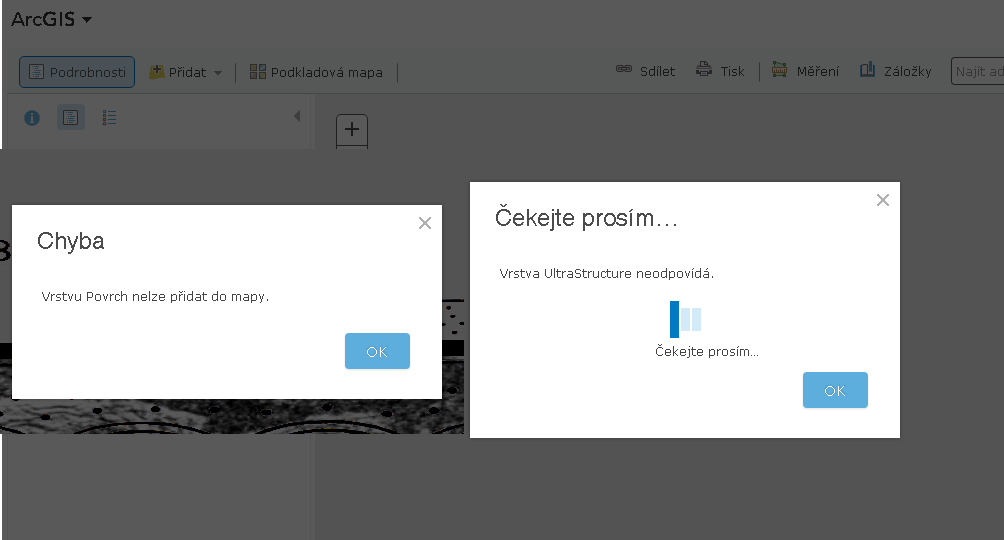
- Mark as New
- Bookmark
- Subscribe
- Mute
- Subscribe to RSS Feed
- Permalink
Hi Vojtech,
Sorry you are having that issue. This doesn't sound like a Story Maps issue, so I think your question would have a better chance of being answered if you posted it to ArcGIS for Server .
Owen
Lead Product Engineer | StoryMaps
- Mark as New
- Bookmark
- Subscribe
- Mute
- Subscribe to RSS Feed
- Permalink
Ok, Thanks ![]()