- Home
- :
- All Communities
- :
- User Groups
- :
- Cartography and Maps
- :
- Questions
- :
- North Arrow
- Subscribe to RSS Feed
- Mark Topic as New
- Mark Topic as Read
- Float this Topic for Current User
- Bookmark
- Subscribe
- Mute
- Printer Friendly Page
North Arrow
- Mark as New
- Bookmark
- Subscribe
- Mute
- Subscribe to RSS Feed
- Permalink
Does anyone know how to change the transparent fill for the standard north arrow to white? The transparent fill does not look so great over imagery.
I can achieve this effect by creating a mask, but the outline is not sharp. Seems like this should be a simple fix, but I cannot get anything to work.
- Mark as New
- Bookmark
- Subscribe
- Mute
- Subscribe to RSS Feed
- Permalink
What if you created a graphics box with the fill color of your choice, and either sent it to the back of your arrow or move your arrow on top of it and grouped the two together for easy placement?
edited moments later.... I just double clicked on an arrow and with it's properties opened to FRAME, added a background:
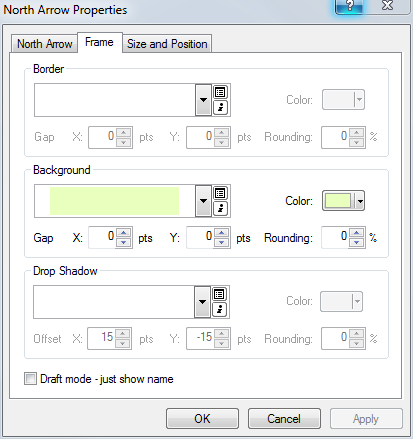
gives this:
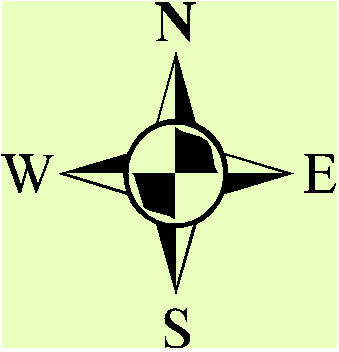
- Mark as New
- Bookmark
- Subscribe
- Mute
- Subscribe to RSS Feed
- Permalink
This is good! Thanks Joe. I need to figure out a way to clip the frame to the shape of the arrow.
- Mark as New
- Bookmark
- Subscribe
- Mute
- Subscribe to RSS Feed
- Permalink
Randy,
For that particular North Arrow...just draw a graphic that covers up the empty spaces and then move it behind the North Arrow.
Before
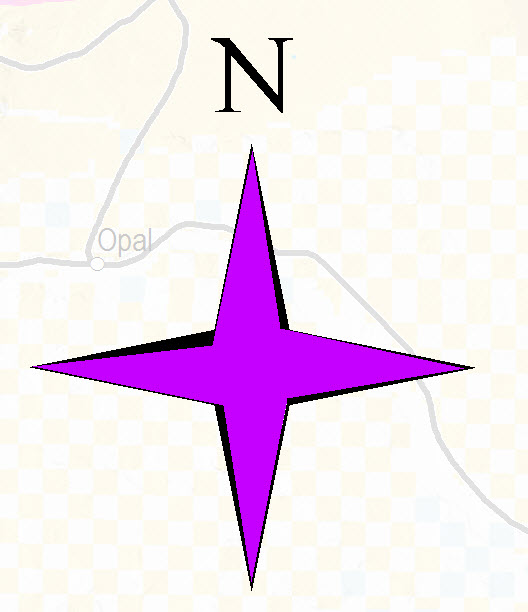
After
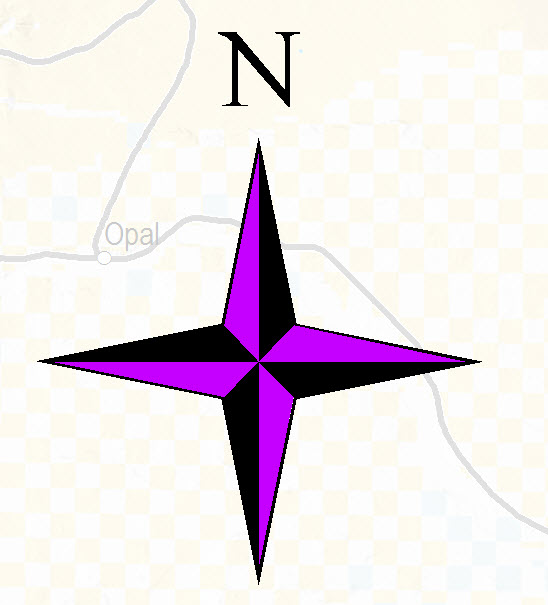
- Mark as New
- Bookmark
- Subscribe
- Mute
- Subscribe to RSS Feed
- Permalink
I like this idea. Seems to do the trick. Thanks!