- Home
- :
- All Communities
- :
- User Groups
- :
- Cartography and Maps
- :
- Questions
- :
- Re: Create New Symbols
- Subscribe to RSS Feed
- Mark Topic as New
- Mark Topic as Read
- Float this Topic for Current User
- Bookmark
- Subscribe
- Mute
- Printer Friendly Page
- Mark as New
- Bookmark
- Subscribe
- Mute
- Subscribe to RSS Feed
- Permalink
Accepted Solutions
- Mark as New
- Bookmark
- Subscribe
- Mute
- Subscribe to RSS Feed
- Permalink
finally I got it, that is possible if you create your symbol as PNG extension.
read this Use PNGs as ArcGIS Picture Marker Symbols :http://www.esri.com/news/arcwatch/0113/use-pngs-as-arcgis-picture-marker-symbols.html
- Mark as New
- Bookmark
- Subscribe
- Mute
- Subscribe to RSS Feed
- Permalink
If you are asking on how to make new point symbols (i.e. different ones than the default), I would suggest looking at the available Symbology help files. There are many existing symbols that come with ArcGIS, plus you can make your own within the software (and even buy some pre-made ones from third-party vendors, like fancy state-specific highway shields if you want).
ArcGIS Help 10.1 - What are Symbols and Styles
ArcGIS Help 10.1 - A Quick Tour of Symbols and Styles
ArcGIS Help 10.1 - Finding Symbols
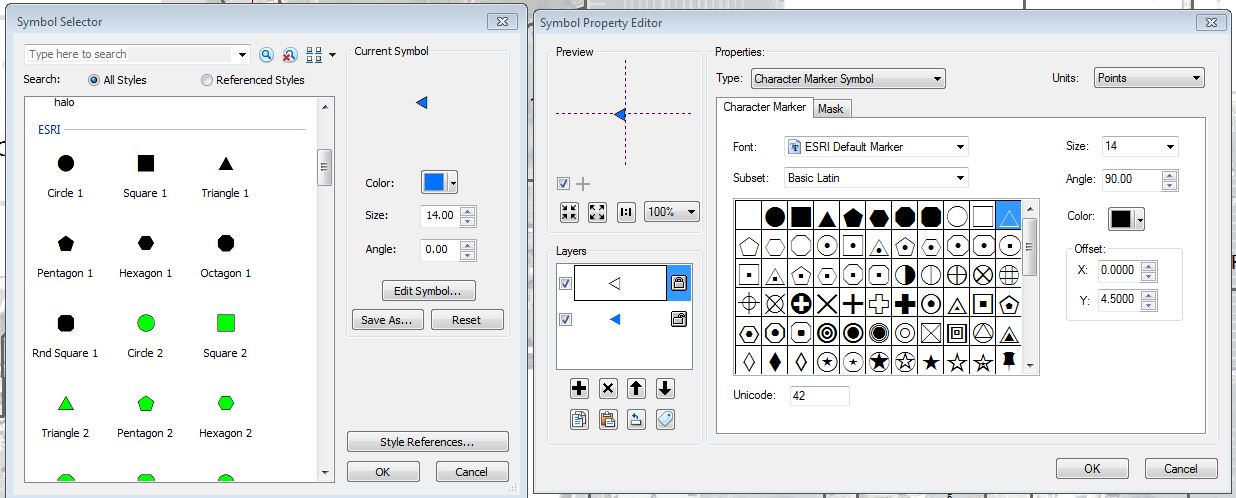
However, if you are asking how to create new points, let us know, as that is a different topic (and has many ways to accomplish it).
Chris Donohue, GISP
- Mark as New
- Bookmark
- Subscribe
- Mute
- Subscribe to RSS Feed
- Permalink
I want to draw a new symbol not choose one or use symbol property editor.
I want to draw a symbol and add to style reference. but I don't know How
Did you got it????
for example, make your company logo as point symbol
How do you make that?
- Mark as New
- Bookmark
- Subscribe
- Mute
- Subscribe to RSS Feed
- Permalink
finally I got it, that is possible if you create your symbol as PNG extension.
read this Use PNGs as ArcGIS Picture Marker Symbols :http://www.esri.com/news/arcwatch/0113/use-pngs-as-arcgis-picture-marker-symbols.html
- Mark as New
- Bookmark
- Subscribe
- Mute
- Subscribe to RSS Feed
- Permalink
it is an older version of the help topic from what I can gather ![]()
- Mark as New
- Bookmark
- Subscribe
- Mute
- Subscribe to RSS Feed
- Permalink
These are the only options you have About creating new symbols—Help | ArcGIS for Desktop short of changing your company name to match an existing symbol... perhaps that is what Google did...