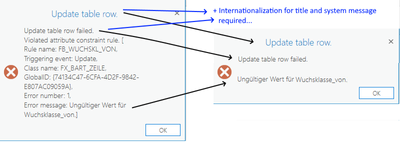- Home
- :
- All Communities
- :
- Products
- :
- Attribute Rules
- :
- Attribute Rules Questions
- :
- Configurable message dialog for Attribute Rules?
- Subscribe to RSS Feed
- Mark Topic as New
- Mark Topic as Read
- Float this Topic for Current User
- Bookmark
- Subscribe
- Mute
- Printer Friendly Page
Configurable message dialog for Attribute Rules?
- Mark as New
- Bookmark
- Subscribe
- Mute
- Subscribe to RSS Feed
- Permalink
I have question regarding the message dialog for the constraint Attribute Rules in ArcGIS Pro:
Is this somehow configurable? The current output (see below) is very technical and will be probably not understood by our end users.
We would like to - for example - just show the error message we defined for the constraint.
Unfortunately I could not find anything in the documentation. Is that possible? Could anyone give me a hint on that, please?!
- Mark as New
- Bookmark
- Subscribe
- Mute
- Subscribe to RSS Feed
- Permalink
Hello Christoph,
Not sure what version of ArcGIS Pro you are using, but here is a technical article that could help you understand more about configuring an error message:
- Mark as New
- Bookmark
- Subscribe
- Mute
- Subscribe to RSS Feed
- Permalink
Hi Amanda,
thanks for your reply! I am using AGP 2.8/2.9 and my question was not *how to define* an error in a constraint attribute rule, but if it is possible to configure the error message *dialog* shown above! Is it possible to make AGP just to show the error message of the constraint attribute rule without the technical information?
Christoph Koschmieder, con terra GmbH
- Mark as New
- Bookmark
- Subscribe
- Mute
- Subscribe to RSS Feed
- Permalink
Christoph,
Did you read the technical article? #4 talks about creating the error message and the lower section talks about managing the attribute rule and modifying the error message.
- Mark as New
- Bookmark
- Subscribe
- Mute
- Subscribe to RSS Feed
- Permalink
Hi Amanada,
I did read the technical article, but my point is not how to configure an error message for a attribute rule constraint, but how it is presented in AGP. Maybe the following picture can make my point clearer. The mockup on the right is the way, I would like to configure the dialog to be shown in AGP:
Christoph Koschmieder, con terra GmbH
- Mark as New
- Bookmark
- Subscribe
- Mute
- Subscribe to RSS Feed
- Permalink
Thanks for the clarification. Unfortunately this is beyond my expertise. I thought maybe I could help but I guess I did not. Good luck in finding a solution.
- Mark as New
- Bookmark
- Subscribe
- Mute
- Subscribe to RSS Feed
- Permalink
I would also greatly like to see this feature request added. The same error message is shown in Field Maps where the technical language of the the dialogue means nothing to the end users working with the app.
It would be great if we could markup the script / constraint error as well.
- Mark as New
- Bookmark
- Subscribe
- Mute
- Subscribe to RSS Feed
- Permalink
I would add that it would be very convenient to edit the dialog in the Error Inspector window for the exact same reasons. For this window I think it would be very nice to edit what columns are visible in the window. For example the FeatureGlobalID may not be necessary and it appears to be generally a long string. Having too many columns with too much wording constrains what is visible to the editor, and the message can be hard to read