Up until we installed the recent Windows 10 Creator update, ArcPad has been running great on Windows 10. But with the update came two strange twists. Windows Mobile Device Center stopped working and dates in forms look strange. Both of these were unexpected and the second one still not explainable, but I'll describe them here. If you come across any other strangeness please comment on this blog. If you are using Windows 10 in a production environment with ArcPad, and you don't specifically need something from the Creators update, it might be better to hold off.
Windows Mobile Device Center
After installing the update, I could no longer launch Windows Mobile Device Center. This one, the internet had an answer for:
https://answers.microsoft.com/en-us/windows/forum/windows_10-update/after-windows-10-creators-update...
Changing the service setting fixed the issue.
Squashed dates
OK this is a weird one and we don't have a definitive explanation yet!
The good news is that it doesn't effect the date that is saved to your data. If you enable the Attributes table on your form, you can see that the date that you selected in the date picker is correctly stored. It is only the appearance on the form that is effected.
And on two different different machines we have observed two different appearances. See the screenshots below, on one the date is squashed so much you can not see any numbers, on the other you can partially see the numbers.
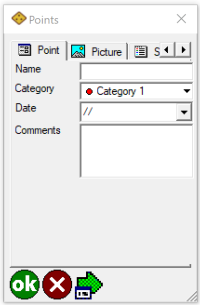
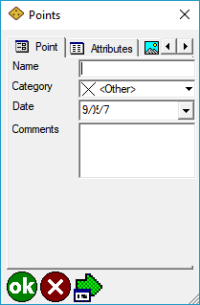
Please let us know if you also experience this date issue, or any other unexpected behavior after updating your Windows 10.