- Home
- :
- All Communities
- :
- Developers
- :
- ArcObjects SDK
- :
- ArcObjects SDK Questions
- :
- vb.net arcobjects spatial search sample
- Subscribe to RSS Feed
- Mark Topic as New
- Mark Topic as Read
- Float this Topic for Current User
- Bookmark
- Subscribe
- Mute
- Printer Friendly Page
- Mark as New
- Bookmark
- Subscribe
- Mute
- Subscribe to RSS Feed
- Permalink
Hi,
I want to perform a spatial search on ArcMap 10.2, cannot find proper sample for vb.net, what I found is the code from VBA. When I trying to convert it to vb.net, I encounter reference problem, the code is as following:
Public Function SpatialQuery(pFeatureClassIN As esriGeoDatabase.IFeatureClass, _
searchGeometry As esriGeometry.IGeometry, _
spatialRelation As esriGeoDatabase.esriSpatialRelEnum, _
Optional whereClause As String = "" _
) As esriGeoDatabase.IFeatureCursor
Dim pSpatialFilter As esriGeoDatabase.ISpatialFilter
Dim strShpFld As String
Dim pFeatCursor As esriGeoDatabase.IFeatureCursor
Dim pQueryFilter As esriGeoDatabase.IQueryFilter
' create a spatial query filter
pSpatialFilter = New esriGeoDatabase.SpatialFilter
' specify the geometry to query with
pSpatialFilter.Geometry = searchGeometry
' specify what the geometry file is called on the Feature Class that we will be querying against
strShpFld = pFeatureClassIN.ShapeFieldName
pSpatialFilter.GeometryField = strShpFld
' specify the type of spatial operation to use
pSpatialFilter.SpatialRel = spatialRelation
' create the where statement
pSpatialFilter.whereClause = whereClause
' perform the query and use a cursor to hold the results
pQueryFilter = pSpatialFilter
pFeatCursor = pFeatureClassIN.Search(pQueryFilter, False)
SpatialQuery = pFeatCursor
End Function
Then I got the following errors:
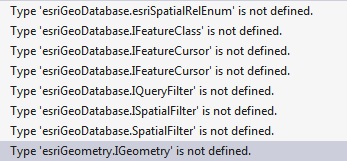
Not sure is it because the library difference of ArcGIS version? or what kind of library missing in my vb file? what shoukd I do to make it work?
Thanks for your time.
Solved! Go to Solution.
Accepted Solutions
- Mark as New
- Bookmark
- Subscribe
- Mute
- Subscribe to RSS Feed
- Permalink
Hi Li Yao,
If you have added the ESRI references already then the types in your code would change from
pFeatureClassIN As esriGeoDatabase.IFeatureClass
To this:
Imports ESRI.ArcGIS.Geodatabase
...
pFeatureClassIN As IFeatureClass
or (without the Imports statement):
pFeatureClassIN As ESRI.ArcGIS.Geodatabase.IFeatureClass
Regards,
Owen
- Mark as New
- Bookmark
- Subscribe
- Mute
- Subscribe to RSS Feed
- Permalink
You will need to reference the appropriate DLL files and then import the namespaces in your code file.
For example in Visual Studio - Add Reference:
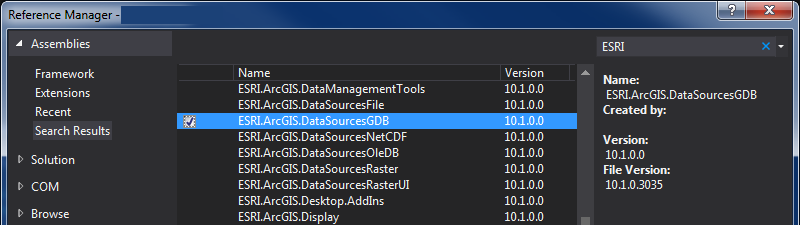
Then in your code file import the required namespaces:
Imports ESRI.ArcGIS.Geometry
Imports ESRI.ArcGIS.Geodatabase
Public Class ExampleClass
Public Function SpatialQuery(pFeatureClassIN As IFeatureClass, _
searchGeometry As IGeometry, _
spatialRelation As esriSpatialRelEnum, _
Optional whereClause As String = "" _
) As IFeatureCursor
Dim pSpatialFilter As ISpatialFilter
Dim strShpFld As String
Dim pFeatCursor As IFeatureCursor
Dim pQueryFilter As IQueryFilter
' etc ...
End Function
End Class
Check out the ArcObjects namespaces page to find the appropriate DLLs to reference as well as the namespaces to import.
Hope this helps,
Owen
- Mark as New
- Bookmark
- Subscribe
- Mute
- Subscribe to RSS Feed
- Permalink
Hi Owen,
Thanks for your quick reply. But I have already imported the necessary reference in the namespaces.
- Mark as New
- Bookmark
- Subscribe
- Mute
- Subscribe to RSS Feed
- Permalink
Hi Li Yao,
If you have added the ESRI references already then the types in your code would change from
pFeatureClassIN As esriGeoDatabase.IFeatureClass
To this:
Imports ESRI.ArcGIS.Geodatabase
...
pFeatureClassIN As IFeatureClass
or (without the Imports statement):
pFeatureClassIN As ESRI.ArcGIS.Geodatabase.IFeatureClass
Regards,
Owen
- Mark as New
- Bookmark
- Subscribe
- Mute
- Subscribe to RSS Feed
- Permalink
Hi Owen,
Yes you are right. Thank you very much for the patient to a beginner. ![]()