- Home
- :
- All Communities
- :
- Developers
- :
- ArcObjects SDK
- :
- ArcObjects SDK Questions
- :
- Unable to Load Error Occurred on Creating New Proj...
- Subscribe to RSS Feed
- Mark Topic as New
- Mark Topic as Read
- Float this Topic for Current User
- Bookmark
- Subscribe
- Mute
- Printer Friendly Page
Unable to Load Error Occurred on Creating New Project in VS2015
- Mark as New
- Bookmark
- Subscribe
- Mute
- Subscribe to RSS Feed
- Permalink
I have installed ArcObjects SDK for .Net 10.4.1 on Visual Studio 2015 years ago. Recently, I have uninstalled ArcObjects and then installed ArcObjects 10.4.1.5686. After that, when I create a new desktop class library project, "Unable to load assembly 'ESRI.ArcGIS.Version'" error is prompted. The creation is failed. Are there any ways to resolve the problem?
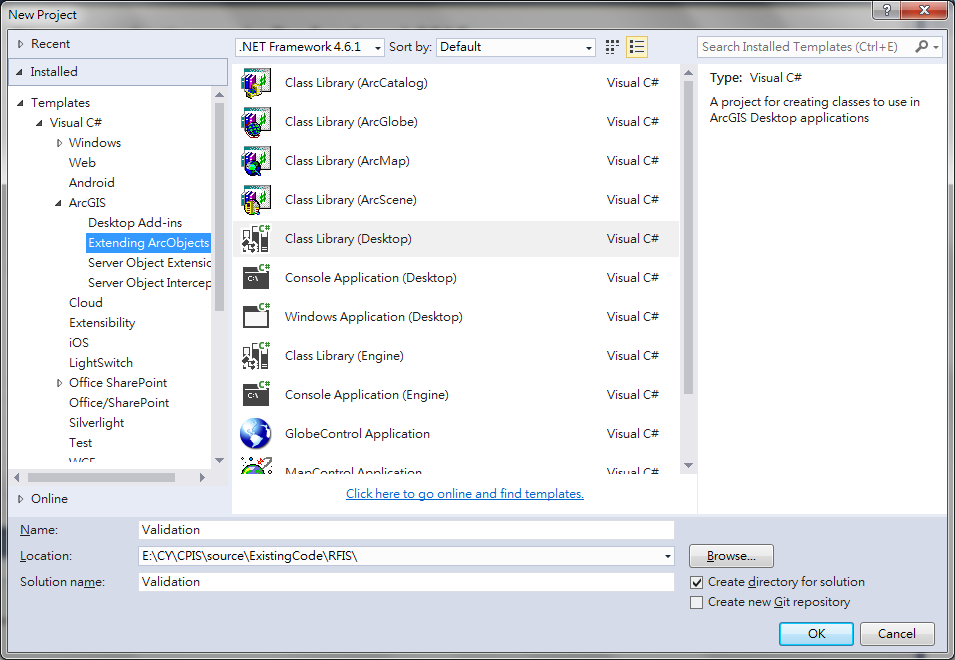
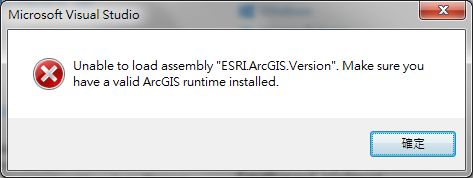
Solved! Go to Solution.
Accepted Solutions
- Mark as New
- Bookmark
- Subscribe
- Mute
- Subscribe to RSS Feed
- Permalink
I think that the SDK is version-specific. You're "runtime" is ArcMap/ArcGIS Desktop and you are using different versions: ArcObjects SDK is 10.4, ArcMap is 10.5. This is not a supported scenario in my opinion (see also: https://community.esri.com/thread/161071 ) so I guess this is also the reason for the error message. Try to install the SDK-version that matches you're ArcMap-version.
- Mark as New
- Bookmark
- Subscribe
- Mute
- Subscribe to RSS Feed
- Permalink
Hi,
I had a similar problem, but I can't remember the concrete error message. The reason was that I updated the ArcObjects-SDK by uninstall/install but I did not update the ArcGis runtime - these are 2 separated items in windows control panel. After updating the runtime my development machine and I were happy ... Maybe you have the same problem.
- Mark as New
- Bookmark
- Subscribe
- Mute
- Subscribe to RSS Feed
- Permalink
Thanks for your reply. But I do not install ArcGIS runtime but ArcMap 10.5.1. Is ArcMap related to the problem?
- Mark as New
- Bookmark
- Subscribe
- Mute
- Subscribe to RSS Feed
- Permalink
I think that the SDK is version-specific. You're "runtime" is ArcMap/ArcGIS Desktop and you are using different versions: ArcObjects SDK is 10.4, ArcMap is 10.5. This is not a supported scenario in my opinion (see also: https://community.esri.com/thread/161071 ) so I guess this is also the reason for the error message. Try to install the SDK-version that matches you're ArcMap-version.
- Mark as New
- Bookmark
- Subscribe
- Mute
- Subscribe to RSS Feed
- Permalink
Thanks for your help. After I have upgraded the SDK to 10.5, the problem is resolved. SDK version must be synchronized with other ArcGIS product on same machine.