Turn on suggestions
Auto-suggest helps you quickly narrow down your search results by suggesting possible matches as you type.
Cancel
- Home
- :
- All Communities
- :
- Developers
- :
- ArcObjects SDK
- :
- ArcObjects SDK Questions
- :
- Refresh open Table in Arcamp
Options
- Subscribe to RSS Feed
- Mark Topic as New
- Mark Topic as Read
- Float this Topic for Current User
- Bookmark
- Subscribe
- Mute
- Printer Friendly Page
Refresh open Table in Arcamp
Subscribe
3045
14
09-15-2013 04:19 AM
09-15-2013
04:19 AM
- Mark as New
- Bookmark
- Subscribe
- Mute
- Subscribe to RSS Feed
- Permalink
I "stamp" a position with the GPS-Tool to the Log-File saved in a filegeodatabase. In the map and the table window I always like to show the actual Log-File. I can refresh the view but not the opened table window. I always have to close and open the table window. I tried to refresh the table but nothing seems to have the effect to reload the actual data from the underlying featureclass (log-file). How can refresh the table window?
Dim pCmdItem As ICommandItem
Dim pUID As New UIDClass()
pUID.Value = "{256176AD-0C33-406C-9ED8-9F7AC784A3E3}"
pCmdItem = My.ArcMap.Application.Document.CommandBars.Find(pUID)
pCmdItem.Execute()
Dim tableWindow As ITableWindow3 = New TableWindow
Dim pSet As ISet = Nothing
tableWindow.Application = My.ArcMap.Application
tableWindow.FindOpenTableWindows(pSet)
pSet.Reset()
tableWindow = pSet.Next
While Not tableWindow Is Nothing
If tableWindow.IsOpen Then
tableWindow.TableControl.RemoveAndReloadCache()
tableWindow.Refresh()
End If
tableWindow = pSet.Next
End While
14 Replies
09-22-2013
09:55 PM
- Mark as New
- Bookmark
- Subscribe
- Mute
- Subscribe to RSS Feed
- Permalink
Do you have a query filter on the layer by any chance?
Good idea. But there are no query filters.
09-25-2013
12:53 AM
- Mark as New
- Bookmark
- Subscribe
- Mute
- Subscribe to RSS Feed
- Permalink
Can you check if the object tableWindow it self contains right data, but the content on the screen is not refreshed, for forcing to refresh HWND.
I had this problem once, and left it as is, minor benefit for spending a lot of time to solve it.
I had this problem once, and left it as is, minor benefit for spending a lot of time to solve it.
10-01-2013
03:54 AM
- Mark as New
- Bookmark
- Subscribe
- Mute
- Subscribe to RSS Feed
- Permalink
What do you mean by "forcing to refresh HWND"?
10-01-2013
12:21 PM
- Mark as New
- Bookmark
- Subscribe
- Mute
- Subscribe to RSS Feed
- Permalink
Idea was to use some WIN API to force redrawing the window by using HWND of window.
http://msdn.microsoft.com/en-us/library/windows/desktop/dd145002(v=vs.85).aspx
But I searched a bit through the ArcObjects and it seems to me that using ITabeWIndow you just redraw window but your problem is not the window object itself but data inside window.
Data object is presented through TableView, try to get to the ITableControl and call method RemoveAndReloadCache - Lose cache, so the table window is current with the underlying database.
http://help.arcgis.com/en/sdk/10.0/arcobjects_net/componenthelp/index.html#/ITableControl3_Interface...
ope this hint will be helpfull to you.
Regards, Dubravko
http://msdn.microsoft.com/en-us/library/windows/desktop/dd145002(v=vs.85).aspx
But I searched a bit through the ArcObjects and it seems to me that using ITabeWIndow you just redraw window but your problem is not the window object itself but data inside window.
Data object is presented through TableView, try to get to the ITableControl and call method RemoveAndReloadCache - Lose cache, so the table window is current with the underlying database.
http://help.arcgis.com/en/sdk/10.0/arcobjects_net/componenthelp/index.html#/ITableControl3_Interface...
ope this hint will be helpfull to you.
Regards, Dubravko
05-15-2018
09:31 PM
- Mark as New
- Bookmark
- Subscribe
- Mute
- Subscribe to RSS Feed
- Permalink
I apologize for bumping an open thread (there are so many without answers in this forum, which is quite disappointing to me), but I am having the same problem.
When I insert a value into a Field within a FeatureClass or a Table of a Feature, it doesn't reflect visually.
How can I refresh my Attribute Table I have open, as shown in my picture, programmatically.
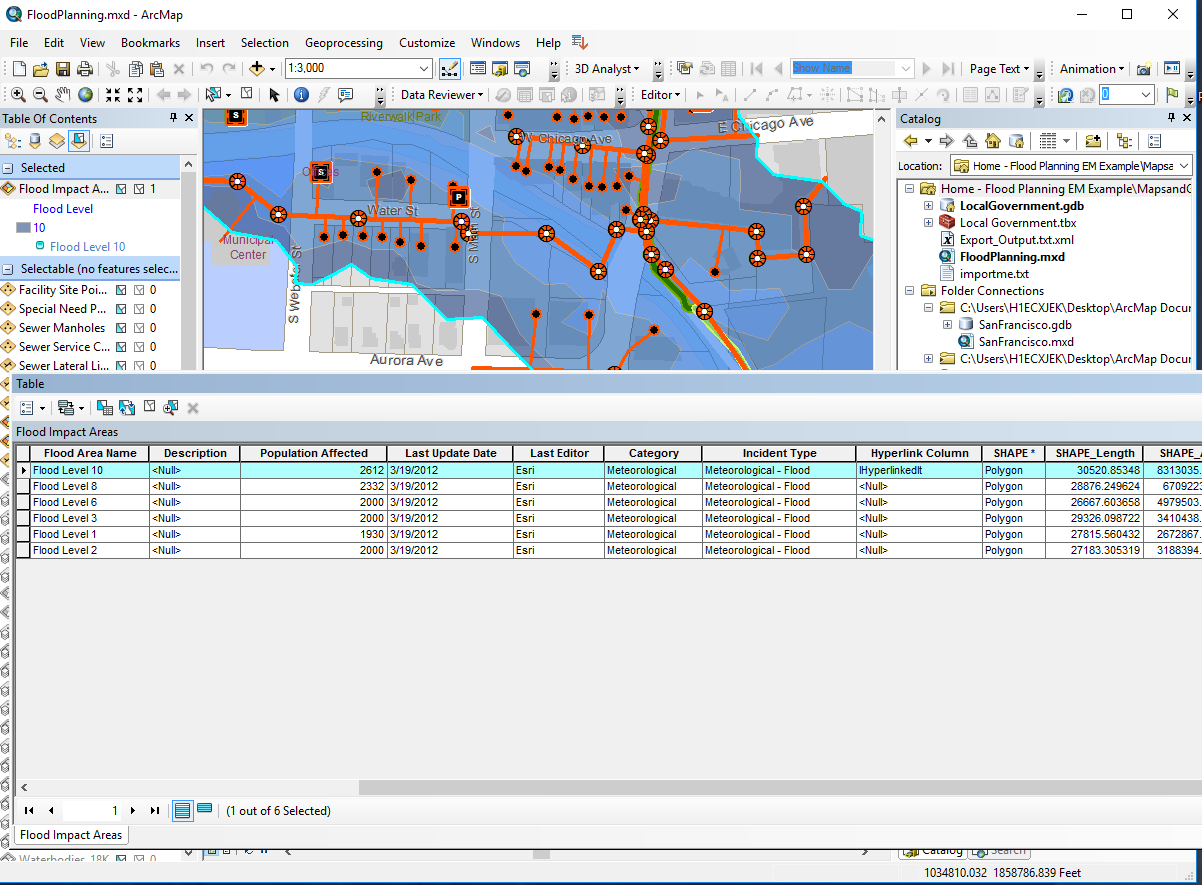
Thank you for the time.
EDIT
And now for my solution, however this will not directly solve the problem of targeting a specific table window:
public void RefreshOpenWindows()
{
ITableWindow pTableWindow = new TableWindowClass();
pTableWindow.Application = ArcMap.Application;
ITableWindow3 pTableWindow3 = pTableWindow as ITableWindow3;
ISet pTableSet = new SetClass();
pTableWindow3.FindOpenTableWindows(out pTableSet);
pTableSet.Reset();
ITableWindow pTableWindowTemp = pTableSet.Next() as ITableWindow;
while (pTableWindowTemp != null) {
pTableWindowTemp.Refresh();
pTableWindowTemp = pTableSet.Next() as ITableWindow;
}
}
- « Previous
-
- 1
- 2
- Next »
- « Previous
-
- 1
- 2
- Next »