- Home
- :
- All Communities
- :
- Developers
- :
- ArcObjects SDK
- :
- ArcObjects SDK Questions
- :
- Re: Is ArcGIS Engine Runtime 10.1 comes with ArcGI...
- Subscribe to RSS Feed
- Mark Topic as New
- Mark Topic as Read
- Float this Topic for Current User
- Bookmark
- Subscribe
- Mute
- Printer Friendly Page
Is ArcGIS Engine Runtime 10.1 comes with ArcGIS Engine development kit 10.1?
- Mark as New
- Bookmark
- Subscribe
- Mute
- Subscribe to RSS Feed
- Permalink
Dear ESRI Developer /All
I am working now on ArcGIS engine development kit 10.1 , using (Eclipse IDE) /Java , mainly i complete development , i want to deploy the application on other machine what i need exactly , i read esri articles but unfortunately not work with me , i prepared the setup .exe for the application but i don't know if i need to client machine ArcGIS engine runtime or not because i heard from esri that ArcGIS runtime change and the new name is ArcGIS Engine (windows ) ?? if yes it comes with the ArcGIS development kit package or not ??
i want to know if Arcgis runtime comes with same arcgis engine dev kit ??
Solved! Go to Solution.
Accepted Solutions
- Mark as New
- Bookmark
- Subscribe
- Mute
- Subscribe to RSS Feed
- Permalink
I found the need info (the new name for ArcGIS runtime is ArcGIS Engine (windows) the name change with 10.1 , so from now you need ArcGIS engine for deployment not ArcGIS Engine Runtime , the ArcGIS Engine comes with ArcGIS Engine Dev kit package (there file with name ArcGIS engine) ...
for more info see the below link and review the changes ...
http://www.esri.com/legal/pdfs/product-name-conversion-table.pdf
Thanks
- Mark as New
- Bookmark
- Subscribe
- Mute
- Subscribe to RSS Feed
- Permalink
The Developer Kit gives you one deployment. Additional deployments would require your app users to obtain a license and Runtime files. As the developer you would have to coordinate this. If your app is solely used within your organization, you can redistribute the Runtime files (now, ArcGIS Engine for Windows) in your own setup file however, you cannot distribute it in excess of the number of licenses you have purchased. If you are retailing your app outside of your organization, you should contact your account manager at Esri or the distributer where you got your Developer Kit from to make sure your deployment plans are inline with your license.
ArcObjects Help for .NET developers
Also just a side note, I encourage you to try out or get involved with the ArcGIS Runtime for Java developer product. I think we've improved greatly on the deployment process making it easier for developers to get their apps out there. Hope this helps.
ArcGIS SDK for Java | ArcGIS for Developers
-Doug
- Mark as New
- Bookmark
- Subscribe
- Mute
- Subscribe to RSS Feed
- Permalink
Dear Doug
Thanks for your answer and appreciate that , actually i want to deploy the ArcGIS engine (Java) to machine in my organization for testing only , how i can do that , i deploy the application (Java) , and when i copy it to another machine is not work without showing any errors !!( i don't know what the reasons) , the end user (testing Pc) i install ArcGIS 10.1 but according to esri the deployment app must work with ArcGIS engine or with ArcGIS desktop LIC ...
Please i need your help ...
The application was build using Eclips IDE (Java) not (.NET) , i follow ESRI sets for Java deployment but not work with me!! ...
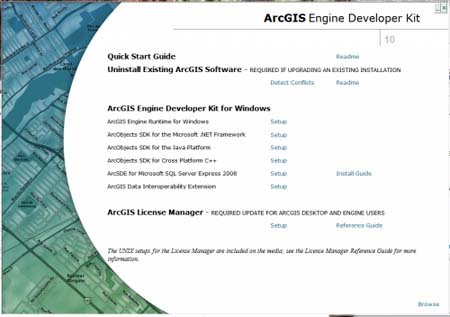
As you agreed with me the new name for arcgis runtime is (ArcGIS Engine) , is it the same as ArcGIS Engine come with Dev kit as you see in the above picture ..\
Thanks
- Mark as New
- Bookmark
- Subscribe
- Mute
- Subscribe to RSS Feed
- Permalink
I found the need info (the new name for ArcGIS runtime is ArcGIS Engine (windows) the name change with 10.1 , so from now you need ArcGIS engine for deployment not ArcGIS Engine Runtime , the ArcGIS Engine comes with ArcGIS Engine Dev kit package (there file with name ArcGIS engine) ...
for more info see the below link and review the changes ...
http://www.esri.com/legal/pdfs/product-name-conversion-table.pdf
Thanks