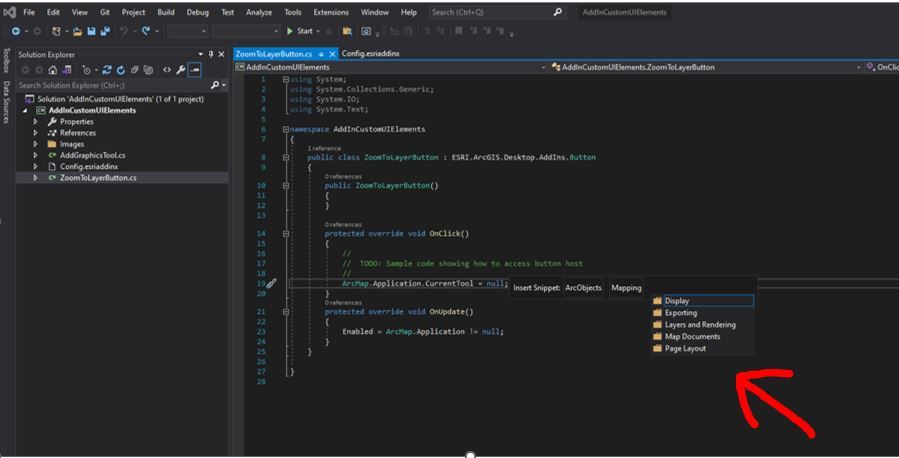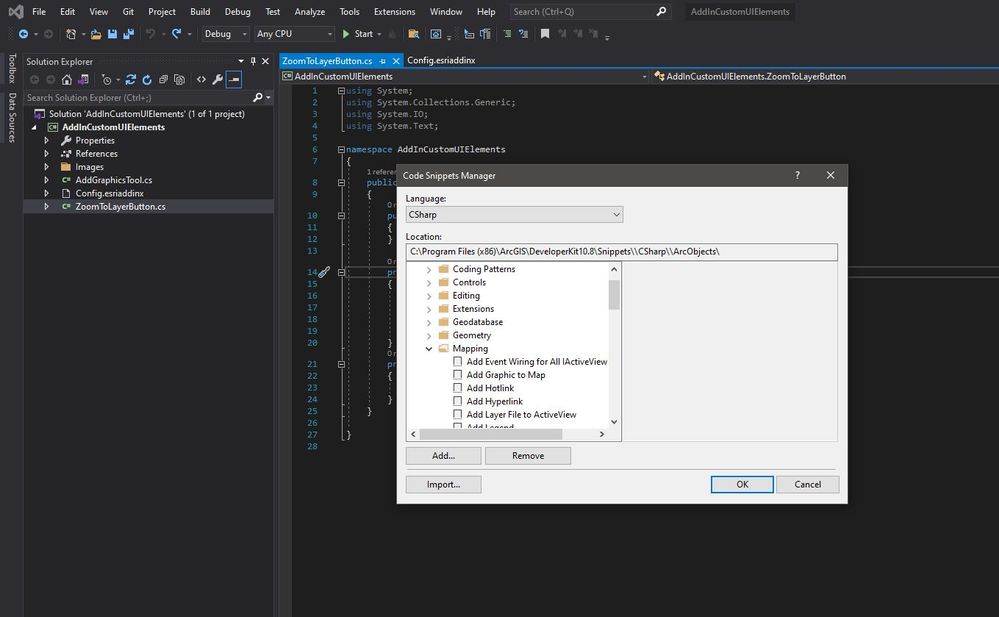- Home
- :
- All Communities
- :
- Developers
- :
- ArcObjects SDK
- :
- ArcObjects SDK Questions
- :
- Insert Snippet - ArcObjects is empty. Where are th...
- Subscribe to RSS Feed
- Mark Topic as New
- Mark Topic as Read
- Float this Topic for Current User
- Bookmark
- Subscribe
- Mute
- Printer Friendly Page
Insert Snippet - ArcObjects is empty. Where are the Snippets?
- Mark as New
- Bookmark
- Subscribe
- Mute
- Subscribe to RSS Feed
- Permalink
I'm going through the Building Add-ins for ArcGIS for Desktop walkthrough: https://desktop.arcgis.com/en/arcobjects/latest/net/webframe.htm#WalthroughBuildingCustomUIElementsU...
And I'm trying to insert a snippet. I can see the ArcObjects folder and all of the subfolders within it, but I can't actually see the snippets themselves. When I test with another language I can see that the snippets are available to me to use.
The strange thing is, I can see the ArcObjects snippets in the Code Snippets Manager. Check out the attached images.
Thanks for any feedback you have.
Solved! Go to Solution.
Accepted Solutions
- Mark as New
- Bookmark
- Subscribe
- Mute
- Subscribe to RSS Feed
- Permalink
Instead of resolving this issue I'm using a work-around by using the Code Snippets Manager to Add/Import the snippets to another location where Visual Studio can access them.
Not sure what's preventing them from being seen when they remain in the ArcGIS subfolders.
- Mark as New
- Bookmark
- Subscribe
- Mute
- Subscribe to RSS Feed
- Permalink
Instead of resolving this issue I'm using a work-around by using the Code Snippets Manager to Add/Import the snippets to another location where Visual Studio can access them.
Not sure what's preventing them from being seen when they remain in the ArcGIS subfolders.